Tracking Perkins MPN Information
This section provides an overview of Perkins MPN information and discusses how to:
View Perkins MPN information.
Review and enter data.
Review and enter references.
The Perkins MPN record tracks and records key dates and information. The system creates a Perkins MPN record if a student has been awarded a financial aid item type with the MPN Required flag and under the following conditions:
The MPN format is electronic and the student has completed and electronically signed the Perkins MPN.
A paper MPN has been generated. You can generate paper MPNs in batch by running the Print Perkins MPN process or a student can request a paper MPN within the eMPN process.
|
Page Name |
Definition Name |
Navigation |
Usage |
|---|---|---|---|
|
Tracking Information |
SFA_PERK_MPN_TRACK |
|
View Perkins MPN information. |
|
Data Fields |
SFA_PERK_MPN_DATA |
|
View borrower and school information. Reprint Perkins promissory note. |
|
References |
SFA_PERK_MPN_REFER |
|
Manually enter MPN reference information or view information captured from the Perkins eMPN process. |
Access the Tracking Information page ().
Image: Tracking Information page
This example illustrates the fields and controls on the Tracking Information page. You can find definitions for the fields and controls later on this page.
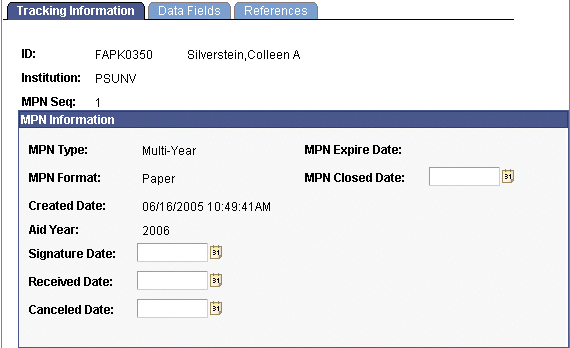
|
Field or Control |
Definition |
|---|---|
| MPN Seq (master promissory note sequence) |
Displays the sequence number. The sequence number tracks the number of times the system created an MPN record. |
| MPN Type (master promissory note type) |
Displays the option (annual or multi-year) the institution selected. |
| MPN Format (master promissory note format) |
Displays the format that the system used to create the MPN. |
| Created Date |
Displays the date on which the system created the note. |
| Aid Year |
Displays the aid year in which the system generated the record. |
| Signature Date |
Displays the date on which the borrower signed the note. |
| Consent Date |
Displays the date on which the borrower acknowledged consent to electronically sign the MPN. The consent date appears only for MPNs signed electronically. |
| Received Date |
Displays the date on which the school received the master promissory note. |
| Canceled Date |
Displays the date on which the borrower cancelled the loan. You (administrative user) can update this field to cancel loans that may have inadvertently been created, or if the loan was cancelled after the note was generated. After you update the Canceled Date field and save, the data on the record becomes display only. This allows you to account for that note, but it does not prohibit you from generating a new note if required. Because sequence number is a key, the system generates new notes provided that the student does not have a valid MPN on record. |
| MPN Expire Date (master promissory note expire date) |
Displays the expiration date for a multi-year MPN. This is required only for schools that are using the multi-year note. The expiration date is based any one of the following federal definitions:
Note: The system maintains this field. The user does not update it. When the system updates a Perkins MPN signature date, it automatically sets the MPN Expire Date to twelve months after the signature date. After a disbursement has occurred, the system updates and changes the MPN Expire Date to ten years after the signature date. |
| MPN Closed Date (master promissory note closed date) |
Displays the date on which the school closed a loan based on the written request of the student to cancel further loans for the multi-year MPN. |
Access the Data Fields page ().
Image: Data Fields page
This example illustrates the fields and controls on the Data Fields page. You can find definitions for the fields and controls later on this page.
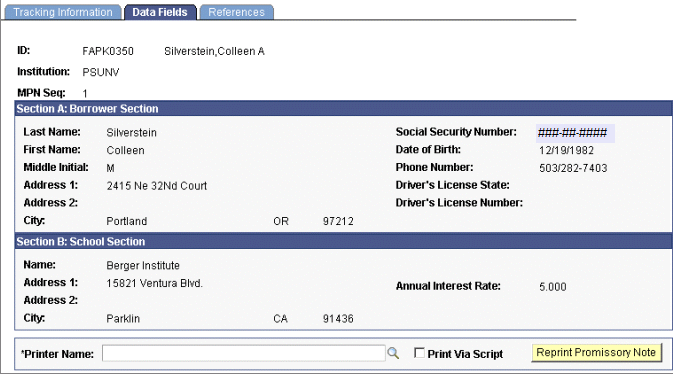
|
Field or Control |
Definition |
|---|---|
| Printer Name |
Select the printer from which you want to print the MPN. |
| Print Via Script |
Select to allow for multi platform printing. You should select this check box if you are printing from a UNIX application server or process scheduler environment. |
| Reprint Promissory Note |
Click to reprint the promissory note. You must provide a printer name prior to invoking this process. |
Access the References page ().
Image: References page
This example illustrates the fields and controls on the References page. You can find definitions for the fields and controls later on this page.
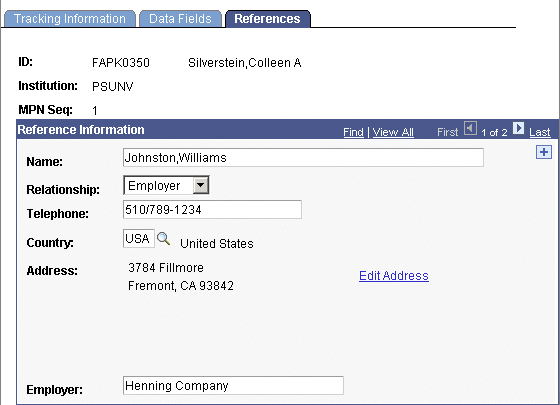
Use this page to enter reference information required for students who have been awarded a Perkins loan. You can insert rows based on the number of references required by your institution. If the system created the Perkins MPN record based on the Perkins eMPN process, the system posts the reference information that the student entered using self service.