Tracking Requests for Funds From GAPS
This section discusses how to:
Review requests for funds from GAPS.
Manage item type detail.
Enter cash transaction notes.
|
Page Name |
Definition Name |
Navigation |
Usage |
|---|---|---|---|
|
Pell Cash Summary |
PROG_CASH_SUMM_PG |
|
Track requests for funds from GAPS. Enter applicable cash management detail. |
|
Item Type |
PRG_CSH_ITM_PG_SEC |
Click the Item Type button on the Pell Cash Summary page. |
Manage item type detail. Enter specific item type information for this cash summary. This enables you to divide each cash summary into the item types for which it is associated. |
|
Cash Transaction Notes |
PROG_CSH_NT_PG_SEC |
Click the Cash Txn Notes button on the Pell Cash Summary page. |
Enter cash transaction notes specific to this cash summary detail. |
Access the Pell Cash Summary page ().
Image: Pell Cash Summary page
This example illustrates the fields and controls on the Pell Cash Summary page. You can find definitions for the fields and controls later on this page.
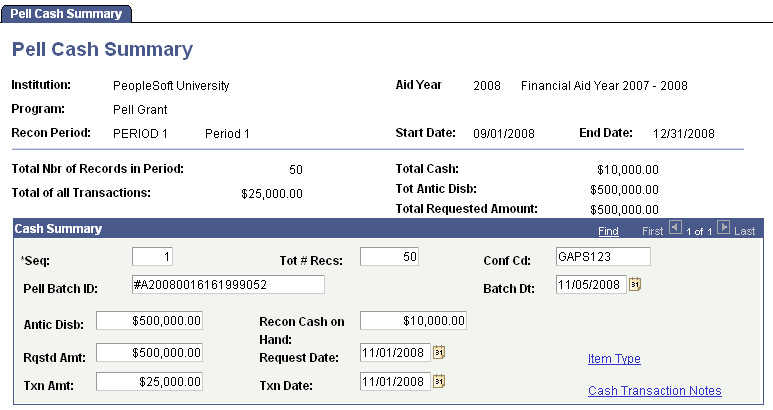
|
Field or Control |
Definition |
|---|---|
| Total Nbr of Records in Period (total number of records in period) |
Displays the total number of cash summary detail records included in this reconciliation period. |
| Total of all Transactions |
Displays the total of all the transaction amounts for this reconciliation period for each cash summary detail record. |
| Total Cash |
Displays the total of all cash on hand amounts for this reconciliation period for each cash summary detail record. |
| Tot Antic Disb (total anticipated disbursement) |
Displays the total of all anticipated disbursement amounts for this reconciliation period for each cash summary detail record. |
| Total Requested Amount |
Displays the total of all requested amounts for this reconciliation period for each cash summary detail record. |
Cash Summary
|
Field or Control |
Definition |
|---|---|
| Seq (sequence) |
Displays a number that increases each time that you insert a new row. The sequence counts each cash summary detail record in this reconciliation period. |
| Tot # Recs (total number records) |
Indicates the total number of records in the reconciliation period. You can change this number to correct a mismatch with the data. |
| Conf Cd (confirmation code) |
Displays the confirmation code for this cash drawdown request, which is received from GAPS. |
| Pell Batch ID |
Displays the batch ID associated with this cash summary detail. |
| Batch Dt (batch date) |
Displays the date on which the batch was created. This is recorded when you run outbound disbursements. |
| Antic Disb (anticipated disbursement) |
Displays the amount that you anticipate to disburse to students for Pell Grants during the reconciliation period. |
| Recon Cash on Hand |
Displays the amount of cash that you have on hand. |
| Rqstd Amt (requested amount) |
Displays the amount of money that you requested for this disbursement period. The requested amount typically equals the anticipated disbursement minus your cash on hand. |
| Request Date |
Displays the date on which you request the amount. |
| Txn Amt (transaction amount) |
Displays the amount of the transaction for this request. |
| Txn Date (transaction date) |
Displays the date on which this cash summary detail occurred. |
| Item Type |
Click to enter specific item type information for this cash summary. You can divide each cash summary into the item types with which it is associated. |
| Cash Transaction Notes |
Click to enter comments specific to this cash summary detail. |
Access the Item Type page (click the Item Type button on the Pell Cash Summary page).
Image: Item Type page
This example illustrates the fields and controls on the Item Type page. You can find definitions for the fields and controls later on this page.
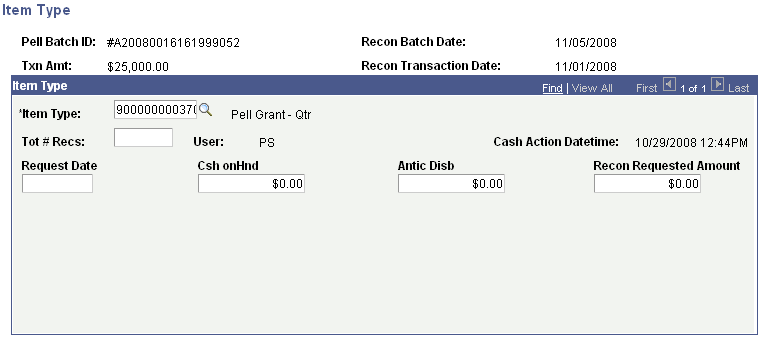
Select an item type. Edit the other fields as needed. The system updates the User and Cash Action Datetime (cash action date and time) fields when you insert a new row.
Access the Cash Transaction Notes page (click the Cash Txn Notes button on the Pell Cash Summary page).
Image: Cash Transaction Notes page
This example illustrates the fields and controls on the Cash Transaction Notes page. You can find definitions for the fields and controls later on this page.
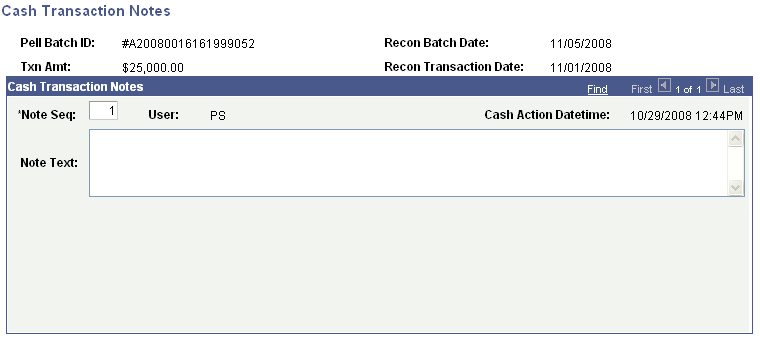
|
Field or Control |
Definition |
|---|---|
| Note Seq (note sequence) |
Displays a number that increases each time that you add a row for a new note. The system updates the User and Cash Action Datetime (cash action date and time) fields when you insert a new row. |
| Note Text |
Enter comments about the requests that you made. For example, you can enter a notation about sending a memo to the main accounting office requesting an electronic funds transfer. |