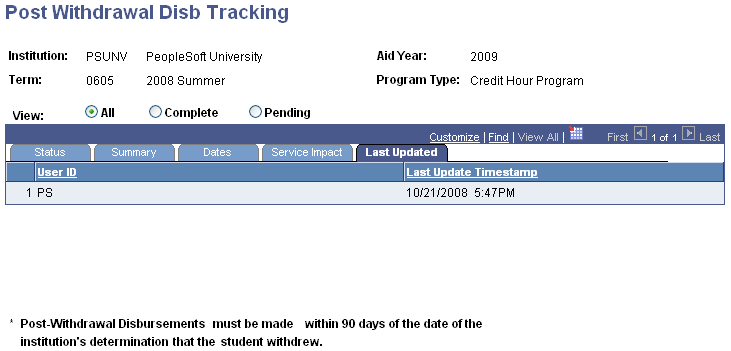Tracking Return of Title IV Funds
This section discusses how to:
Track student return of Title IV funds.
Track school return of Title IV funds.
Review post-withdrawal disbursement tracking data.
|
Page Name |
Definition Name |
Navigation |
Usage |
|---|---|---|---|
|
Track Student Returns |
SFA_TIV_RTN_TRACK |
|
Track student return of Title IV funds. View the status of funds for all students where a calculation exists. |
|
Return of Funds Detail |
STDNT_RTOF_SEC1NA |
Click the Detail link from the Track Student Returns Summary 2 page or Track School Returns Summary page. |
View student aid amount and the return of funds for both the student and school. |
|
Track School Returns |
SFA_TIV_RTN_TRACK2 |
|
Track school return of TIV funds. View the status of funds for your institution. |
|
Post Withdrawal Disb Tracking |
SFA_TIV_PWD_TRACK |
|
Review post-withdrawal disbursement tracking data. |
Access the Track Student Returns page ().
Image: Track Student Returns page: Status tab
This example illustrates the fields and controls on the Track Student Returns page: Status tab. You can find definitions for the fields and controls later on this page.
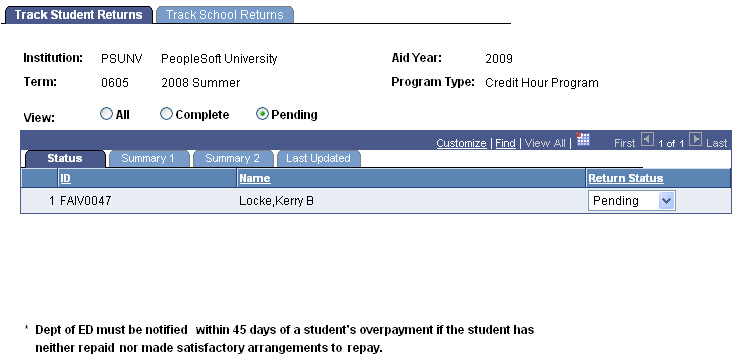
|
Field or Control |
Definition |
|---|---|
| View |
Select one of the following: All: View students with a status of pending or completed. Complete: View students who have completed the Return of Title IV Funds process. Pending: View students who are being processed. |
Status Tab
|
Field or Control |
Definition |
|---|---|
| ID |
Indicates a unique identification code for a student associated with your institution. |
| Name |
Displays the name of a student. |
| Return Status |
Displays the student's return of Title IV funds status. This status comes from the Student/School Return page. If a student does not have a return, the student does not appear in the list. Pending: The calculation and the return of Title IV funds are still in progress. This status comes from the Student/School Return page; you can change it manually on this page. Complete: The calculation, student notification, and the return of Title IV funds has occurred. |
Summary 1 Tab
Select the Summary 1 tab.
Image: Track Student Returns page: Summary 1 tab
This example illustrates the fields and controls on the Track Student Returns page: Summary 1 tab. You can find definitions for the fields and controls later on this page.
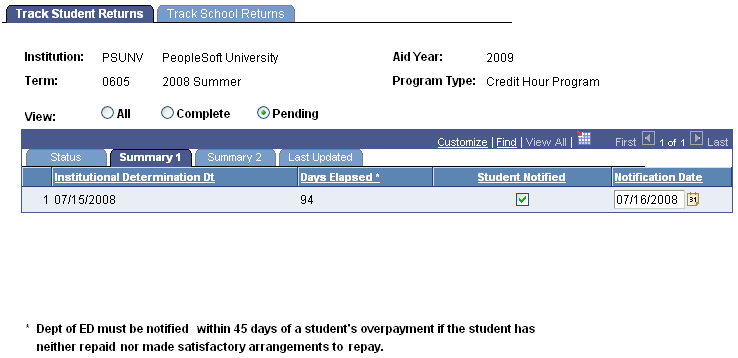
|
Field or Control |
Definition |
|---|---|
| Institutional Determination Dt (institutional determination date) |
Displays the withdrawal date determined by the financial aid office. |
| Days Elapsed |
After an institution determines the date of withdrawal, the system calculates and displays the number of days passed since the student withdrew. The days are calculated using the Institutional Determination Dt field as the starting date. |
| Student Notified |
If selected, indicates the student has been notified of their Title IV overpayment obligation. |
| Notification Date |
Displays the date the student was notified of Title IV overpayment. |
Summary 2 Tab
Select the Summary 2 tab.
Image: Track Student Returns page: Summary 2 tab
This example illustrates the fields and controls on the Track Student Returns page: Summary 2 tab. You can find definitions for the fields and controls later on this page.
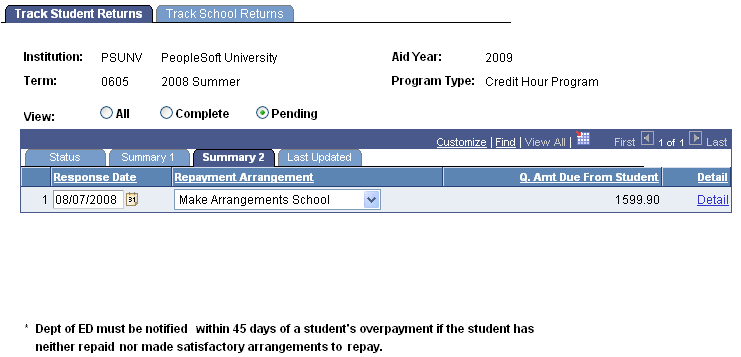
|
Field or Control |
Definition |
|---|---|
| Response Date |
Displays the date the student responded to the notification from the institution about Title IV overpayment. |
| Repayment Arrangement |
Displays one of the student response options from the Student/School Return page. The values are: Arrangement not Complied Make Arrangements DOE Make Arrangements School No Satisfactory Arrangements Pay School in Full Title IV Loans Only |
| Q. Amt Due From Student (Q. amount due from student) |
Displays the amount of funds needed to be returned by the student. |
| Detail |
Click to view the Return of Funds Detail page. |
Last Updated Tab
Select the Last Updated tab.
Image: Track Student Returns page: Last Updated tab
This example illustrates the fields and controls on the Track Student Returns page: Last Updated tab.
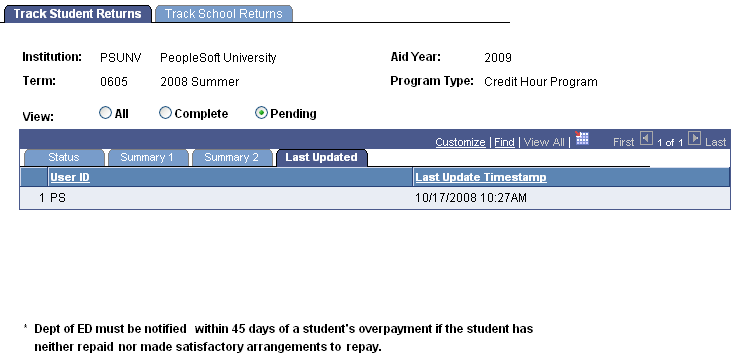
Access the Track School Returns page ().
Image: Track School Returns page: Status tab
This example illustrates the fields and controls on the Track School Returns page: Status tab. You can find definitions for the fields and controls later on this page.
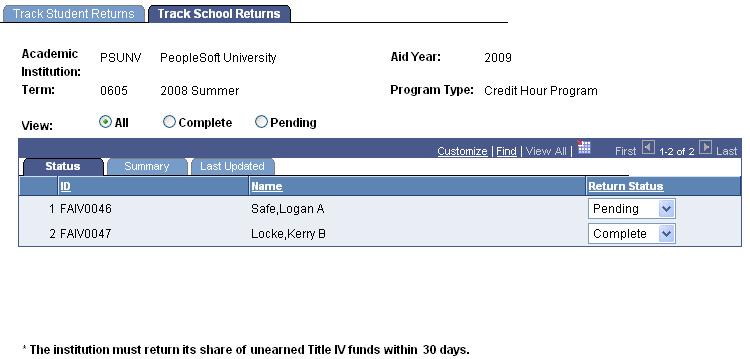
|
Field or Control |
Definition |
|---|---|
| View |
Select one of the following: All: View students with a status of pending or completed. Complete: View students who have completed the Return of Title IV Funds process. Pending: View students who are being processed. |
Status Tab
|
Field or Control |
Definition |
|---|---|
| Return Status |
Displays the school's return of Title IV funds status. Pending: Indicates that the calculation and the return of Title IV funds are still in progress. This status comes from the Student/School Return page; you can change it manually on this page. Complete: Indicates that calculation and the school return of Title IV funds has occurred. |
Summary Tab
Select the Summary tab.
Image: Track School Returns page: Summary tab
This example illustrates the fields and controls on the Track School Returns page: Summary tab. You can find definitions for the fields and controls later on this page.
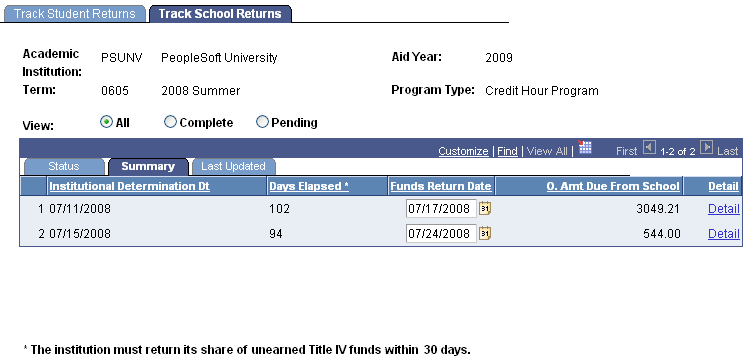
|
Field or Control |
Definition |
|---|---|
| Institutional Determination Dt (institutional determination date) |
Displays the withdrawal date determined by the institution. |
| Funds Return Date |
Displays the date the user updated the Funds Return Date field on the Student/School Return page. |
| O. Amt Due From School (O. amount due from school) |
Displays the amount of aid the institution must return to the Title IV program. |
| Detail |
Click to view the Return of Funds Detail page. |
Last Updated Tab
Select the Last Updated tab.
Image: Track School Returns page: Last Updated tab
This example illustrates the fields and controls on the Track School Returns page: Last Updated tab.
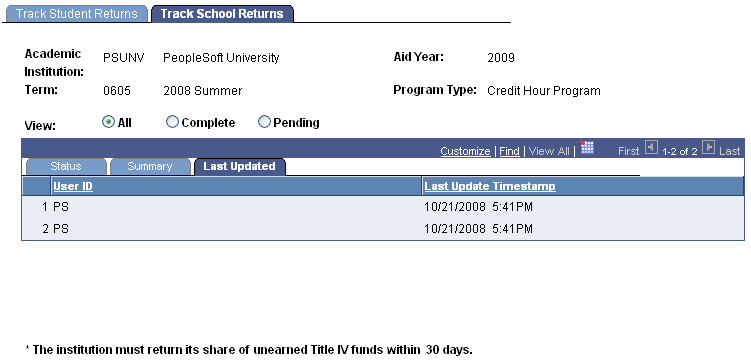
Access the Post Withdrawal Disb Tracking page ().
Image: Post Withdrawal Disb Tracking page: Status tab
This example illustrates the fields and controls on the Post Withdrawal Disb Tracking page: Status tab. You can find definitions for the fields and controls later on this page.
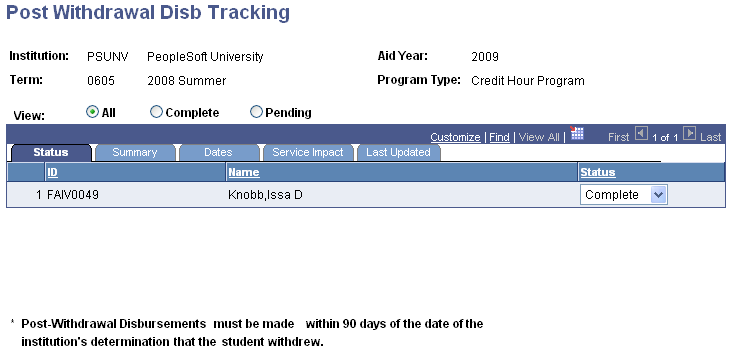
Note: The Calculate link is not available when you access the Post-Withdrawal Disbursements page from the Post Withdrawal Disb Tracking page.
|
Field or Control |
Definition |
|---|---|
| View |
Select one of the following: All: View students with a status of Pending or Completed. Complete: View students who have completed the Return of Title IV Funds process. Pending: View students who are being processed. |
Status Tab
|
Field or Control |
Definition |
|---|---|
| Status |
Displays the student's post-withdrawal disbursement status. The system displays a status of Pending to indicate that the calculation and the post-withdrawal disbursement are still in progress. A status of Complete indicates that calculation, student notification, and the post-withdrawal disbursement has occurred. The status is from the Post-Withdrawal Disbursement page. |
Summary Tab
Select the Summary tab.
Image: Post Withdrawal Disb Tracking page: Summary tab
This example illustrates the fields and controls on the Post Withdrawal Disb Tracking page: Summary tab. You can find definitions for the fields and controls later on this page.
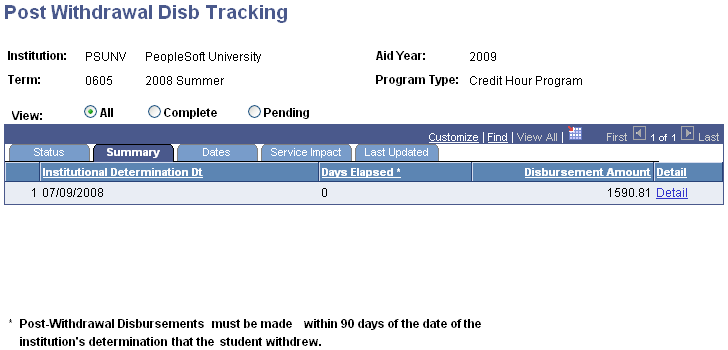
|
Field or Control |
Definition |
|---|---|
| Disbursement Amount |
Displays the amount of funds the institution can offer the student as a post-withdrawal disbursement. |
| Detail |
Click to view the Post-Withdrawal Disbursements page. |
Dates Tab
Select the Dates tab.
Image: Post Withdrawal Disb Tracking page: Dates tab
This example illustrates the fields and controls on the Post Withdrawal Disb Tracking page: Dates tab. You can find definitions for the fields and controls later on this page.
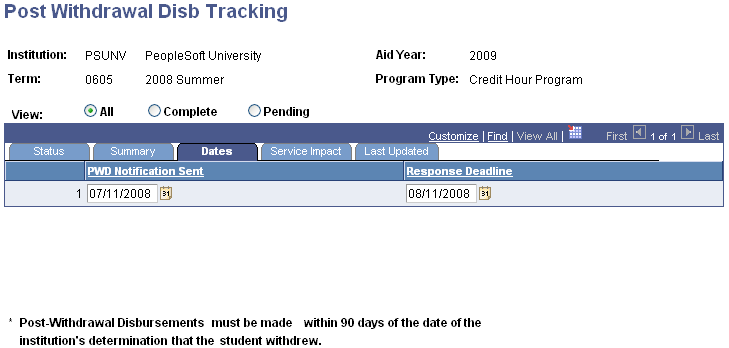
|
Field or Control |
Definition |
|---|---|
| PWD Notification Sent |
View or edit the date that the post-withdrawal disbursement loan notification was sent to the student, parent, or both. |
| Response Deadline |
View or edit the date by which the student, parent, or both must respond. |
Service Impact Tab
Select the Service Impact tab.
Image: Post Withdrawal Disb Tracking page: Service Impact tab
This example illustrates the fields and controls on the Post Withdrawal Disb Tracking page: Service Impact tab. You can find definitions for the fields and controls later on this page.
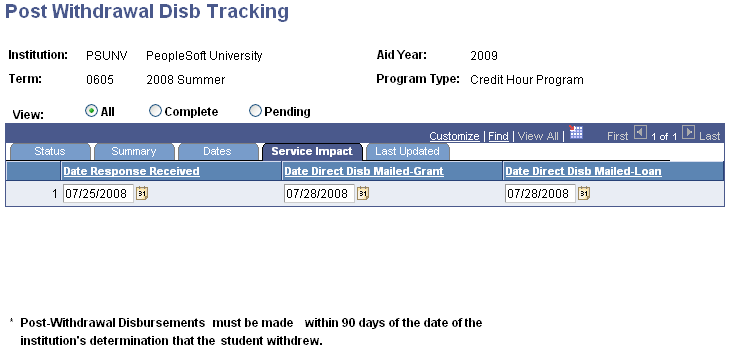
|
Field or Control |
Definition |
|---|---|
| Date Response Received |
View or edit the date that the school received the response from the student. |
| Date Direct Disb Mailed-Grant (date direct disbursement mailed for a grant) |
View or edit the date that the direct disbursement was mailed or transferred. |
| Date Direct Disb Mailed-Loan (date direct disbursement mailed for a loan) |
View or edit the date that the direct disbursement was mailed or transferred. |
Last Updated Tab
Select the Last Updated tab.
Image: Post Withdrawal Disb Tracking: Last Updated tab
This example illustrates the fields and controls on the Post Withdrawal Disb Tracking: Last Updated tab.