Using EC Queue Status with Direct Loan Processing
This section discusses how to review the EC Queue status.
|
Page Name |
Definition Name |
Navigation |
Usage |
|---|---|---|---|
|
EC Queue Review (electronic commerce queue review) |
FA_LN_EDI_ECQUEUE |
|
Review and edit the EC Queue Status for a file in the staging tables. FA_LN_EDI_ECQUEUE |
Access the EC Queue Review page ().
Image: EC Queue Review page
This example illustrates the fields and controls on the EC Queue Review page. You can find definitions for the fields and controls later on this page.
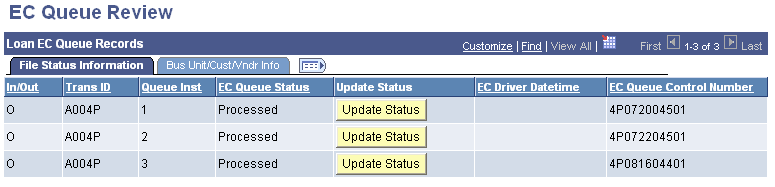
Click the Update Status button to change the EC Queue Status field. The Override button toggles through the following values: P- processed, E- error, and L- loaded.
The EC Queue Status indicates the load status for the entire file. A file can contain one or many records. When the flat file is loaded into the EDI Manager staging tables, the EC Queue Status is set to Loaded. When the data in the file is moved from the staging tables to the database, the EC Queue Status is set to Processed. To prevent a specific file from being loaded to the database, set the EC Queue Status to Processed and the system ignores the file on subsequent loads to the database.
To reload a file to the database, set the EC Queue Status to Loaded.
A file with an EC Queue Status of Error is automatically recycled attempted to be loaded to the database the next time the inbound process is run.