Using INAS Batch Calculations
This section discusses how to calculate INAS in batch based on the policy options at your institution.
|
Page Name |
Definition Name |
Navigation |
Usage |
|---|---|---|---|
|
Batch INAS Calculation |
RUNCTL_FAPINCLC |
|
Calculate INAS in batch based on policy options. |
Access the Batch INAS Calculation page ().
Image: Batch INAS Calculation
This example illustrates the fields and controls on the Batch INAS Calculation. You can find definitions for the fields and controls later on this page.
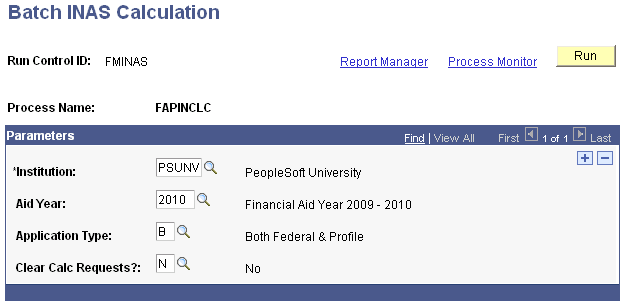
The FAPINCLC batch calculation process is the same process as the online calculation. You can run INAS batch calculations automatically after each ISIR data load or as a separate use controlled process. Records loaded into the INAS_CALC_RECS table are selected for processing.
With the delivery of IM each year, the Application Type value is limited to Profile. After FM is delivered, values of Both Federal & Profile and Federal are available as additional processing options.
|
Field or Control |
Definition |
|---|---|
| Application Type |
Select the application type to run INAS batch calculations from these options: B: Both Federal and Profile F: Federal P: Profile |
| Clear Calc Requests (clear calculation requests) |
If you select Y, the files are removed from the table after the batch calculation. You cannot run batch INAS on these files again unless they are added to INAS_CALC_RECS by loading new ISIR files with the appropriate data load parameters, or by using population update. |