Using Mass Change for Packaging Status Attributes
Important! Mass Change is a deprecated product. Support will be maintained for this product, but no new development will be produced for Mass Change. It is strongly recommended that you use Application Engine instead. For more information on PeopleSoft Application Engine, see PeopleTools: Application Engine.
You might sometimes want to change the value of a field on the Packaging Status Summary page for a group of students. Mass Change makes this possible. Mass Change definitions for the ED Verification Status and Satisfactory Academic Progress (SAP) fields are included with your system. You can create additional Mass Change definitions for other fields on the Packaging Status Summary page that you want to change. The process for changing packaging status attributes using Mass Change requires four steps.
This section discusses how to:
Select students.
Review selected students.
Move students into financial aid batch update.
Update packaging status attributes.
|
Page Name |
Definition Name |
Navigation |
Usage |
|---|---|---|---|
|
Review Mass Change Selection |
FA_SAA_REVIEW_MC |
|
Review the students selected by the Mass Change select process before moving on to the next step. |
|
Update Student Aid Attribute |
PRCSRUNCNTL |
|
Update the Packaging Status Attributes table after you have moved the selected students to the Financial Aid Batch Update area. |
To change the value of a packaging status attribute for a group of students, the first step is to select the students for whom you want the attribute changed. Use a Mass Change definition to select students. Two Mass Change definitions exist in the system for your use. FA-Verification Status Select is used for changes to the ED Verification Status field, and FA-Sat Acad Progress Select is used for changes to the Satisfactory Academic Progress field. You must create Mass Change definitions for changes to other packaging status attributes.
After you have completed the Mass Change definition, execute the Mass Change Select process using the Run Mass Change page. This process places information about the selected students in a temporary table.
Access the Review Mass Change Selection page ().
Image: Review Mass Change Selection page
This example illustrates the fields and controls on the Review Mass Change Selection page. You can find definitions for the fields and controls later on this page.
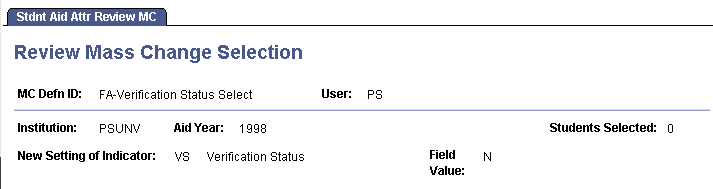
|
Field or Control |
Definition |
|---|---|
| Students Selected |
Displays the number of students selected by the Mass Change select process. |
| New Setting of Indicator and Will be |
Displays the field that Mass Change changes and the new value of the field. |
| Status |
These status codes are delivered as part of PeopleTools. You can define how you use these statuses in your Mass Change routine. You can remove students from the selection by making their status Cancel or by deleting the row. Approved: Not applicable in this process. Cancel: Use this status code if you want to eliminate a student from the mass change. Error: Indicates that the Mass Change process encountered an error when attempting to move the student into the Financial Aid Update record. Pending: Indicates that the Mass Change process moved this student into the Financial Aid Batch Update area. Successful: Indicates that the Mass Change process moved the student into the Financial Aid Batch Update record. |
| Cur Val (current value) |
Displays the current value of the field to be changed. |
In this step, you run a Mass Change to move the selected and reviewed students from the temporary table used in the selection process into the Financial Aid Batch Update area so the packaging status attributes can be changed. You use a Mass Change definition for this step. Two Mass Change definitions exist in the system for your use: FA-Verification Status Update for changes to the ED Verification Status field, and FA-Sat Acad Progress Update for changes to the Satisfactory Academic Progress field. You must create Mass Change definitions for changes to other packaging status attributes. You must run this Mass Change process because the FA-Upd Stdnt Aid Attr Tbl process (FASAAUPD) you run next looks for data in the Financial Aid Batch Update area, not in the temporary table.
After you have completed the Mass Change definition, run the Mass Change Selection using the Run Mass Change page.
Access the Update Student Aid Attribute page ().
Run the FA-Upd Stdnt Aid Attr Tbl (financial aid - update student aid attribute table) process (FASAAUPD) to update packaging status attributes.