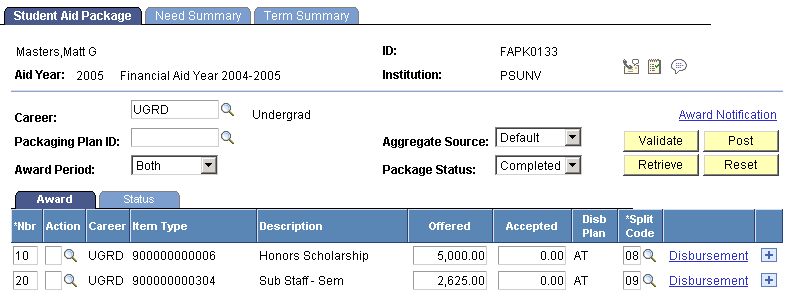Using Passive/Active Mode in Manual Packaging
This section provides an overview of passive/active mode in Manual Packaging and provides examples of:
Processing sequential award periods.
Awarding for a single award period followed by both award periods.
Awarding for both award periods followed by a single award period.
For Packaging to determine whether awards are active or passive, the process needs to evaluate the award period for which you are packaging the student. Packaging compares the award period for which you are currently packaging against the disbursement plan/split code patterns of existing awards to determine whether to process them as active or passive awards. During Auto and Mass Packaging, Packaging uses the packaging plan award period attribute for this comparison. Because Manual Packaging does not employ packaging plans, the Award Period field on the award entry pages enables you to specify the award periods this packaging session covers.
Before you begin awarding manually, select an award period processing mode in the Award Period field. The default value for this field is Both − Both Award Periods, so if you do not change the value in this field, all existing awards are reevaluated based on need and eligibility for both the academic and NSAPs. After you select an award period processing mode, Packaging evaluates all existing awards to determine which awards fall within the selected award period and, therefore, can be changed. These awards are considered active. You cannot change awards that do not match the selected award period. These awards are considered passive and are made unavailable on the award entry pages.
Note: The Award Period field serves as a target for Packaging and is not a characteristic of the awards in this packaging session. This field controls which existing posted awards are treated as active or passive awards.
To determine which awards you can change, Packaging compares the selected award period against the disbursement plan/split code patterns of existing awards. Packaging does this by evaluating all nonzero disbursement rows for each award. Each disbursement ID within the disbursement plan is tied to a term, and each term has been designated for either the AAP or the NSAP. If all the nonzero disbursements belong to the AAP, Packaging considers the award for AAP processing. If all the nonzero disbursements belong to the NSAP, Packaging considers the award for NSAP processing. If the nonzero disbursements span both the AAP and the NSAP, Packaging considers the award for both AAP and NSAP processing.
Packaging then compares the type of processing (AAP, NSAP, or both) for which an award is eligible based on the selected award period processing mode. If the award period processing mode is Academic, then Packaging processes the awards whose nonzero disbursements all fall in the AAP as active awards. If the award period processing mode is Non-Standard, then Packaging processes the awards whose nonzero disbursements all fall in the NSAP as active awards. Packaging evaluates awards whose nonzero disbursements span both the AAP and the NSAP in a slightly different fashion than those awards that fall within a single award period. If the award period processing mode is Academic, Packaging processes the award as an active award but reevaluates only the portion of the award designated for the AAP. This portion consists of the nonzero disbursements tied to terms designated for that award period. If the award period processing mode is Non-Standard, Packaging processes the award as an active award but reevaluates only the portion of the award designated for the NSAP. If the award period processing mode is Both, Packaging processes the award as an active award and reevaluates the entire award.
If the disbursement plan/split code pattern of an existing award designates an award period that does not match the selected award period processing mode, the award is passive and therefore cannot be changed by either you or Packaging when submitted for validation. Passive awards are unavailable on the award entry pages to indicate visually that you and Packaging cannot change them. Active awards are open and available on the award entry pages to indicate visually that you and Packaging can change them.
When you add new awards, the disbursement plan/split code pattern of the new award must match or fall within the selected award period processing mode. If the disbursement plan/split code pattern of the award designates it for a single award period (for example, the AAP) that does not match the single award period selected as the award period processing mode (Non-Standard) you receive error message 9580 after validation. This message indicates that you must change either the award's disbursement plan/split code pattern or the award period processing mode so that the award's designated award period and the award period processing mode match. If the disbursement plan/split code pattern of the award designates that it is for both award periods when a single award period is selected as the award period processing mode, the Validation process assigns the award only to those disbursement IDs designated for the award period selected as the award period processing mode.
The following three sections describe three different awarding scenarios and the behavior of Packaging.
Note: The following examples are based on Pell Grant awarding functionality for the 2009 and prior aid years.
You can use any of the award entry pages to process the student for discrete award periods. For example, at a semester-based institution with a trailing summer term, you award a student a 2,700 USD Pell Grant for the AAP. The disbursement plan is for both semesters in the AAP, and the split code—set up as a custom split—calls for a 1,350.00 USD disbursement in the fall semester and a 1,350.00 USD disbursement in the spring semester. The following screen shot displays this award on the Student Aid Package page:
Image: Student Aid Package page displaying the student's award for the AAP (Based on Pell Grant awarding functionality for the 2009 and prior aid years.)
This example illustrates the Student Aid Package page displaying the student's award for the AAP (Based on Pell Grant awarding functionality for the 2009 and prior aid years.).
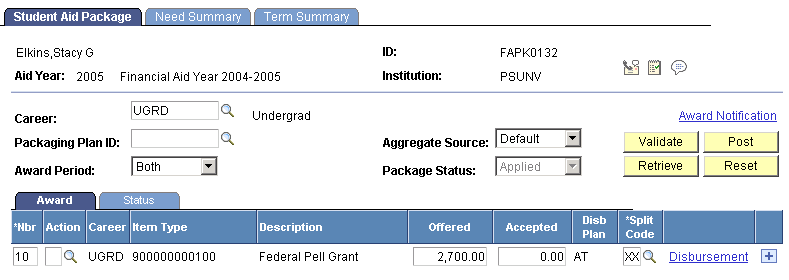
Image: Award Disbursement Detail page (Based on Pell Grant awarding functionality for the 2009 and prior aid years.)
This example illustrates the Award Disbursement Detail page (Based on Pell Grant awarding functionality for the 2009 and prior aid years.).
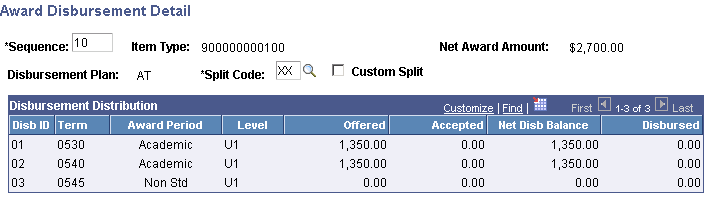
The student then decides to attend the trailing summer term, and you award the student a 1,000.00 USD Honors Scholarship for the NSAP. Before you manually enter this award, you must select Non Std − Non-Standard as the award period because you want to process the student for the NSAP and leave the existing Pell Grant award for the AAP untouched. When you select Non Std − Non-Standard, Packaging determines that the Pell Grant award is designated for the AAP and does not match the selected award period value, so it treats it as a passive award and makes the row unavailable. Now you cannot change the Pell Grant award, and Packaging does not reevaluate it when you validate the new award.
Insert a new row and add the 1,000.00 USD Honors Scholarship with a disbursement plan/split code pattern that distributes the award in the trailing summer term. When you validate this award, Packaging evaluates only this award and processes the Pell Grant award as a passive award.
Image: Student Aid Package page with new Honors Scholarship award and Federal Pell Grant (Based on Pell Grant awarding functionality for the 2009 and prior aid years.)
This example illustrates the Student Aid Package page with new Honors Scholarship award and Federal Pell Grant (Based on Pell Grant awarding functionality for the 2009 and prior aid years.).
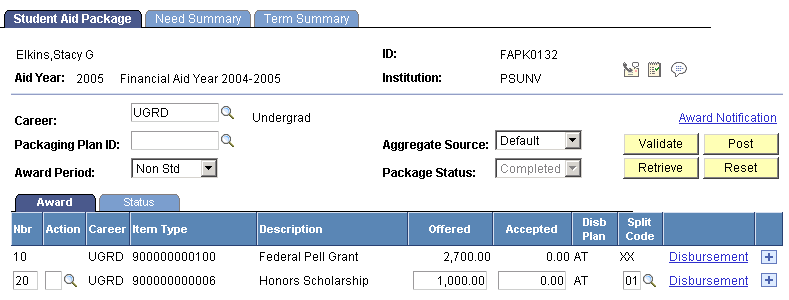
Image: Award Disbursement Detail page (Based on Pell Grant awarding functionality for the 2009 and prior aid years.)
This example illustrates the Award Disbursement Detail page (Based on Pell Grant awarding functionality for the 2009 and prior aid years.).
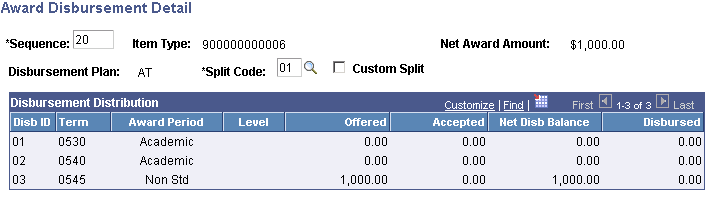
If you want to reevaluate the student's awards for both award periods, you can selected Both as the award period after you have posted the Honors Scholarship. Both the Pell Grant and the Honors Scholarship are then available for changes, and Packaging treats both awards as active awards and reevaluates them based on need and eligibility criteria/rules. These rows remain available and open.
Image: Student Aid Package page (Based on Pell Grant awarding functionality for the 2009 and prior aid years.)
This example illustrates the Student Aid Package page (Based on Pell Grant awarding functionality for the 2009 and prior aid years.).
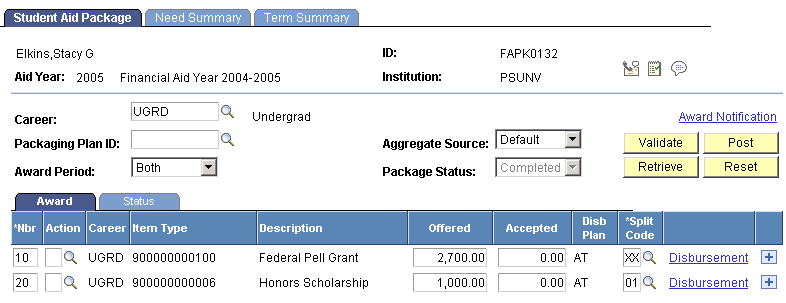
Note: The following examples are based on Pell Grant awarding functionality for the 2009 and prior aid years.
You can award a student for a single award period, either AAP or NSAP, and later award the student for both award periods. When you award the student for both award periods, all awards—no matter what award period the award's disbursement plan/split code pattern designates—can be changed and are processed as active awards.
For example, at a semester-based institution with a trailing summer term, you award a student a 3,300.00 USD Pell Grant for the AAP. The disbursement plan is for both semesters in the AAP, and the split code—set up as a custom split—calls for a 1,650.00 USD disbursement in the fall semester and a 1,650.00 USD disbursement in the spring semester. The following screen shot displays this award on the Student Aid Package page:
Image: Student Aid Package page displaying the student's award for the AAP (Based on Pell Grant awarding functionality for the 2009 and prior aid years.)
This example illustrates the Student Aid Package page displaying the student's award for the AAP (Based on Pell Grant awarding functionality for the 2009 and prior aid years.).
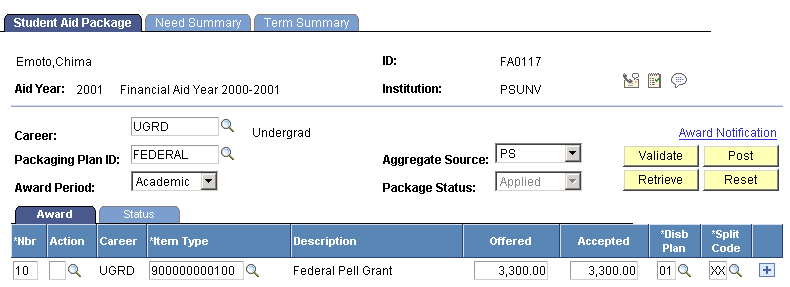
The student is then awarded a 5,000 USD Honors Scholarship that covers the trailing summer term in addition to the academic year, with 40 percent disbursed in fall (AAP), 40 percent disbursed in spring (AAP), and 20 percent disbursed in the trailing summer term (NSAP). Before you manually enter this award, you must select Both as the Award Period because you want to process the student for both the NSAP and the AAP. When you select Both, Packaging determines that the Pell Grant award is active because its disbursement plan/split code pattern designates it for the AAP, which falls within the chosen award period processing mode. Now you can change the Pell Grant award, and Packaging reevaluates it when you validate the new award. Because you are only adding the Honors Scholarship, you do not need to change the Pell Grant. Insert a new row, and add the 5,000.00 USD Honors Scholarship, choosing a disbursement plan that spans both award periods, and a split code that distributes the award 40 percent fall, 40 percent spring, and 20 percent summer. When you validate this award, Packaging evaluates both awards.
Warning! If there has been a change in the student's need or eligibility, the existing award is changed unless you have activated disbursement protection for that Financial Aid Item Type. Activating disbursement protection only protects the disbursed portion of the award. The award itself can be reduced to the level of the disbursed amount.
Image: Student Aid Package page with an Award Period value of Both, adding the Honors Scholarship (Based on Pell Grant awarding functionality for the 2009 and prior aid years.)
This example illustrates Student Aid Package page with an Award Period value of Both, adding the Honors Scholarship (Based on Pell Grant awarding functionality for the 2009 and prior aid years).
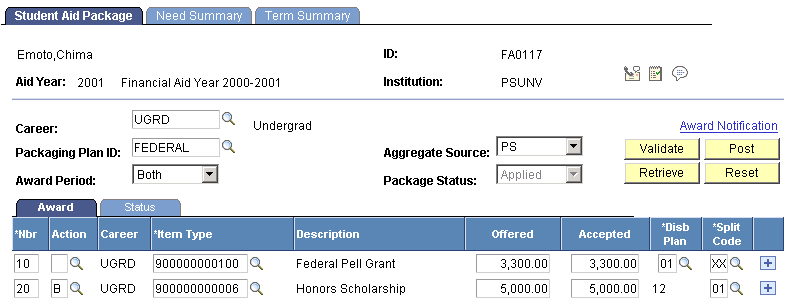
You can award a student for both award periods and later award the student for a single award period, either the AAP or the NSAP. When you award the student for a single award period, only those awards with disbursement plan/split code patterns that fall within or span the designated award period can be changed and are processed as active awards. Awards whose disbursement plan/split code patterns designate an award period that does not match the designated award period mode are treated as passive awards.
Warning! Although you intend to reevaluate only a single award period, Packaging also reevaluates the portion that falls within that single award period of existing awards that span both award periods. If there has been a change in the student's need or eligibility that warrants a change in the award, Packaging adjusts the existing awards.
For example, at a semester-based institution with a trailing summer term, you award a student a 5,000 USD Honors Scholarship that covers the trailing summer term in addition to the academic year, with 40 percent disbursed in fall, 40 percent disbursed in spring, and 20 percent disbursed in the trailing summer term. The following screen shot displays this award on the Student Aid Package page:
Image: Student Aid Package page displaying the student's award for both award periods
This example illustrates the Student Aid Package page displaying the student's award for both award periods.
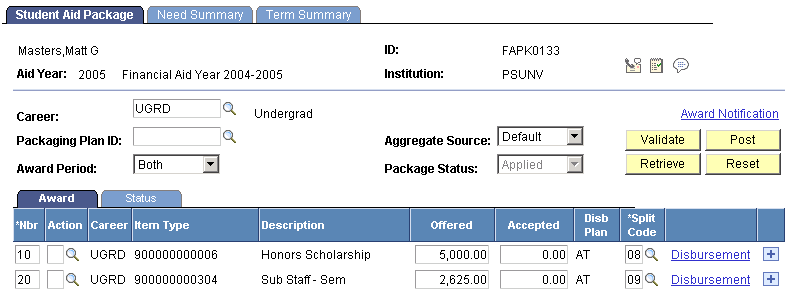
Then you offer the student a 2,625.00 USD subsidized Stafford loan for the academic year. Before you manually enter this award, you must select Academic as the award period, because you want to process the student only for the AAP. When you select Academic, Packaging determines that the Honors Scholarship is active because its disbursement plan/split code pattern designates it for both award periods, which spans the chosen award period processing mode of Academic.
Image: Award Disbursement Detail page
This example illustrates the Award Disbursement Detail page.
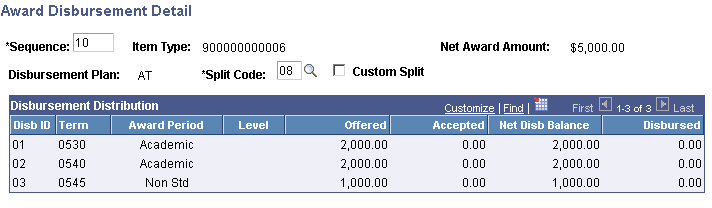
Now you insert a second row and enter the 2,625 USD subsidized Stafford loan, with a disbursement plan/split code pattern that spans only the AAP. You can also change the Honors Scholarship award, and Packaging reevaluates it for need and eligibility when you validate the new award. However, Packaging changes only the disbursements in the AAP; the NSAP portion of the award remains unchanged.
Warning! Even if you do not change or intend to change the Honors Scholarship, the AAP portion of the award is reevaluated automatically by Packaging.
Image: Award Disbursement Detail page
This example illustrates the Award Disbursement Detail page.
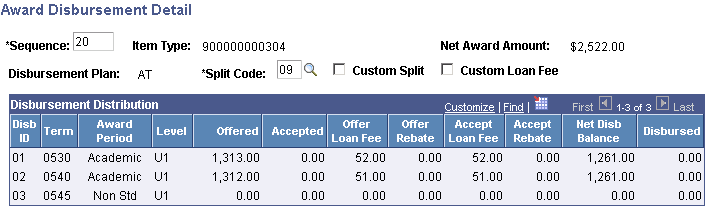
Image: Student Aid Package page
This example illustrates the Student Aid Package page.