Verifying Outbound Pell Data Requests
You can review data in the staging tables for Pell data requests and make corrections before sending these records.
This section discusses how to review Pell data requests.
|
Page Name |
Definition Name |
Navigation |
Usage |
|---|---|---|---|
|
Pell Header |
PELL_HEADER_00 |
|
View Pell data requests. |
|
Pell Data Request |
PELL_DREQ_00 |
|
Review Pell data requests. |
|
Pell Trailer |
PELL_TRAILER_00 |
|
View the data that is reported and accepted from the inbound batch. |
Access the Pell Data Request page ().
Image: Pell Data Request page
This example illustrates the fields and controls on the Pell Data Request page. You can find definitions for the fields and controls later on this page.
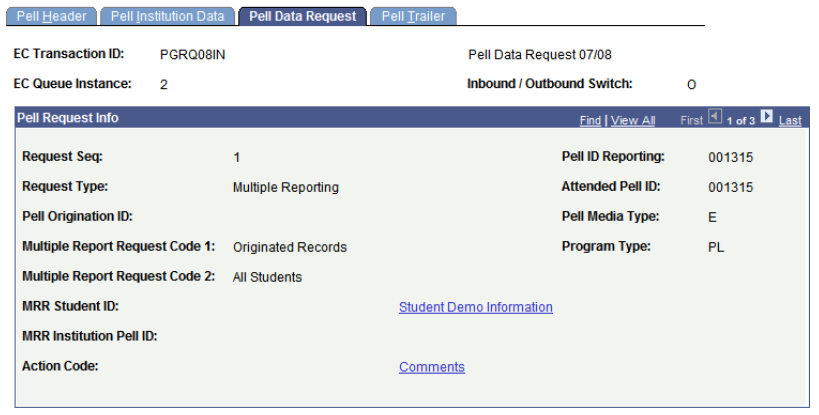
|
Field or Control |
Definition |
|---|---|
| Request Seq (request sequence) |
Displays the number of times that the data request was run. |
| Request Type |
Displays a code identifying the type of request. Values are: Multiple reporting Statement of account Year-to-date Reconciliation |
| Multiple Report Request Code 1 |
Indicates whether the institution is requesting originated or disbursed institutions. Values are: Originated Records or Disbursed Records. |
| Multiple Report Request Code 2 |
Indicates whether the institution is requesting by selected student, selected institution, or all students. Values are: All Students, Selected Students, and Selected Institutions. |
| MRR Student ID (multiple reporting record student ID) |
Displays the student's social security number and name code for which a multiple report is requested. |
| MRR Institution Pell ID (multiple reporting record institution Pell ID) |
Displays the code for which multiple report listings are requested. |
| Pell ID Reporting |
Displays the ID of the reporting institution. |
| Attended Pell ID |
Displays the attending campus ID code assigned to your institution by the Department of Education. |
| Pell Media Type |
Displays the code for the type of tape to use when sending output data. This is available for aid years prior to 2001. E: Send output by electronic file |
| Student Demo Information |
Click to view the student's first name, last name, middle initial, date of birth, and social security number. |
| Comments |
Click to view the message codes on the Pell Data Request Comment page. |