Viewing Perkins MPN Data
You can view Perkins MPN data from several pages within the system. This section discusses how to:
View Perkins MPN loan indebtedness information.
View Perkins MPN dates, history, and repayment schedules.
|
Page Name |
Definition Name |
Navigation |
Usage |
|---|---|---|---|
|
Perkins Loan Indebtedness |
SFA_PERK_MPN_INDEB |
|
Review the MPN type, format, dates, and loan indebtedness history that the student has incurred at your institution. |
|
Perkins MPN |
SFA_PERK_MPN_SEC |
Click the Perkins MPN link on the Financial Aid Status page. |
Review Perkins MPN information, loan history, and sample repayment schedules. |
Access the Perkins Loan Indebtedness page ().
Image: Perkins Loan Indebtedness page
This example illustrates the fields and controls on the Perkins Loan Indebtedness page. You can find definitions for the fields and controls later on this page.
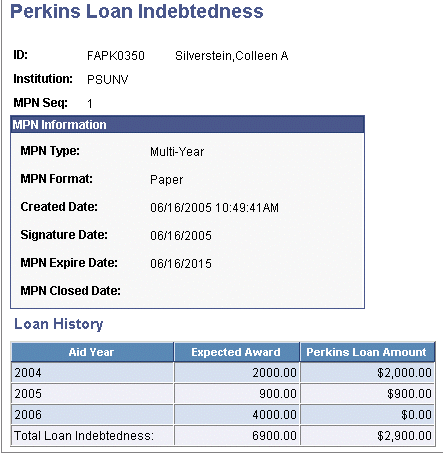
This page provides the key MPN dates along with the student's detailed Perkins loan indebtedness history at your institution.
MPN Information
|
Field or Control |
Definition |
|---|---|
| MPN Type (master promissory note type) |
Displays the option (annual or multi-year) the institution selected. |
| MPN Format (master promissory note format) |
Displays the format. |
| Created Date |
Displays the date on which the system generated the note. |
| Signature Date |
Displays the date on which the borrower signed the note. |
| MPN Expire Date (master promissory note expire date) |
Displays the expiration date for a multi-year MPN. This is only required for schools who are using the multi-year note. The expiration date is based on any one of the following federal definitions:
Note: The system maintains this field. The user does not update it. When the system updates a Perkins MPN signature date, it automatically sets the MPN Expire Date to twelve months after the signature date. After a disbursement has occurred, the system updates and changes the MPN Expire Date to ten years after the signature date. |
| MPN Closed Date (master promissory note closed date) |
Displays the date on which the school closed a loan based on the written request of the student to cancel further loans for the multi-year MPN. |
Loan History
|
Field or Control |
Definition |
|---|---|
| Aid Year |
Displays the aid year for the expected and actual Perkins award. |
| Expected Award |
Displays the expected Perkins award amount. |
| Actual Award |
Displays the actual or disbursed Perkins award amount. |
Note: The awards in the list are any financial aid item type where the aggregate area is tied to Perkins, even if the item type is not flagged as MPN required. The system keys loan history amounts by school code. Therefore, the system consolidates and displays only loan amounts associated to valid school codes for the institution.
Access the Perkins MPN page ().
Note: The system displays Perkins MPN Required without a link if the system determines that a Perkins MPN is required and a Perkins MPN record does not exist.
Image: Perkins MPN page (1 of 2)
This example illustrates the fields and controls on the Perkins MPN page (1 of 2). You can find definitions for the fields and controls later on this page.
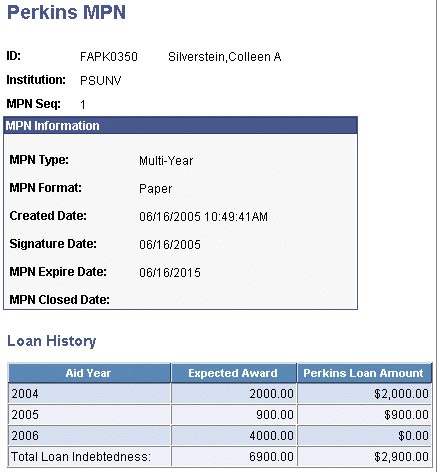
Image: Perkins MPN page (2 of 2)
This example illustrates the fields and controls on the Perkins MPN page (2 of 2). You can find definitions for the fields and controls later on this page.
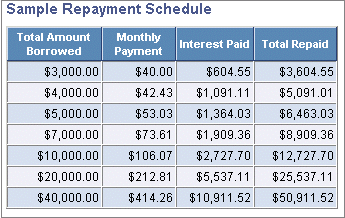
MPN Information
|
Field or Control |
Definition |
|---|---|
| MPN Type (master promissory note type) |
Displays the option (annual or multi-year) that the institution selected. |
| MPN Format (master promissory note format) |
Displays the format. |
| Created Date |
Displays the date on which the system generated the note. |
| Signature Date |
Displays the date on which the borrower signed the note. |
| MPN Expire Date (master promissory note expire date) |
Displays the expiration date for a multi-year MPN. This is only required for schools who are using the multi-year note. The expiration date is based on any one of the following federal definitions:
Note: The system maintains this field. The user does not update it. When the system updates a Perkins MPN signature date, it automatically sets the MPN Expire Date to twelve months after the signature date. After a disbursement has occurred, the system updates and changes the MPN Expire Date to ten years after the signature date. |
| MPN Closed Date (master promissory note closed date) |
Displays the date on which the school closed a loan based on the written request of the student to cancel further loans for the multi-year MPN. |
Loan History
|
Field or Control |
Definition |
|---|---|
| Aid Year |
Displays the aid year and total indebtedness for the expected and actual award. |
| Expected Award |
Displays the aid year and total indebtedness for the expected and actual award. |
| Expected Award |
Displays the expected award amount. |
| Actual Award |
Displays the actual award amount. |
Note: The awards in the list are any financial aid item type where the aggregate area is tied to Perkins, even if the item type is not flagged as MPN required. The system keys loan history amounts by school code. Therefore, the system consolidates and displays only loan amounts associated to valid school codes for the institution.
Sample Repayment Schedule
|
Field or Control |
Definition |
|---|---|
| Total Amount Borrowed |
Displays examples of a total amount borrowed. |
| Monthly Payment |
Displays examples of a monthly payment based on the borrowed amount. |
| Interest Paid |
Displays examples of the interest paid based on the borrowed amount. |
| Total Repaid |
Displays examples of the amount repaid based on the borrowed amount. |
Note: The information in the Sample Repayment Schedule group box cannot be changed or updated.