Viewing SLC Student Data
This section discusses how to:
View SSAR student data.
View SSAR name and address data.
View SSAC student data.
View SSAC export data.
View ACR and SISF data.
View Attendance Confirmation by Liability Period.
View HEBSS student data.
|
Page Name |
Definition Name |
Navigation |
Usage |
|---|---|---|---|
|
SSAR |
SFA_SLC_SSAR |
|
View SSAR data. |
|
SLC SSAR Name and Address |
SFA_SLC_SSAR_SEC |
Click the Name/Address link on the SSAR page. |
View SSAR name and address data. |
|
SSAC |
SFA_SLC_SSAC |
|
View SSAC student data. |
|
View SSAC Export Data |
SFA_SLC_SSAC_DTL |
|
View SSAC export data. |
|
ACR/SISF |
SFA_SLC_ACR |
|
View ACR and SISF student data. |
|
Attendance Confirmation |
SFA_SLC_ATD_CFR |
|
View Attendance Confirmation data for SLC Liability Period. |
|
HEBSS |
SFA_SLC_HEBSS |
|
View HEBSS student data. |
|
SLC HEBSS Name and Address |
SFA_SLC_HEBSS_SEC |
Click the Name/Address link on the HEBSS page. |
View HEBSS name and address data. |
Access the SSAR page ().
Image: SSAR page
This example illustrates the fields and controls on the SSAR page. You can find definitions for the fields and controls later on this page.
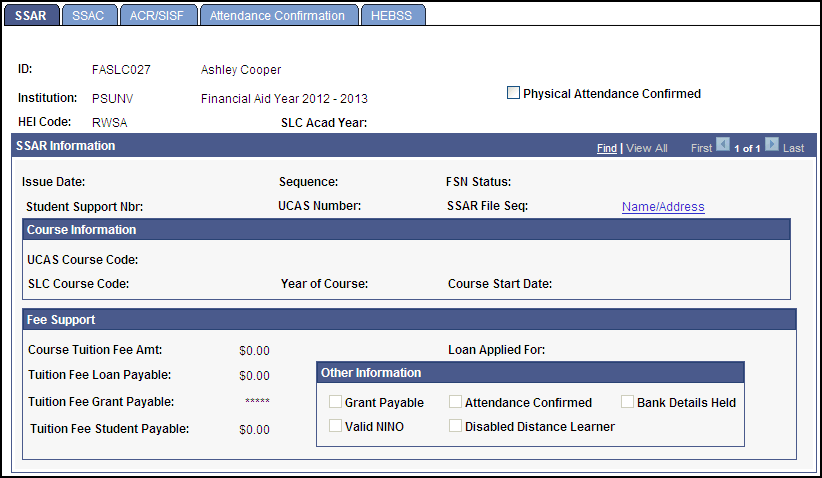
Use this page to view the details of students' SSAR records. The page is view-only with the exception of the Tuition Fee Loan Payable and Tuition Fee Grant Payable fields. These fields can be updated for Scottish students whose SSNs begin with SAAS.
|
Field or Control |
Definition |
|---|---|
| Physical Attendance Confirmed |
Select this check box to indicate that a student's physical attendance on the campus has been confirmed. This check box can be selected on this page or set by the institution's custom process. |
SSAR Information
|
Field or Control |
Definition |
|---|---|
| Issue Date |
Displays the issue date of the SSAR. |
| Sequence |
Displays the internal sequence number used to indicate the version of the individual student's SSAR file. |
| SSAR File Seq (Student Support Attendance Requests file sequence number) |
Displays the sequence number, which is unique within the SLC for the HEI, academic year, and file type. |
Fee Support
|
Field or Control |
Definition |
|---|---|
| Tuition Fee Loan Payable |
Displays the portion of the fee paid by TFL. Note: You can update this field for Scottish students whose SSNs begin with SAAS. |
| Tuition Fee Grant Payable |
Displays the portion of the fee paid by the TFG. Note: You can update this field for Scottish students whose SSNs begin with SAAS. |
| Loan Applied For |
Displays the type of loan for which the student applied. Values are:
|
Access the SLC SSAR Name and Address page (click the Name/Address link on the SSAR page).
Image: SLC SSAR Name and Address page
This example illustrates the fields and controls on the SLC SSAR Name and Address page.
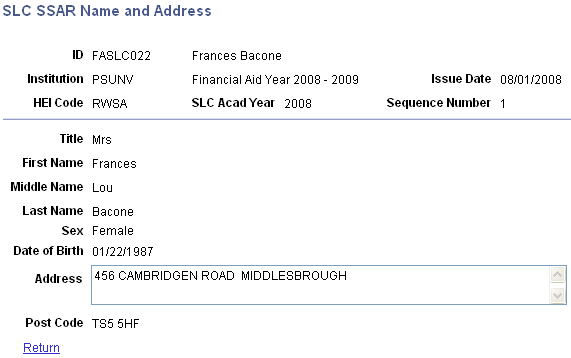
Use this page to help determine whether you are matching to the correct person.
Access the SSAC page ().
Image: SSAC page
This example illustrates the fields and controls on the SSAC page. You can find definitions for the fields and controls later on this page.
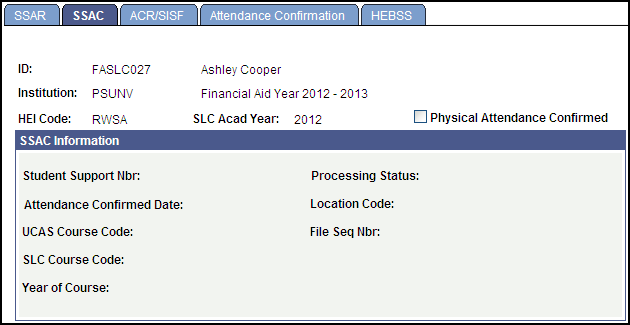
You can view the details of SSAC data for students on this page. This page is view-only with the exception of the SLC Course Code and Year of Course fields. These fields can be updated after the SSAC data is populated but before exporting the data. After the SSAC data is exported, these fields are also view-only.
|
Field or Control |
Definition |
|---|---|
| Physical Attendance Confirmed |
Select this check box to indicate that a student's physical attendance on the campus has been confirmed. This check box can be selected on this page or set by the institution's custom process. |
SSAC Information
|
Field or Control |
Definition |
|---|---|
| Processing Status |
A status of Processed indicates that the SSAC data has been exported to a file. A status of Unprocessed indicates that the SSAC data has not been exported to a file. |
| Attendance Confirmed Date |
Displays the date that the Physical Attendance Confirmed check box was selected for the student. |
| Location Code |
Displays a two-digit location code representing a specific location at the HEI. The default value is 01 and the range is 01 to 99. |
| File Sequence Nbr (file sequence number) |
Displays an internal sequence number. |
Access the View Exported SSAC Data page ().
Image: View Exported SSAC Data page
This example illustrates the fields and controls on the View Exported SSAC Data page. You can find definitions for the fields and controls later on this page.
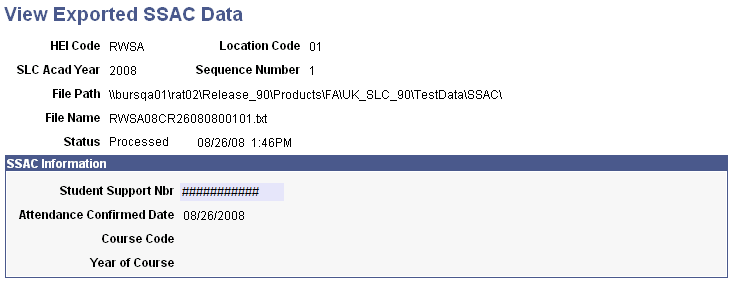
Use this page to view the details of the students' exported SSAC data.
|
Field or Control |
Definition |
|---|---|
| Attendance Confirmed Date |
Displays the date that the Physical Attendance Confirmed check box was selected for the student. |
Access the ACR/SISF page ().
Image: ACR/SISF page
This example illustrates the fields and controls on the ACR/SISF page. You can find definitions for the fields and controls later on this page.
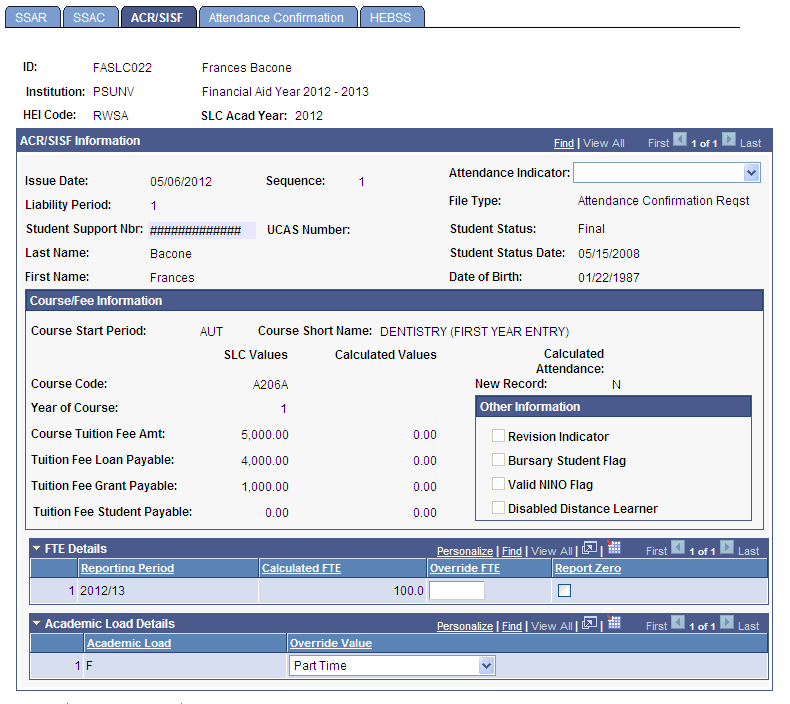
Use this page to view the details of ACR or SISF data for students.
All fields on this page, except for the Attendance Indicator field, are view-only.
ACR/SISF Information
|
Field or Control |
Definition |
|---|---|
| Issue Date |
Displays the date that the ACR/SISF was issued. |
| Attendance Indicator |
This field appears only if the value in the File Type field is Attendance Confirmation Reqst. The field contains a list of At Fee Code values that can be manually set on this page. You can manually set this field instead of running the Evaluate ACR process. |
| File Type |
Displays the file type: Attendance Confirmation Reqst, Student Information Service, or Extended SISF. If the value is Extended SISF, the Extended SISF Information group box appears. |
| Student Status Date |
Displays the date that the student's status was assigned or updated. |
Course/Fee Information
|
Field or Control |
Definition |
|---|---|
| Course Start Period |
Displays the period when the course starts, for example AUT (Autumn). |
| New Record |
Indicates whether the record appeared on a previous ACR. |
| Course Code |
Displays the UCAS code or SLC code that is assigned to the course. Note: For this field, and the remaining fields in this group box, values appear in both the SLC Values and Calculated Values columns. The values in the SLC Values column come from the context ACR or SISF record. The values in the Calculated Values column appear after the ACR At Fee Evaluation process is run. |
Other Information
|
Field or Control |
Definition |
|---|---|
| Revision Indicator |
Indicates whether the record has changed since a previous ACR/SISF. |
FTE Details
|
Field or Control |
Definition |
|---|---|
| Override FTE |
Enter a value here and save to override the Calculated FTE. |
| Report Zero |
Select this check box to report FTE of zero. |
Note: Once you have overridden a student's FTE or selected Report Zero for a student's FTE for a Liability Period then that overridden or zero value remains until manually removed, even if the Calculate FTE process is rerun.
Academic Load Details
|
Field or Control |
Definition |
|---|---|
| Academic Load |
Displays the student's Academic Load from the ACR. |
| Override Value |
Enter a value here and save to override the student's Academic Load. |
Access the Attendance Confirmation page ().
Image: Attendance Confirmation page
This example illustrates the fields and controls on the Attendance Confirmation page. You can find definitions for the fields and controls later on this page.
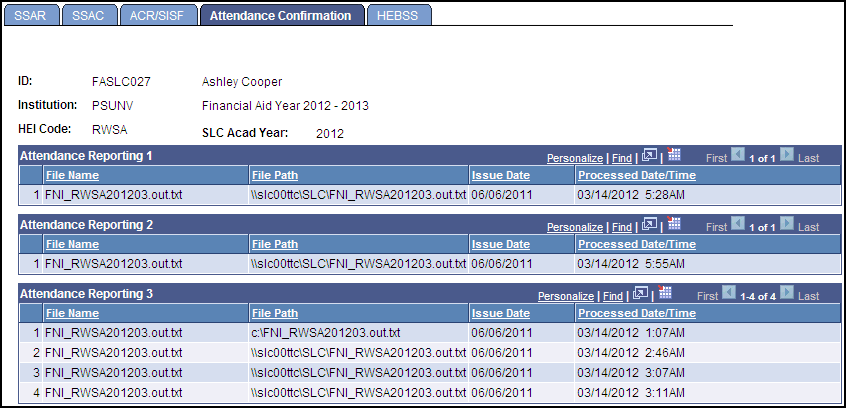
You can use this page to view details of attendance confirmation file information sent for the three SLC Liability Periods. There is a group box for each of the Liability Periods: Attendance Reporting 1, Attendance Reporting 2, and Attendance Reporting 3.
Access the HEBSS page ().
Image: HEBSS page (1 of 2)
This example illustrates the fields and controls on the HEBSS page (1 of 2). You can find definitions for the fields and controls later on this page.
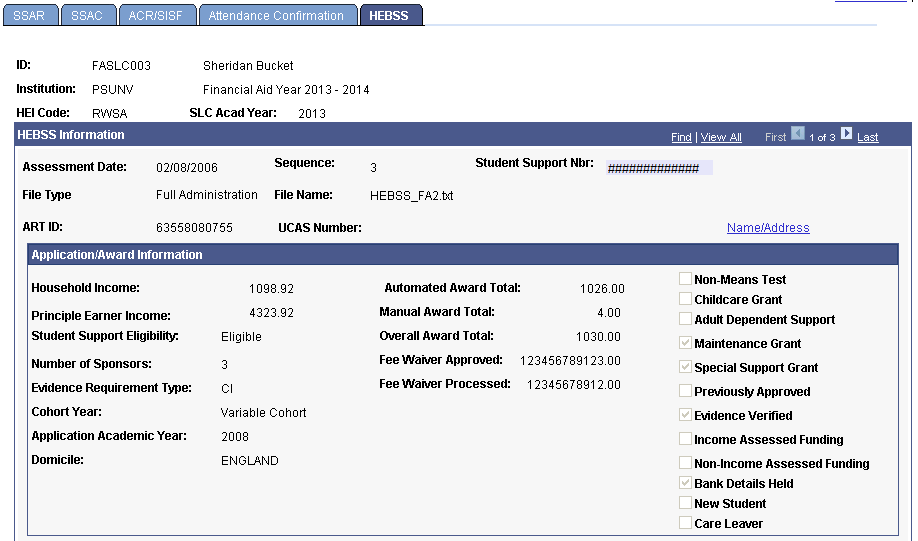
Image: HEBSS page (2 of 2)
This example illustrates the fields and controls on the HEBSS page (2 of 2). You can find definitions for the fields and controls later on this page.
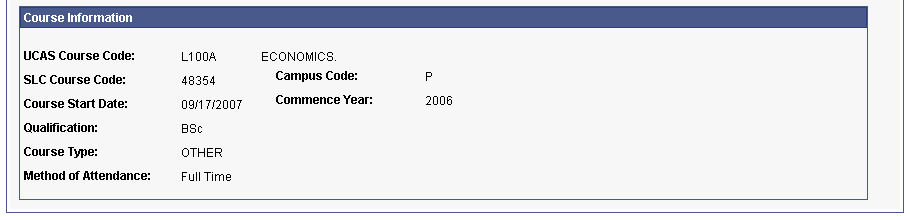
You can view the details of the student's HEBSS data on this page. This page is view-only.
Note: For information about the fields in the Application/Award Information group box, refer to the information about the group box in the Manage HEBSS Suspensions section.
HEBSS Information
|
Field or Control |
Definition |
|---|---|
| Assessment Date |
Displays the date the customer record was entered or updated on the Higher Education (HE) portal. |
| File Name |
Displays the data file name from SLC. |
Course Information
|
Field or Control |
Definition |
|---|---|
| Qualification |
Displays the qualification achieved. |
| Method of Attendance |
Displays the method of attendance. Values are:
|
Viewing HEBSS Name and Address Data
Access the SLC HEBSS Name and Address page (click the Name/Address link on the HEBSS page).
Image: SLC HEBSS Name and Address page
This example illustrates the fields and controls on the SLC HEBSS Name and Address page.
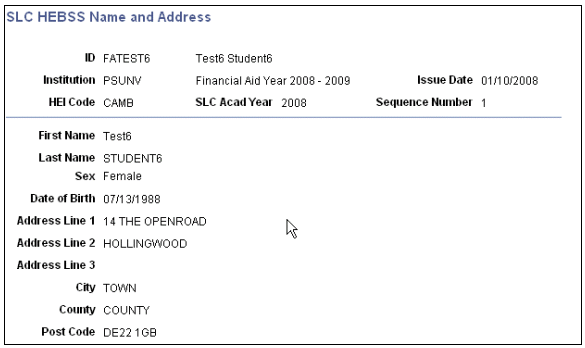
Use this page to help determine whether you are matching to the correct person.