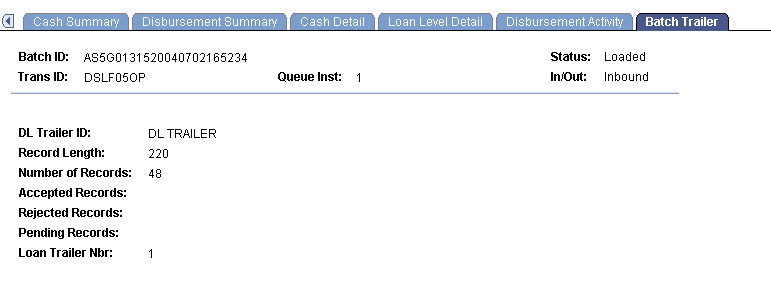Viewing School Account Statement Data
This section provides examples of pages to view School Account Statement data. It provides examples of how to:
View header information.
View cash summary information.
View disbursement summary information.
View cash detail information.
View loan level detail information.
View disbursement activity information.
View trailer information.
For descriptions of the School Account Statement fields displayed in these pages, refer to the U.S. Department of Educations's COD Technical Reference.
|
Page Name |
Definition Name |
Navigation |
Usage |
|---|---|---|---|
|
Batch Header |
DL_HDR_DLSAS_nn |
|
View header information from the SAS file. |
|
Cash Summary |
DL_DLSAS_CSHSUM_nn |
|
View cash summary information from Sections I and II (Fixed Length)—Year-To-Date and Monthly Cash Summary (Record Type "T") of the SAS file. |
|
Disbursement Summary |
DL_DLSAS_DISSUM_nn |
|
View disbursement summary information from Sections III and IV (Fixed Length)—Year-To-Date and Monthly Disbursement Summary by Loan Type (Record Types "Y" and "M") of the SAS file. |
|
Cash Detail |
DL_DLSAS_CSHDTL_nn |
|
View cash detail information from Section V (Fixed Length)—Cash Detail (Record Type "C") of the SAS file. |
|
Loan Level Detail |
DL_DLSAS_LNLVL_nn |
|
View loan level detail information from Section VI (Fixed Length)—Loan Detail, Loan Level (Record Type "L") of the SAS file. |
|
Disbursement Activity |
DL_DLSAS_LNDAL_nn |
|
View disbursement activity information from Section VII (Fixed Length)—Loan Detail, Disbursement Activity Level (Record Type "D") of the SAS file. |
|
Batch Trailer |
DL_TRL_DLSAS_nn |
|
View trailer information from the SAS file. |
Access the Batch Header page ().
Image: Batch Header page
This example illustrates the fields and controls on the Batch Header page.

Access the Cash Summary page ().
Image: Cash Summary page
This example illustrates the fields and controls on the Cash Summary page.

Access the Disbursement Summary page ().
Image: Disbursement Summary page
This example illustrates the fields and controls on the Disbursement Summary page.
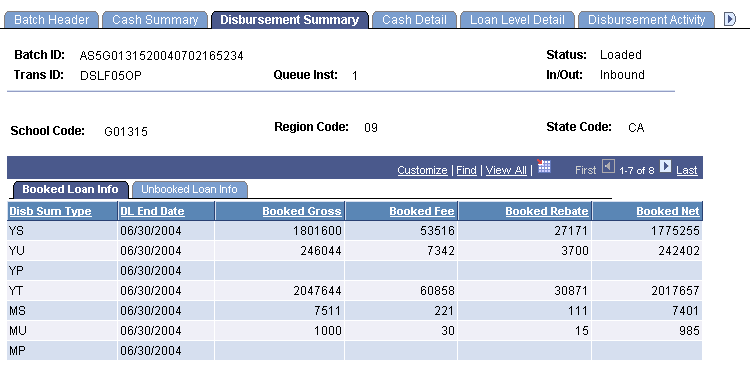
Access the Cash Detail page ().
Image: Cash Detail page
This example illustrates the fields and controls on the Cash Detail page.

Access the Loan Level Detail page ().
Image: Loan Level Detail page
This example illustrates the fields and controls on the Loan Level Detail page.
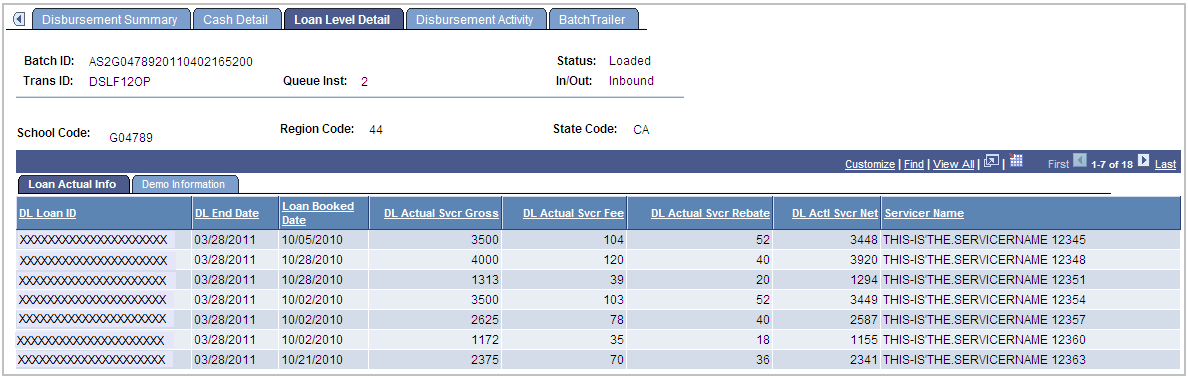
Access the Disbursement Activity page ().
Image: Disbursement Activity page
This example illustrates the fields and controls on the Disbursement Activity page.
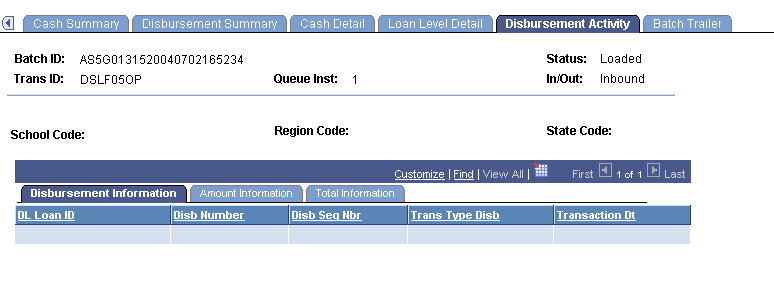
Access the Batch Trailer page ().
Image: Batch Trailer page
This example illustrates the fields and controls on the Batch Trailer page.