Working with the DL School Account Statement and the DL Reconciliation Reports
This section discusses how to:
Generate the DL School Account Statement report.
Generate the DL Reconciliation report.
|
Page Name |
Definition Name |
Navigation |
Usage |
|---|---|---|---|
|
DL School Account Statement |
RUNCTL_DLSAS |
|
Generate the DL School Account Statement Report. This report prints the data in the DLSAS flat file from the EDI Manager staging tables. |
|
DL Reconciliation Report |
RUNCTL_DL_RECON |
|
Generate the DL Reconciliation Report, which compares cash detail, loan detail, and disbursement activity with institutionally-entered information in the database. |
Access the DL School Account Statement page ().
Image: DL School Account Statement page
This example illustrates the fields and controls on the DL School Account Statement page. You can find definitions for the fields and controls later on this page.
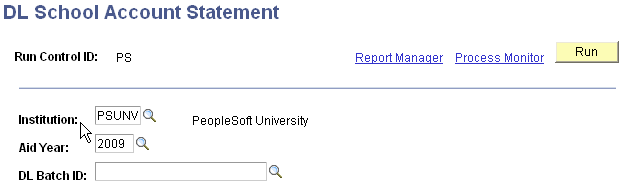
Use this page to run the DL School Account Statement (FADLSAS) process to print both file types, DSDFnnOP DL-SAS Import School Account Statement (Fixed-Length, Disbursement Level Loan Detail) and DSLFnnOP DL-SAS Import School Account Statement (Fixed-Length, Loan Level Loan Detail). where nn is the aid year.
This report prints the data in the DLSAS flat file from the EDI Manager staging tables. The original data the COD provides does not identify students by name, but by Loan ID number. When you run this report, the system matches the Loan IDs in the Loan Detail Records section of the report with the student ID to identify each student by name.
|
Field or Control |
Definition |
|---|---|
| DL Batch ID (direct lending batch ID) |
Enter the direct lending batch ID that represents the DLSAS file to include on this report. This is the School Account Statement Batch ID defined in the U.S. Department of Education's COD Technical Reference. |
Important! To maintain a historical archive of the DL School Account Statement Report, rename the files generated by the report. If you do not change the file names, the system writes over the existing files when you run subsequent reports.
Note: The School Account Statement (SAS) report options are year-specific; update your report options and preferences with the COD separately for each year to change the defaults. Ensure that you use the correct program year in the SAS Report Options page before updating your options.
For more information, see U.S. Department of Education's Common Origination and Disbursement (COD) Technical Reference
Access the DL Reconciliation Report page ().
Image: DL Reconciliation Report page
This example illustrates the fields and controls on the DL Reconciliation Report page. You can find definitions for the fields and controls later on this page.
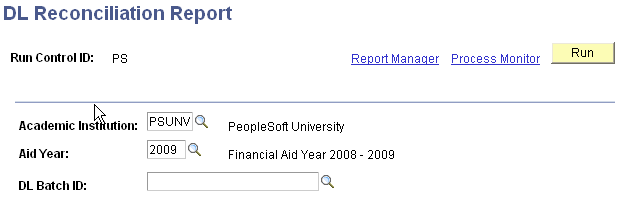
|
Field or Control |
Definition |
|---|---|
| DL Batch ID |
Enter the DL Batch ID of a previously loaded SAS file. You cannot run this report without first loading one or more SAS files. |
Reviewing the DL Reconciliation Report
The three main sections in the report are:
Cash summary information
Cash detail
Loan detail
Cash Summary Information
This section of the report contains:
Year-to-date cash summary.
Monthly cash summary.
Year-to-date disbursement summary by loan type.
Monthly disbursement by loan type.
Cash Detail
The content of this section of the report depends on the information in the SAS file.
If the file contains monthly cash detail (default), the system compares the data from the SAS file to data in PS_LN_DL_CASH_DTL for the month specified only.
This section reports any mismatches where:
Cash transactions in the SAS file are not in the database.
Cash transactions in the database are not in the SAS file.
Year-to-date cash detail: The system compares the data from the SAS file to all data in PS_LN_DL_CASH_DTL for the specified aid year.
The section reports any mismatches where:
Cash transactions in the SAS file are not in the database
Cash transactions in the database are not in the SAS file.
No cash detail: The section contains a No Cash Detail message.
Loan Detail
The content of this section of the report depends on the information in the SAS file.
If the file contains monthly disbursement detail without loan summary (default), the system compares the data from the SAS file to data in PS_LOAN_DISB_ACTION for the month specified only.
The section also reports any mismatches where:
Disbursement transactions in the SAS file are not in the database.
Disbursement transactions in the database are not in the SAS file.
Disbursement transactions that match based on disbursement number and disbursement sequence number have differing amounts or dates.
Note: You can use the disbursement sequence number to compare information from the SAS file against the database.
Year-to-date disbursement detail: The system compares the data from the SAS file with the sum of data in PS_LOAN_DISBMNT where LOAN_PAID_IND = "Y" and with data in PS_LOAN_DISB_ACTN.
The section reports any mismatches at the loan level where:
Loan level records in the SAS file are not in the database.
Loan level records in the database that have a disbursed amount greater than zero are not in the SAS file.
Loan level records that match based on loan ID have differing gross, fee, rebate, or net amounts.
The section also reports any mismatches at the disbursement activity level where:
Disbursement transactions in the SAS file are not in the database.
Disbursement transactions in the database (that have a disbursed amount greater than zero) are not in the SAS file.
Disbursement transactions that match based on disbursement number and disbursement sequence number have differing amounts or dates.
Year-to-date loan level detail: The system compares the data from the SAS file with the sum of data in PS_LOAN_DISBMNT where LOAN_PAID_IND = "Y."
The section reports any mismatches where:
Loan level records in the SAS file are not in the database.
Loan level records in the database that have a disbursed amount greater than zero are not in the SAS file
Loan level records that match based on loan ID have differing gross, fee, rebate, or net amounts.
No loan detail: The section contains a "No Loan Detail" message.
The format of the loan detail section of the report also depends on the data included in the SAS file.
Reviewing SAS Files with Monthly Disbursement Level Detail Only
For SAS files with monthly disbursement level detail only (no loan level detail), the section contains the following information for each loan ID:
|
Field |
Row 1 |
Row 2 |
Row 3 |
Row 4 |
|---|---|---|---|---|
|
EmplID |
From PeopleSoft data. |
|||
|
Student Name |
From PeopleSoft loan data. |
From COD loan data (pulled from the Total fields provided on the disbursement detail record) |
||
|
Loan ID |
From PeopleSoft loan data. |
From COD loan data (pulled from the Total fields provided on the disbursement detail record |
||
|
Disbursement Number |
From PeopleSoft disbursement transaction data. |
From COD disbursement transaction data. |
||
|
Disbursement Sequence Number |
From PeopleSoft disbursement transaction data. |
From COD disbursement transaction data. |
||
|
Transaction Type |
From PeopleSoft disbursement transaction data. |
From COD disbursement transaction data. |
||
|
Disbursement Date |
From PeopleSoft disbursement transaction data. |
From COD disbursement transaction data. |
||
|
Loan/Disbursement Actual Gross Amount |
From PeopleSoft loan data. |
From COD loan data (pulled from the Total fields provided on the disbursement detail record) |
From PeopleSoft disbursement transaction data. |
From COD disbursement transaction data. |
|
Loan/Disbursement Actual Loan Fee Amount |
From PeopleSoft loan data. |
From COD loan data (pulled from the Total fields provided on the disbursement detail record) |
From PeopleSoft disbursement transaction data. |
From COD disbursement transaction data. |
|
Loan/Disbursement Actual Interest Rebate Amount |
From PeopleSoft loan data. |
From COD loan data (pulled from the Total fields provided on the disbursement detail record) |
From PeopleSoft disbursement transaction data. |
From COD disbursement transaction data. |
|
Loan/Disbursement Actual Net Amount |
From PeopleSoft loan data. |
From COD loan data (pulled from the Total fields provided on the disbursement detail record) |
From PeopleSoft disbursement transaction data. |
From COD disbursement transaction data. |
|
Disbursement Actual Net Adjustment Amount |
From PeopleSoft disbursement transaction data |
From COD disbursement transaction data. |
||
|
Transaction Date |
From PeopleSoft disbursement transaction data. |
From COD disbursement transaction data. |
Note: Rows 3 and 4 repeat for each disbursement transaction associated with the loan ID.
For SAS files with year-to-date disbursement level detail and loan level summary, the section contains the following information for each loan ID:
|
Field |
Row 1 |
Row 2 |
Row 3 |
Row 4 |
|---|---|---|---|---|
|
EmplID |
From PeopleSoft loan data. |
|||
|
Student Name |
From PeopleSoft loan data. |
From COD loan data (pulled from loan level summary record |
||
|
Loan ID |
From PeopleSoft loan data. |
From COD loan data (pulled from loan level summary record |
||
|
Disbursement Number |
From PeopleSoft disbursement transaction data. |
From COD disbursement transaction data. |
||
|
Disbursement Sequence Number |
From PeopleSoft disbursement transaction data. |
From COD disbursement transaction data. |
||
|
Transaction Type |
From PeopleSoft disbursement transaction data. |
From COD disbursement transaction data. |
||
|
Disbursement Date |
From PeopleSoft disbursement transaction data. |
From COD disbursement transaction data. |
||
|
Loan/Disbursement Actual Gross Amount |
From PeopleSoft loan data. |
From COD loan data (pulled from loan level summary record) |
From PeopleSoft disbursement transaction data. |
From COD disbursement transaction data. |
|
Loan/Disbursement Actual Loan Fee Amount |
From PeopleSoft loan data. |
From COD loan data (pulled from loan level summary record) |
From PeopleSoft disbursement transaction data. |
From COD disbursement transaction data. |
|
Loan/Disbursement Actual Interest Rebate Amount |
From PeopleSoft loan data. |
From COD loan data (pulled from loan level summary record) |
From PeopleSoft disbursement transaction data. |
From COD disbursement transaction data. |
|
Loan/Disbursement Actual Net Amount |
From PeopleSoft loan data. |
From COD loan data (pulled from loan level summary record) |
From PeopleSoft disbursement transaction data. |
From COD disbursement transaction data. |
|
Disbursement Actual Net Adjustment Amount |
From PeopleSoft disbursement transaction data. |
From COD disbursement transaction data. |
||
|
Transaction Date |
From PeopleSoft disbursement transaction data. |
From COD disbursement transaction data. |
Note: Rows 3 and 4 repeat for each disbursement transaction associated with the loan ID.
For SAS files with year-to-date loan level detail (loan level detail only), the section contains the following information for each loan ID:
|
Field |
Row 1 |
Row 2 |
|---|---|---|
|
EmplID |
From PeopleSoft loan data. |
|
|
Student Name |
From PeopleSoft loan data. |
From COD loan data. |
|
Disbursement Number |
||
|
Disbursement Sequence Number |
||
|
Transaction Type |
||
|
Disbursement Date |
||
|
Loan/Disbursement Actual Gross Amount |
From PeopleSoft loan data. |
From COD loan data. |
|
Loan/Disbursement Actual Loan Fee Amount |
From PeopleSoft loan data. |
From COD loan data. |
|
Loan/Disbursement Actual Interest Rebate Amount |
From PeopleSoft loan data. |
From COD loan data. |
|
Loan/Disbursement Actual Net Amount |
From PeopleSoft loan data. |
From COD loan data. |
|
Disbursement Actual Net Adjustment Amount |
||
|
Transaction Date |