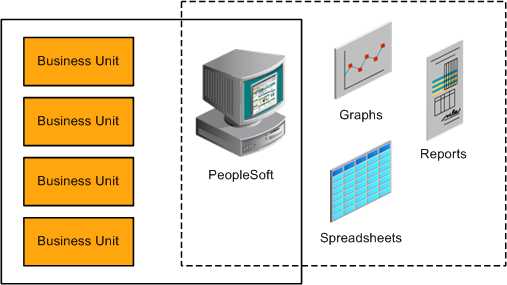Understanding PeopleSoft Business Units
Before you implement the Campus Solutions applications for an institution, take a close look at how the institution functions operationally. To make the most of PeopleSoft's flexible design, you have to first decide how you want to map the operational structures into PeopleSoft applications.
In a PeopleSoft system, a business unit is an operational subset of an organization. Business units can be independent legal entities, or organizations that need to segregate their financial data for accounting purposes, or operational centers that segregate their operations for management purposes.
Business unit names can vary among the different applications within the PeopleSoft system. For example, PeopleSoft Student Financials and PeopleSoft General Ledger business units typically consist of different entities for financial and tax reporting purposes. You can share business units across any combination of applications in Campus Solutions, or you define them within a single application. If the entire institution keeps only one set of books, then you can have a single business unit. You must have one business unit defined for each PeopleSoft application installed, but all applications can share the same business unit. A minimum of one business unit is required for the entire suite of applications in the Campus Solutions system.
How you define a business unit depends on the institutional structure, requirements, or reporting demands, as well as how you've organized operating responsibilities. For example, an institution might separate technical or graduate school operations from its main campus operations. Transactions are stored by business unit. Reports and processes are requested by business unit and security can be enforced by business unit.
Although each business unit keeps its own set of books, the institution can still maintain a single, centralized database, reducing the effort of maintaining redundant information for each business unit and ensuring consistent and accurate consolidated results. In addition, you can produce reports across business units, enabling you to obtain a broad overview or to compare detailed information.
This diagram illustrates how centralized data enables analysis and reporting across business units:
Image: Benefits of centralized data
Centralized data enables multiple business units to input data into PeopleSoft and output data in multiple formats.