(AUS, CAN, JPN, NZL, NLD) Selecting Country-Specific Information
PeopleSoft Campus Solutions applications support specific demographic data for the U.S., Canada, Australia, New Zealand, and the Netherlands.
This section discusses how to enter country-specific information.
|
Page Name |
Definition Name |
Navigation |
Usage |
|---|---|---|---|
|
Country Specific |
INSTALLATION_TBL3 |
|
Enter country-specific installation information. |
Access the Country Specific page ().
Image: Country Specific page
This example illustrates the fields and controls on the Country Specific page. You can find definitions for the fields and controls later on this page.
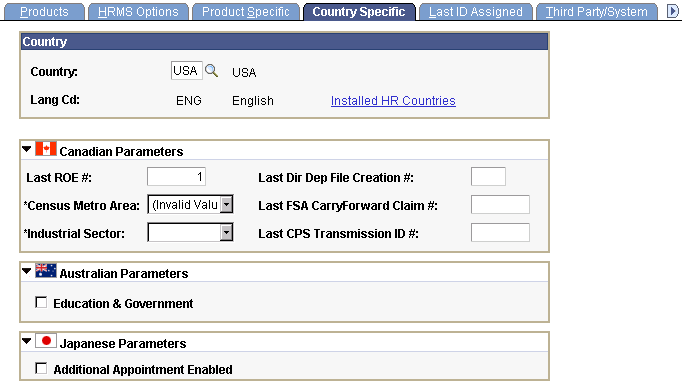
Click the Installed HR Countries link to access the Installed HR Countries page, where you can enter which country-specific collapsible sections you want displayed in the system.
PeopleSoft HCM: Application Fundamentals