Defining Enrollment Action Reasons
To set up enrollment action reasons, use the Enrollment Action Reason component (ENRL_RSN_TBL).
This section discusses how to define enrollment action reasons.
|
Page Name |
Definition Name |
Navigation |
Usage |
|---|---|---|---|
|
Enrollment Action Reason Table |
ENRL_RSN_TBL |
|
Define enrollment action reasons to provide relevant information about class enrollment transactions. |
Access the Enrollment Action Reason Table page ().
Image: Enrollment Action Reason Table page
This example illustrates the fields and controls on the Enrollment Action Reason Table page. You can find definitions for the fields and controls later on this page.
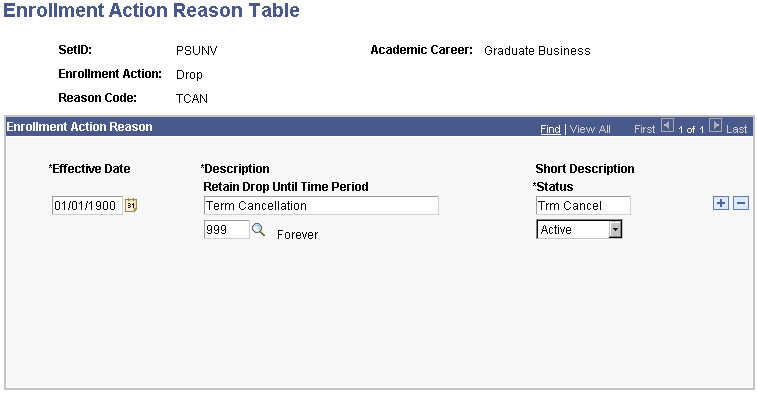
Enrollment action reasons are linked to enrollment actions such as Add Grade, Drop, and Enroll. Enrollment actions are delivered with the system as translate values. You can add enrollment actions to the translate table.
|
Field or Control |
Definition |
|---|---|
| Retain Drop Until Time Period |
If the institution needs to retain student enrollment records during part of the drop delete period, you can associate time periods with enrollment action reasons that you define for enrollment drop actions. When you create an enrollment request with an enrollment drop action, you can then enter an enrollment action reason that has a time period associated with it. For requests during the drop delete period but before the end of the time period, the enrollment engine retains the affected student enrollment records. For requests during the drop delete period but after the time period, the enrollment engine deletes the affected student enrollment records. |