Defining Specific Parameters for Mass Change Definitions
Important! Mass Change is a deprecated product. Support will be maintained for this product, but no new development will be produced for Mass Change. It is strongly recommended that you use Application Engine instead. For more information on PeopleSoft Application Engine, see PeopleTools: Application Engine.
The Student Administration page in the Mass Change Definition component enables you to specify additional parameters that are used only in Campus Solutions.
|
Page Name |
Definition Name |
Navigation |
Usage |
|---|---|---|---|
|
Student Administration |
MC_DEFN_SA |
|
Set specific parameters for the mass change definitions. The resulting mass change SQL statements include these parameters. |
Access the Student Administration page ().
Image: Student Administration page
This example illustrates the fields and controls on the Student Administration page. You can find definitions for the fields and controls later on this page.
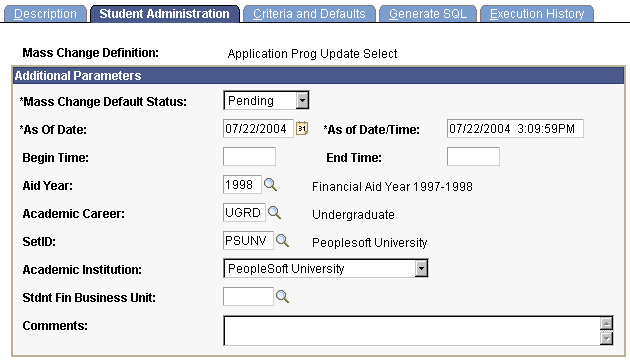
Additional Parameters
|
Field or Control |
Definition |
|---|---|
| Mass Change Default Status |
This field is not used by Campus Solutions. This field value sets the status value of all mass change records created when you run this mass change definition. The default status is used with mass change definitions run using database agents. Campus Solutions mass change definitions are not delivered to use database agents. |
| As Of Date |
The current date appears by default. The value for this field must be the current date for the mass change definition to run. This field is used as a default date in certain mass change definitions. Note: Even if the date defaults to today's date, you must regenerate and save the mass change definition before using it. This way it will select the people in the database that meet the criteria as of today. If not it will use the last date you generated and saved the mass change definition. |
| As of Date/Time |
The current date and time appears by default when you access the page. The value for this field must be the current date and time for the mass change to run. If you make a change to the mass change definition, you must save it before you run it. |
| Begin Time and End Time |
Not currently used. |
| Aid Year, Academic Career,SetID,Academic Institution and Stdnt Fin Business Unit (student financials business unit) |
Enter values to be used as defaults by the mass change definition. These values are also used for prompting on the Criteria and Defaults page. |
| Comments |
Enter any comments about this mass change definition. |
See PeopleTools: Data Management