Integrating Setup Data
This topic discusses how to:
Understand setup data integration.
Configure web services for setup data.
Understand the setup data loading sequence.
Use delivered EIPs.
In all integration configurations, some setup data underlies all person transactions. This setup data needs to be synchronized between the HCM instance and CS 9.0. The following list of the data is integrated in one direction, from HCM to CS:
Address Types
National ID Types
Ethnic Groups
HCM Business Units
Currency Codes
Company Codes
Major Subject Codes
Country Codes
State Codes
Departments
Holiday Date Schedules
Job Codes
Locations
Name Titles
Name Types
Name Prefixes
Name Royal Prefixes
Name Royal Suffixes
Name Suffixes
Name Formats
POI Types
Regulatory Regions
SetIDs
TableSet Controls
U.S. Standard Occupational Codes
Visa Permit Types
Visa Permit Documents
Oracle delivers several EIPs to automate the process of synchronizing setup data between CS and HCM; this ensures that the setup data underlying the transactional data remains in sync. Other delivered EIPs enable your institution to integrate data in support of External Search/Match and core business processes. The Feature Pack 4 implementation guides contain detailed information on all delivered EIPs and web services.
Note that person data EIPs are designated sync or fullsync. Fullsync EIPs republish all the data in their source records at once. Incremental sync EIPs send real-time sync messages; as soon as you make a change in the database of record, the system triggers the sync and sends only the changed information to the other database. This section discusses how to configure FullSync Service Operations.
See Configuring Web Services for Person Data
Configuring Full Sync Service Operations
The following steps for setting up and activating each FullSync service operation in Integration Broker must be performed on the source and target databases.
Source Database Configuration Tasks
Note: The examples in the source database configuration tasks are of an HCM 9.1 database on PeopleTools 8.51.
Update security by adding the Service Operation(s) to your primary permission list:
Navigate to
Select the relevant permission list from the search dialog box.
Select the Web Services tab.
Enter the corresponding Service(s) for the Service Operation(s) you wish to use.
Click the Edit link and add access to the relevant Service Operation(s) listed on the Web Service Permissions secondary page by selecting the Full Access option for the Access column.
Image: Web Services page-Permission List
This example illustrates the fields and controls on the Web Services page-Permission List.
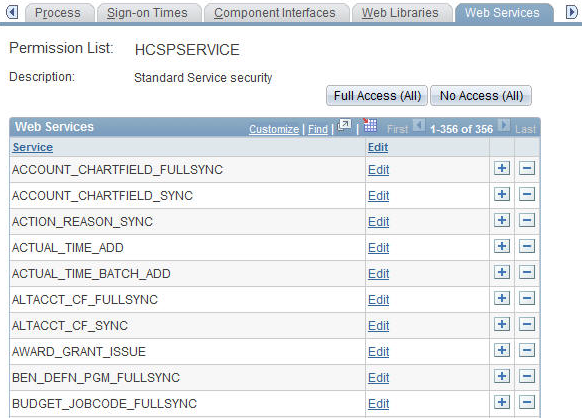
Image: Web Services Permissions page
This example illustrates the fields and controls on the Web Services Permissions page for HCM.
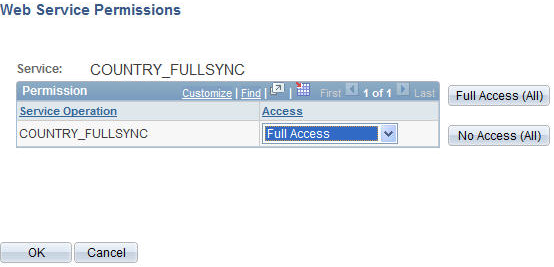
Activate Service Operation(s) and Create Routing(s):
Navigate to
Select the relevant Service Operation(s) from the search dialog box.
Check the Active check box on the General tab.
Make note of the Queue Name field, as you will need to verify that the Queue is in Running status later.
Select the Routings tab and add a new routing for the Service Operation by entering a value in the Routing Name field and clicking the Add button.
Image: General page
This example illustrates the fields and controls on the General page for the COUNTRY_FULLSYNC service operation.
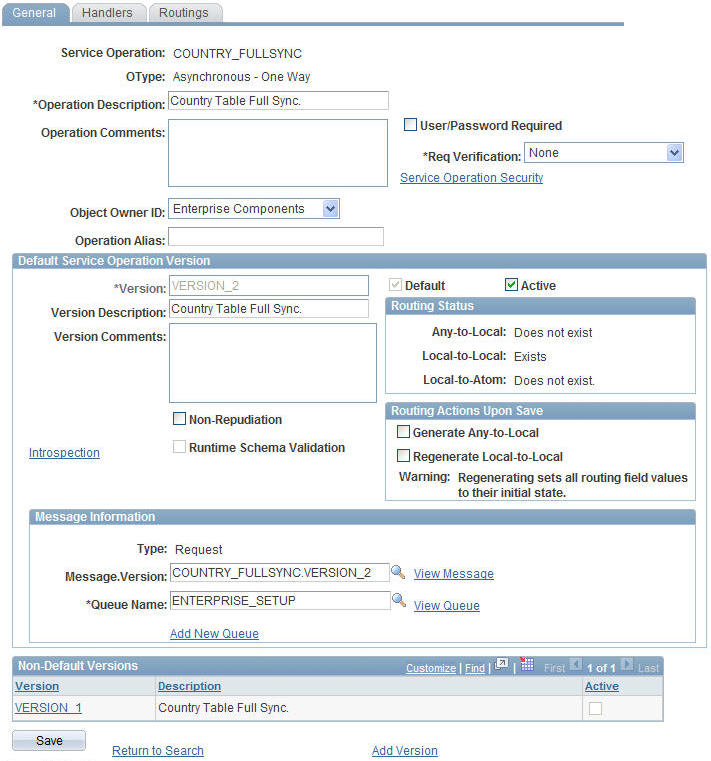
Image: Routings page
This example illustrates the fields and controls on the Routings page for the COUNTRY_FULLSYNC service operation.
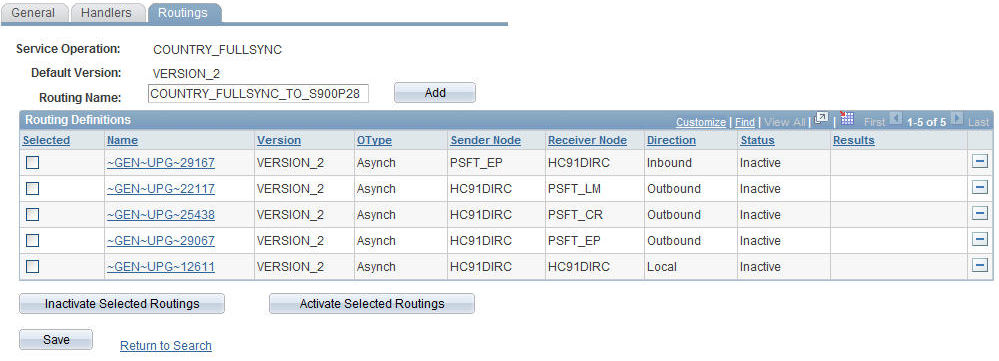
Enter a Sender Node and a Receiver Node on the Routings Definition page of the Routings component.
Verify that the Active check box is checked.
Click the Save button at the bottom of the Routings Definition page to save the routing.
Click the Return button at the bottom of the Routings Definition page to return to the Service Operation setup component.
Click Save at the bottom of any page in the Service Operations component to save the Service Operation.
Image: Routing Definitions page
This example illustrates the fields and controls on the Routing Definitions page for the COUNTRY_FULLSYNC service operation.
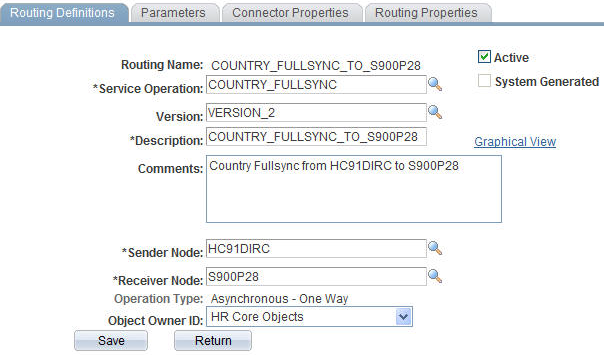
Activate Message Queue.
Navigate to
Scroll down the page until you find the relevant Queue Name (from the Service Operation setup page noted earlier).
Review the queue Status and activate the queue by clicking the Run button if needed. The queue status should be set to Running before leaving this page.
Image: Queue Status page
This example illustrates a partial sample of the Queue Status page.
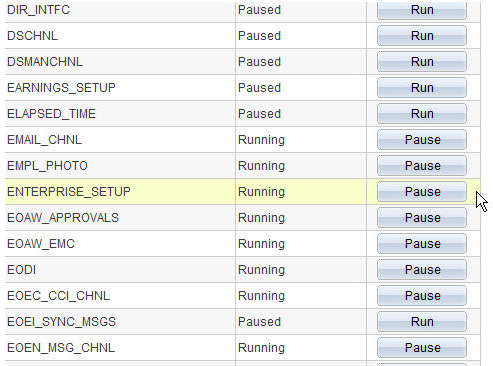
Target Database Configuration Tasks
Note: The examples in the source database configuration tasks are of a CS 9.0 database on PeopleTools 8.51.
Update security by adding the service operation to the required user’s permission list.
Navigate to
Select the relevant permission list from the search dialog box (primary permission list for the user).
Select the Web Services tab.
Enter the corresponding Service(s) for the Service Operation(s) you wish to leverage.
Click the Edit link and add access to the relevant Service Operation(s) listed on the Web Service Permissions secondary page.
Click OK to return to the Web Services page.
Click Save to save the updated Permission List.
Image: Web Services page
This example illustrates the fields and security controls on the Web Services page.
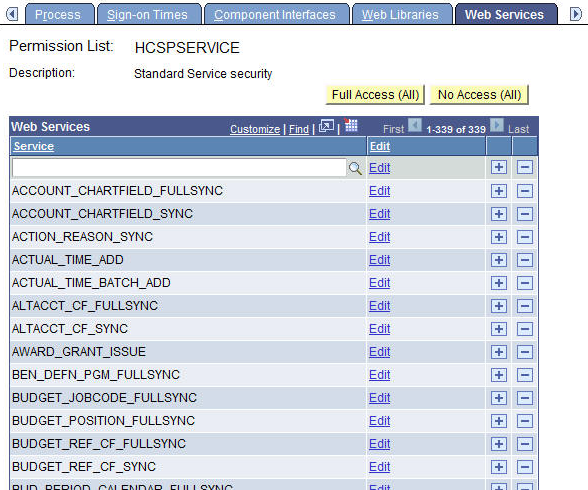
Image: Web Service Permissions page
This example illustrates the fields and security controls on the Web Service Permissions page in Campus Solutions.
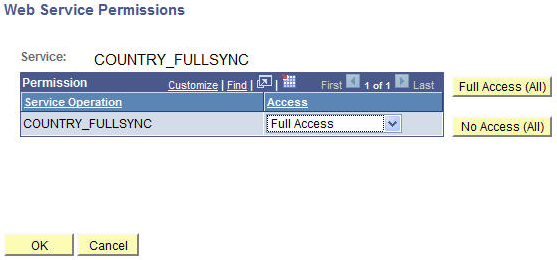
Activate Service Operation and Create Routing.
Navigate to .
Select the relevant Service Operation(s) from the search dialog box.
Select the Active check box on the General tab.
Make note of the Queue Name field, as you will need to verify that the Queue is in the Running status later.
Image: General page
This example illustrates the fields and controls on the General page for the COUNTRY_FULLSYNC service operation.
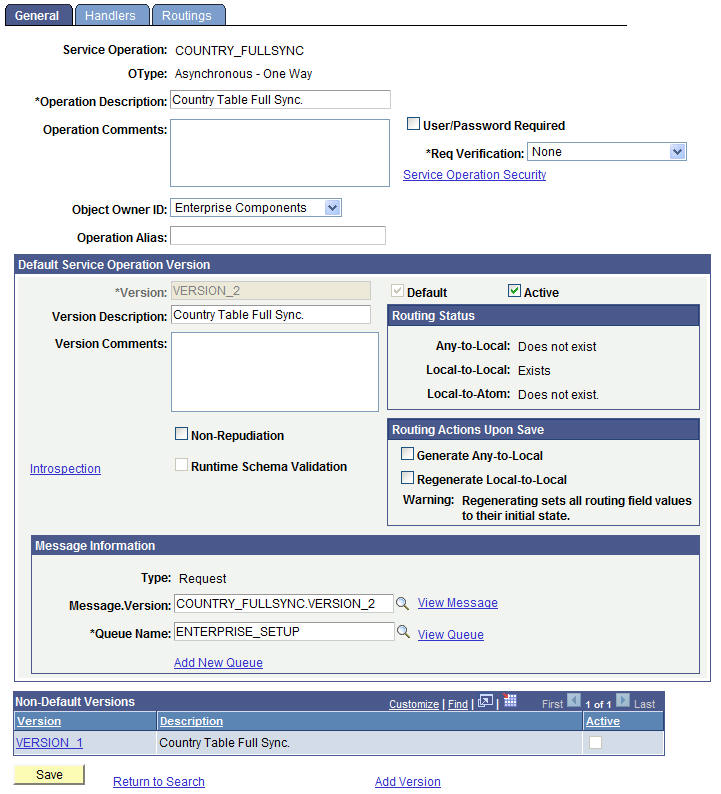
Select the Routings tab and add a new routing for the Service Operation.
Enter a Sender Node and a Receiver Node on the Routings Definition page of the Routings component.
Verify that the Active check box is checked.
Click Save at the bottom of the Routings Definition page to save the routing.
Click the Return at the bottom of the Routings Definition page to return to the Service Operation setup component.
Click Save at the bottom of any page in the Service Operations component to save the Service Operation.
Image: Routings page
This example illustrates the fields and controls on the Routings page for the COUNTRY_FULLSYNC service operation.
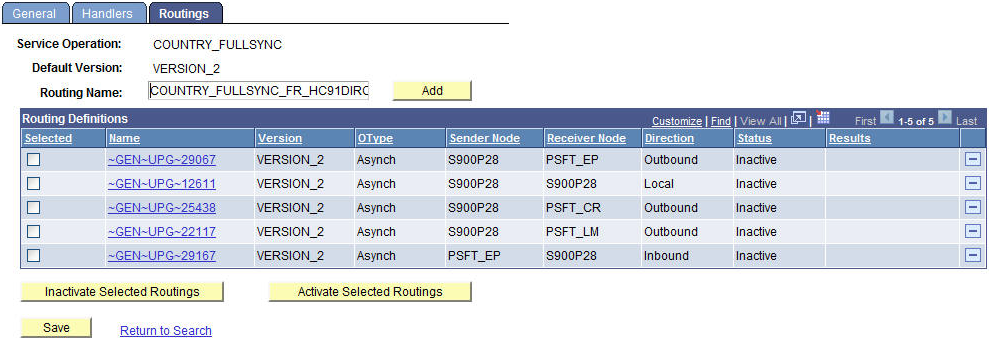
Image: Routing Definitions page
This example illustrates the fields and controls on the Routing Definitions page for the COUNTRY_FULLSYNC service operation.
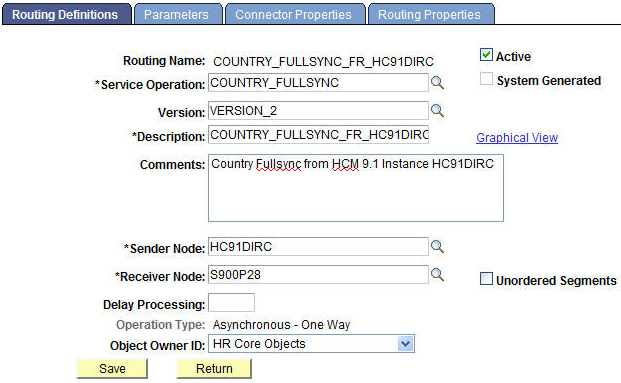
Activate or create the required Service Operations OnNotify handler.
Click the Handlers tab of the Service Operations component.
Enter a Handler Name as shown below if one does not exist.
Set Handler Name = For example, “BusUnitHRFullSync”. See the Full Sync Service Operations table (Application Package Name/ Class/ Method column) for the required value for this field.
Set Type = OnNotify.
Set Implementation =Application Class.
Set Status = Active.
Select the Details link.
Set Package Name = For example, “GEN_UPG_HANDLER_12332. See the FullSync Service Operations table (Application Package Name/ Class/ Method column) for the required value for this field.
Set Path = “:”
Set Class ID = For example, CountryFullSync. See the FullSync Service Operations table (Application Package Name/ Class/ Method column) for the required value for this field.
Set Method = OnNotify.
Click OK to return to the Handlers setup page.
Click Save at the bottom of the Handlers page to save your changes.
Image: Handlers page
This example illustrates the fields and controls on the Handlers page for the COUNTRY_FULLSYNC service operation.
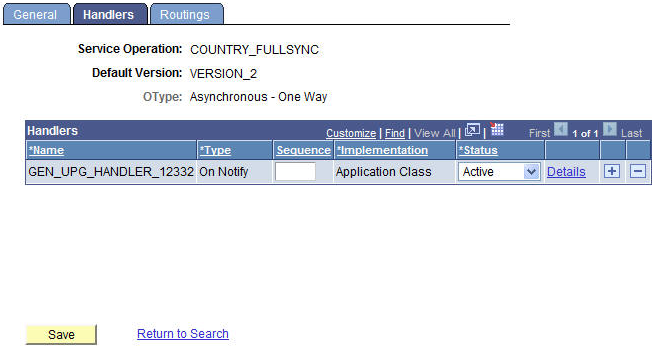
Image: Handler Details page
This example illustrates the fields and controls on the Handler Details page.
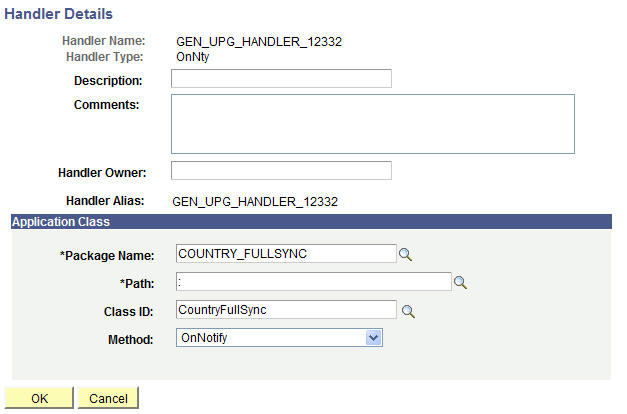
Activate Message Queue.
Navigate to
Scroll down the page until you find the relevant Queue Name (from the Service Operation setup page noted earlier).
Review the queue Status and activate the queue by clicking Run if needed.
Executing the Full Data Publish Utility
Run the Full Data Publish process to synchronize the data between your HCM and CS systems.
Define Full Data Publish Rules.
Navigate to
Enter the Message Name of the Service Operation.
Enter a Publish Rule ID, a Description, and set the Status field to Active.
Check the Create Message Header and Create Message Trailer check boxes.
Save the page.
Image: Full Table Publish Rules page
This example illustrates the fields and controls on the Full Table Publish Rules page for the COUNTRY_FULLSYNC service operation.
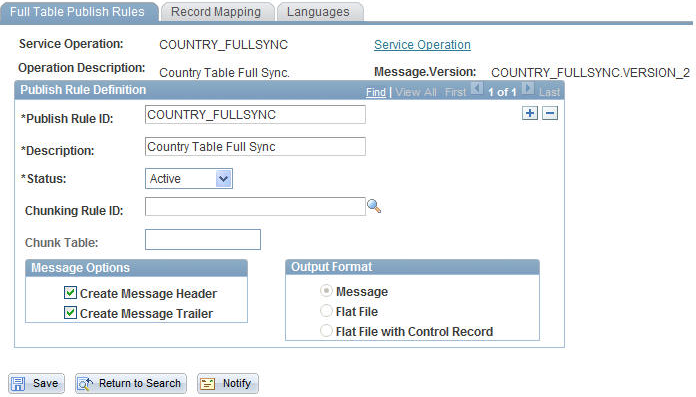
Execute the Full Data Publish Process.
Navigate to
Create a new Run Control ID as shown below.
Enter a Request ID.
Select Always for the Process Frequency.
Enter the Message Name from the Full Table Publish Rule created earlier (example: COUNTRY_FULLSYNC).
Save the page and click Run.
Select the Full Table Data Publish process from the Process Scheduler Request page.
Verify the process ran successfully.
Image: Full Data Publish page
This example illustrates the fields and controls on the Full Data Publish page.
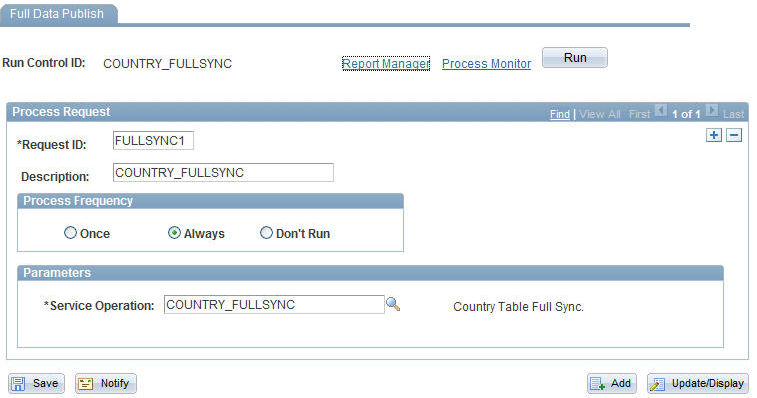
Image: Process Scheduler Request
This example illustrates the fields and controls on the Process Scheduler Request page to run the Full Table Data Publish process.
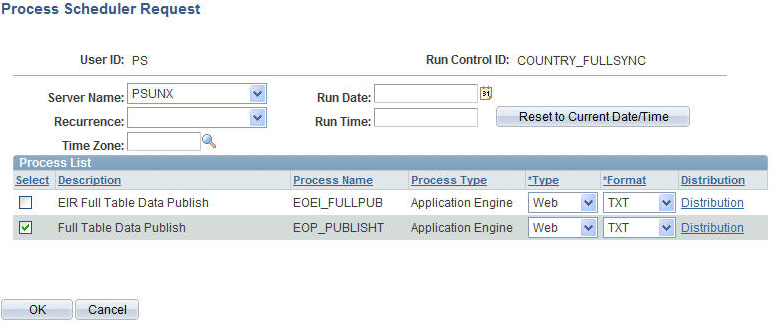
Navigate to to review the status of the Full Sync messages created by the Full Data Publish process.
Image: Operation Instances page
This example illustrates the fields and controls on the Operation Instances page to monitor asynchronous service operations.
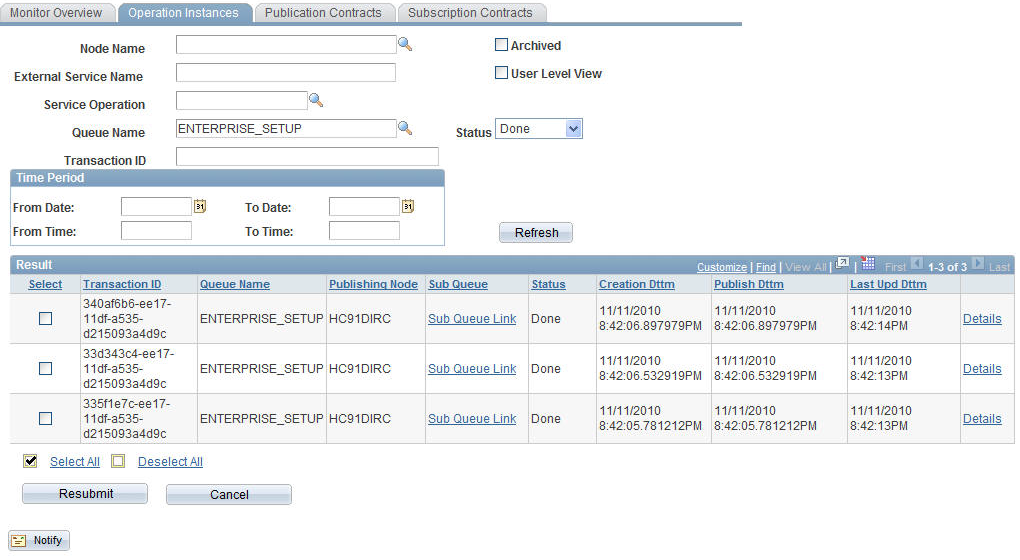
Minimum setup information must be available and loaded from your HCM system to your CS 9.0 system for implementation. This should be completed before any transactional data syncs are performed. The values defined in these setup tables are key to person bio-demo data integrity. Oracle recommends that your HCM instance be the system of record for your setup table data.
The table below lists the available service operations and applicable tables. These should load in the order specified.
|
Integration Description |
Integration Name |
Table (s) |
|---|---|---|
|
Country Codes |
COUNTRY_FULLSYNC |
COUNTRY_TBL |
|
Currency Codes |
CURRENCY_FULLSYNC |
CURRENCY_CD_TBL |
|
State/Province Codes |
STATE_FULLSYNC |
STATE_TBL |
|
SetIDs |
SETID_INITIALIZE |
SETID_TBL |
|
Tableset Controls |
TBLSET_CONTROL_INITIALIZE |
SET_CNTRL_TBL SET_CNTRL_GROUP SET_CNTRL_REC |
|
Regulatory Regions |
REGULATORY_REGION_FULLSYNC |
REG_REGION_TBL HR |
|
Business Units |
BUS_UNIT_HR_FULLSYNC |
BUS_UNIT_TBL_HR |
|
Company Codes |
COMPANY_FULLSYNC |
COMPANY_TBL |
|
Location Codes |
LOCATION_FULLSYNC |
LOCATION_TBL |
|
Department Codes |
DEPT_FULLSYNC |
DEPT_TBL |
|
Job Codes |
JOBCODE_FULLSYNC |
JOBCODE_TBL |
|
Holiday Date Schedules |
HOLIDAY_DATE_FULLSYNC |
HOLIDAY_TBL HOLIDAY_DATE |
|
National ID Types |
NID_TYPE_FULLSYNC |
NID_TYPE_TBL |
|
Name Types |
NAME_TYPE_FULLSYNC |
NAME_TYPE_TBL |
|
Name Prefixes |
NAME_PREFIX_SUFFIX_FULLSYNC1 |
NAME_PREFIX_TBL |
|
Name Suffixes |
NAME_PREFIX_SUFFIX_FULLSYNC2 |
NAME_SUFFIX_TBL |
|
Name Royal Prefixes |
NAME_PREFIX_SUFFIX_FULLSYNC3 |
NM_ROYPREF_TBL |
|
Name Royal Suffixes |
NAME_PREFIX_SUFFIX_FULLSYNC4 |
NM_ROYSUFF_TBL |
|
Name Titles |
TITLE_FULLSYNC |
TITLE_TBL |
|
Address Types |
ADDRESS_TYPE_FULLSYNC |
ADDRESS_TYP_TBL |
|
Person of Interest Types |
POI_TYPE_TBL_FULLSYNC |
POI_TYPE_TBL |
|
Ethnic Group Codes |
ETHNIC_GRP_FULLSYNC |
ETHNIC_GROUP_TBL |
|
US Standard Occupational Codes (USA) |
US_SOC_FULLSYNC |
US_SOC_TBL |
|
Supporting Documents (Visa/Permits) |
SUPPORT_DOC_FULLSYNC |
SUPPORT_DOC_TBL |
|
Visa Permit Types |
VISA_PERMIT_FULLSYNC |
VISA_PERMIT_TBL, |
|
VISA_PERMIT_SUP |
Major Codes COMPETENCY_FULLSYNC3 |
MAJOR_TBL |
Service Operations and Handlers
The following table identifies the FullSync and Sync Service Operations, and subscription handlers that you should use to configure your CS – HCM setup data integrations. Activate and configure all integrations that you have identified according to your business requirements and implementation plans.
|
Service Operation |
Description |
Queue |
Subscription Handler App Package |
|---|---|---|---|
|
ADDRESS_TYPE_FULLSYNC |
Address Type Table |
PERSON_SETUP |
AddressTypeFullSync (ADDRESS_TYPE_FULLSYNC/AddressTypeFullSync/OnNotify) |
|
ADDRESS_TYPE_SYNC |
Address Type Table |
PERSON_SETUP |
AddressTypeSync (ADDRESS_TYPE_SYNC/AddressTypeSync/OnNotify) |
|
BUS_UNIT_HR_FULLSYNC |
HR Business Unit Table |
HR_SETUP |
BusUnitHRFullSync (BUS_UNIT_HR_FULLSYNC/BusUnitHRFullSync/OnNotify) |
|
BUS_UNIT_HR_SYNC HR |
Business Unit Table |
HR_SETUP |
BusUnitHRSync (BUS_UNIT_HR_SYNC/BusUnitHRSync/OnNotify) |
|
COMPANY_FULLSYNC |
Company Codes |
PERSON_SETUP |
CompanyFullSync (COMPANY_FULLSYNC/CompanyFullSync/OnNotify) |
|
COMPANY_SYNC |
Company Codes |
PERSON_SETUP |
CompanySync (COMPANY_SYNC/CompanySync/OnNotify) |
|
COMPETENCY_FULLSYNC3 |
College Major Subject Codes |
COMPETENCY |
CompetencyFullSync3 (COMPETENCY_FULLSYNC3/CompetencyFullSync3/OnNotify) |
|
COMPETENCY_SYNC3 |
College Major Subject Codes |
COMPETENCY |
CompetencySync3 (COMPETENCY_SYNC3/CompetencySync3/OnNotify) |
|
COUNTRY_FULLSYNC |
Countries |
ENTERPRISE_SETUP |
GEN_UPG_HANDLER_12332 (COUNTRY_FULLSYNC/CountryFullSync/OnNotify) |
|
COUNTRY_SYNC |
Countries |
ENTERPRISE_SETUP |
CountrySync COUNTRY_SYNC/CountrySync/OnNotify |
|
CURRENCY_FULLSYNC |
Currency Codes |
ENTERPRISE_SETUP |
CurrencyFullSync CURRENCY_FULLSYNC/CurrencyFullSync/OnNotify |
|
CURRENCY_SYNC |
Currency Codes |
ENTERPRISE_SETUP |
CurrencySync CURRENCY_SYNC/CurrencySync/OnNotify |
|
DEPT_FULLSYNC |
Departments |
ENTERPRISE_SETUP |
DeptFullSync (DEPT_FULLSYNC/DeptFullSyncNoCI/OnNotify) |
|
DEPT_SYNC |
Departments |
ENTERPRISE_SETUP |
DeptSync DEPT_SYNC/DeptSync/OnNotify |
|
ETHNIC_GRP_FULLSYNC |
Ethnic Group Table |
TAM_INTEGRATION |
EthnicGrpFullSync ETHNIC_GRP_FULLSYNC/EthnicGrpFullSync/OnNotify |
|
ETHNIC_GRP_SYNC |
Ethnic Group Table |
TAM_INTEGRATION |
EthnicGrpSync ETHNIC_GRP_SYNC/EthnicGrpSync/OnNotify |
|
HOLIDAY_DATE_FULLSYNC |
Holiday Date Schedules |
PERSON_SETUP |
HolidayDateFullSync HOLIDAY_DATE_FULLSYNC/HolidayDateFullSync/OnNotify |
|
HOLIDAY_DATE_SYNC |
Holiday Date Schedules |
PERSON_SETUP |
HolidayDateSync HOLIDAY_DATE_SYNC/HolidayDateSync/OnNotify |
|
JOBCODE_FULLSYNC |
Job Codes |
PERSON_SETUP |
JobcodeFullSync JOBCODE_FULLSYNC/JobcodeFullSync/OnNotify |
|
JOBCODE_SYNC |
Job Codes |
PERSON_SETUP |
JobcodeSync JOBCODE_SYNC/JobcodeSync/OnNotify |
|
LOCATION_FULLSYNC |
Company Site Locations |
ENTERPRISE_SETUP |
LocationFullSync (LOCATION_FULLSYNC/LocationFullSync/OnNotify) |
|
LOCATION_SYNC |
Company Site Locations |
ENTERPRISE_SETUP |
LocationSync (LOCATION_SYNC/LocationSync/OnNotify) |
|
NAME_PREFIX_SUFFIX_FULLSYNC1 |
Name |
Prefixes |
NAME_PREFIX_SUFFIX_TABLES NamePrefixSuffixFullSync1 NAME_PREFIX_SUFFIX_FULLSYNC1/NamePrefixSuffixFullSync1/OnNotify |
|
NAME_PREFIX_SUFFIX_FULLSYNC2 |
Name |
SuffixTable |
NAME_PREFIX_SUFFIX_TABLES NamePrefixSuffixFullSync2 NAME_PREFIX_SUFFIX_FULLSYNC2/NamePrefixSuffixFullSync2/OnNotify |
|
NAME_PREFIX_SUFFIX_FULLSYNC3 |
Name Royal Pref Table |
NAME_PREFIX_SUFFIX_TABLES |
NamePrefixSuffixFullSync3 NAME_PREFIX_SUFFIX_FULLSYNC3/NamePrefixSuffixFullSync3/OnNotify |
|
NAME_PREFIX_SUFFIX_FULLSYNC4 |
Name Royal Suff Table |
NAME_PREFIX_SUFFIX_TABLES |
NamePrefixSuffixFullSync4 NAME_PREFIX_SUFFIX_FULLSYNC4/NamePrefixSuffixFullSync4/OnNotify |
|
NAME_PREFIX_SUFFIX_SYNC1 |
Name Prefixes |
NAME_PREFIX_SUFFIX_TABLES |
NamePrefixSuffixSync1 NAME_PREFIX_SUFFIX_SYNC1/NamePrefixSuffixSync1/OnNotify |
|
NAME_PREFIX_SUFFIX_SYNC2 |
Name SuffixTable |
NAME_PREFIX_SUFFIX_TABLES |
NamePrefixSuffixSync2 NAME_PREFIX_SUFFIX_SYNC2/NamePrefixSuffixSync2/OnNotify |
|
NAME_PREFIX_SUFFIX_SYNC3 |
Name Royal Pref Table |
NAME_PREFIX_SUFFIX_TABLES |
NamePrefixSuffixSync3 NAME_PREFIX_SUFFIX_SYNC3/NamePrefixSuffixSync3/OnNotify |
|
NAME_PREFIX_SUFFIX_SYNC4 |
Name Royal Suff Table |
NAME_PREFIX_SUFFIX_TABLES |
NamePrefixSuffixSync4 NAME_PREFIX_SUFFIX_SYNC4/NamePrefixSuffixSync4/OnNotify |
|
NAME_TYPE_FULLSYNC |
Name Type Table |
PERSON_SETUP |
NameTypeFullSync NAME_TYPE_FULLSYNC/NameTypeFullSync/OnNotify |
|
NAME_TYPE_SYNC |
Name Type Table |
PERSON_SETUP |
NameTypeSync NAME_TYPE_SYNC/NameTypeSync/OnNotify |
|
NID_TYPE_FULLSYNC |
National ID Type table |
PERSON_SETUP |
NidTypeFullSync NID_TYPE_FULLSYNC/NidTypeFullSync/OnNotify |
|
NID_TYPE_SYNC |
National ID Type table |
PERSON_SETUP |
NidTypeSync NID_TYPE_SYNC/NidTypeSync/OnNotify |
|
OPR_DEF_FULLSYNC |
Operator Defaults Table - HR |
TAM_INTEGRATION |
OprDefFullSync OPR_DEF_FULLSYNC/OprDefFullSync/OnNotify |
|
OPR_DEF_SYNC |
Operator Defaults Table - HR |
TAM_INTEGRATION |
OprDefSync OPR_DEF_SYNC/OprDefSync/OnNotify |
|
POI_TYPE_TBL_FULLSYNC POI |
Type Table |
PERSON_SETUP |
POITypeTBLFullSync POI_TYPE_TBL_FULLSYNC/POITypeTblFullSync/OnNotify |
|
POI_TYPE_TBL_SYNC POI |
Type Table |
PERSON_SETUP |
POITypeTBLSync POI_TYPE_TBL_SYNC/POITypeTblSync/OnNotify |
|
REGULATORY_REGION_FULLSYNC |
Regulatory Region |
PERSON_SETUP |
RegRegionFullSync REG_REGION_FULLSYNC/RegRegionFullSync/OnNotify |
|
REGULATORY_REGION_SYNC |
Regulatory Region |
PERSON_SETUP |
RegRegionSync REG_REGION_SYNC/RegRegionSync/OnNotify |
|
SETID_INITIALIZE |
SetIDs |
TBLSET_CONTROL |
SetidInitialize (SETID_INITIALIZE/SetidInitialize/OnNotify) |
|
STATE_FULLSYNC |
State Codes |
ENTERPRISE_SETUP |
StateFullSync STATE_FULLSYNC/StateFullSync/OnNotify |
|
STATE_SYNC |
State Codes |
ENTERPRISE_SETUP |
StateSync STATE_SYNC/StateSync/OnNotify |
|
SUPPORT_DOC_FULLSYNC |
Visa Supporting Documents |
TAM_INTEGRATION |
SupportDocFullSync SUPPORT_DOC_FULLSYNC/SupportDocFullSync/OnNotify |
|
SUPPORT_DOC_SYNC |
Visa Supporting Documents |
TAM_INTEGRATION |
SupportDocSync SUPPORT_DOC_SYNC/SupportDocSync/OnNotify |
|
TBLSET_CONTROL_INITIALIZE |
TableSet Control Records |
TBLSET_CONTROL |
TblsetControlInitialize TBLSET_CONTROL_INITIALIZE/TblsetControlInitiatlize/OnNotify |
|
TITLE_FULLSYNC |
Title Table |
PERSON_SETUP |
TitleFullSync TITLE_FULLSYNC/TitleFullSync/OnNotify |
|
TITLE_SYNC |
Title Table |
PERSON_SETUP |
TitleSync TITLE_SYNC/TitleSync/OnNotify |
|
US_SOC_FULLSYNC |
US Standard Occupational Codes |
PERSON_SETUP |
USSocFullSync US_SOC_FULLSYNC/USSocFullSync/OnNotify |
|
US_SOC_SYNC US |
Standard Occupational Codes |
PERSON_SETUP |
USSocSync US_SOC_SYNC/USSocSync/OnNotify |
|
VISA_PERMIT_FULLSYNC |
Visa Permit Types |
VISA_PERMIT |
VisaPermitFullSync VISA_PERMIT_FULLSYNC/VisaPermitFullSync/OnNotify |
|
VISA_PERMIT_SYNC |
Visa Permit Types |
VISA_PERMIT |
VisaPermitSync VISA_PERMIT_SYNC/VisaPermitSync/OnNotify |
See also:
PeopleTools: Integration Broker Testing Utilities and Tools
Implementing Portal Navigation aggregation for CS and HCM Integration on My Oracle Support.
The following table lists delivered EIPs that support CS-to-HCM integration.
|
EIP Name |
Description |
|---|---|
|
ADDRESS_TYPE_FULLSYNC |
Address Type Table |
|
ADDRESS_TYPE_SYNC |
Address Type Table |
|
BUS_UNIT_HR_FULLSYNC |
HR Business Unit Table |
|
BUS_UNIT_HR_SYNC |
HR Business Unit Table |
|
COMPANY_FULLSYNC |
Company Codes |
|
COMPANY_SYNC |
Company Codes |
|
COMPETENCY_FULLSYNC3 |
College Major Subject Codes |
|
COMPETENCY_SYNC3 |
College Major Subject Codes |
|
COUNTRY_FULLSYNC |
Countries |
|
COUNTRY_SYNC |
Countries |
|
CURRENCY_FULLSYNC |
Currency Codes |
|
CURRENCY_SYNC |
Currency Codes |
|
DEPT_FULLSYNC |
Departments |
|
DEPT_SYNC |
Departments |
|
ETHNIC_GRP_FULLSYNC |
Ethnic Group Table |
|
ETHNIC_GRP_SYNC |
Ethnic Group Table |
|
HOLIDAY_DATE_FULLSYNC |
Holiday Date Schedules |
|
HOLIDAY_DATE_SYNC |
Holiday Date Schedules |
|
JOBCODE_FULLSYNC |
Job Codes |
|
JOBCODE_SYNC |
Job Codes |
|
LOCATION_FULLSYNC |
Company Site Locations |
|
LOCATION_SYNC |
Company Site Locations |
|
NAME_PREFIX_SUFFIX_FULLSYNC1 |
Name Prefixes |
|
NAME_PREFIX_SUFFIX_FULLSYNC2 |
Name Suffix Table |
|
NAME_PREFIX_SUFFIX_FULLSYNC3 |
Name Royal Pref Table |
|
NAME_PREFIX_SUFFIX_FULLSYNC4 |
Name Royal Suff Table |
|
NAME_PREFIX_SUFFIX_SYNC1 |
Name Prefixes |
|
NAME_PREFIX_SUFFIX_SYNC2 |
Name Suffix Table |
|
NAME_PREFIX_SUFFIX_SYNC3 |
Name Royal Pref Table |
|
NAME_PREFIX_SUFFIX_SYNC4 |
Name Royal Suff Table |
|
NAME_TYPE_FULLSYNC |
Name Type Table |
|
NAME_TYPE_SYNC |
Name Type Table |
|
NID_TYPE_FULLSYNC |
National ID Type Table |
|
NID_TYPE_SYNC |
National ID Type Table |
|
OPR_DEF_FULLSYNC |
Operator Defaults Table - HR |
|
OPR_DEF_SYNC |
Operator Defaults Table - HR |
|
PERS_POI_FULLSYNC |
Dflt Transaction Tbl for POIs |
|
PERS_POI_SYNC |
Dflt Transaction Tbl for POIs |
|
PERSON_BASIC_FULLSYNC |
Person |
|
PERSON_BASIC_SYNC |
Person |
|
PERSON_DISABILITY_FULLSYNC |
Disability |
|
PERSON_DISABILITY_SYNC |
Disability |
|
PERSON_DIVERSITY_FULLSYNC |
Diversity Data |
|
PERSON_DIVERSITY_SYNC |
Diversity Data |
|
PERSON_VISA_CITIZEN_FULLSYNC1 |
EE/Dependent Citizenship |
|
PERSON_VISA_CITIZEN_FULLSYNC2 |
EE/Depndnt Visa Support Docs |
|
PERSON_VISA_CITIZEN_SYNC |
EE/Dependent Citizenship |
|
POI_TYPE_TBL_FULLSYNC |
POI Type Table |
|
POI_TYPE_TBL_SYNC |
POI Type Table |
|
REGULATORY_REGION_FULLSYNC |
Regulatory Region |
|
REGULATORY_REGION_SYNC |
Regulatory Region |
|
SETID_INITIALIZE |
SetIDs |
|
STATE_FULLSYNC |
State Codes/Names w/in Country |
|
STATE_SYNC |
State Codes/Names w/in Country |
|
SUPPORT_DOC_FULLSYNC |
Visa Supporting Documents |
|
SUPPORT_DOC_SYNC |
Visa Supporting Documents |
|
TBLSET_CONTROL_INITIALIZE |
TableSet Control Records |
|
TITLE_FULLSYNC |
Title Table |
|
TITLE_SYNC |
Title Table |
|
US_SOC_FULLSYNC |
U.S. Standard Occupational Codes |
|
US_SOC_SYNC |
U.S. Standard Occupational Codes |
|
USER_PROFILE |
User Profiles |
|
VISA_PERMIT_FULLSYNC |
Visa Supporting Docs Needed |
|
VISA_PERMIT_SYNC |
Visa Supporting Docs Needed |
|
WORKFORCE_FULLSYNC |
Job and Person Org Assignments |
|
WORKFORCE_SYNC |
Job and Person Org Assignments |