Managing Dynamic Academic Calendars for OEE Enrollments
If you have set up the academic structure such that a student can enroll in an OEE class, the enrollment engine runs the Dynamic Class Dates process at enrollment time for each student who enrolls in an OEE class section. The Dynamic Class Dates process uses the OEE dynamic date rule that you have associated with the class to calculate the deadlines. The process then stores these dynamically calculated deadlines for the student's OEE enrollment in the STDNT_ENROLL_OEE table. To view and override these deadlines, use the Student OEE Enroll Data page.
This section discusses how to view and override dynamic academic calendar dates for OEE enrollments.
|
Page Name |
Definition Name |
Navigation |
Usage |
|---|---|---|---|
|
Student OEE Enroll Data (student open entry/exit enrollment data) |
OEE_ENRL_DATES |
|
View and override the academic calendar date deadlines that the Dynamic Class Dates process calculates for a student's OEE enrollment. |
Access the Student OEE Enroll Data page ().
Image: Student OEE Enroll Data page (1 of 2)
This example illustrates the fields and controls on the Student OEE Enroll Data page (1 of 2). You can find definitions for the fields and controls later on this page.
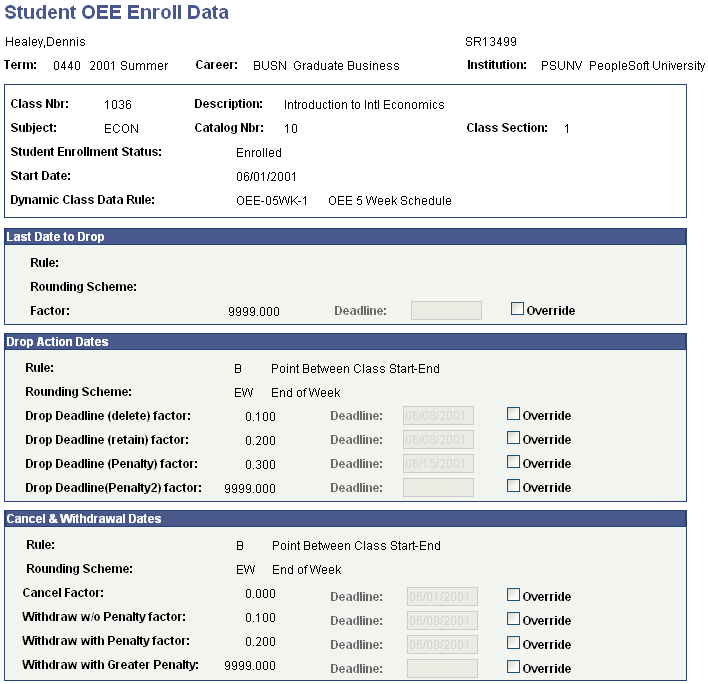
Image: Student OEE Enroll Data page (2 of 2)
This example illustrates the fields and controls on the Student OEE Enroll Data page (2 of 2). You can find definitions for the fields and controls later on this page.
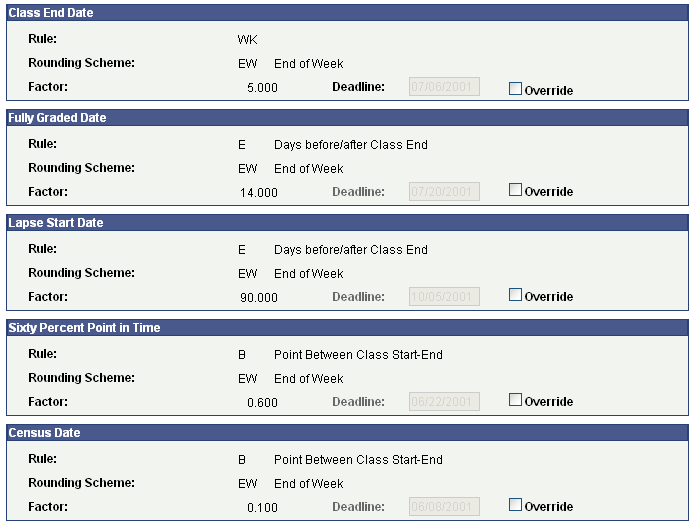
The Dynamic Class Dates process calculates these deadlines based on the start date of the student's enrollment, which is specified at enrollment time. The Student OEE Enroll Data page displays the rule scheme, rounding scheme, and factor of each academic calendar date in the rule, as well as the calculated deadline.
|
Field or Control |
Definition |
|---|---|
| Start Date |
Displays the date that the student started enrollment in the OEE class. This date drives the Dynamic Class Dates process calculations for OEE enrollments. |
| Dynamic Class Data Rule |
Displays the rule that the Dynamic Class Dates process applied to this class when the student enrolled in the class. If you run the Dynamic Class Date process, which assigns a rule to the primary component of the OEE class, or if you assign a rule to the class on the Dynamic Class Dates page, then the enrollment engine uses that rule to calculate the deadlines for the landmark dates of the dynamic academic calendar. Otherwise, the enrollment engine uses the OEE dynamic date rule, which is specified on the Offerings page. |
| Deadline and Override |
The Dynamic Class Dates process displays the deadline for the corresponding landmark date, calculated according to the dynamic class date rule that you have applied to the class. If you select the corresponding Override check box, this field becomes available so that you can manually enter a new deadline. |