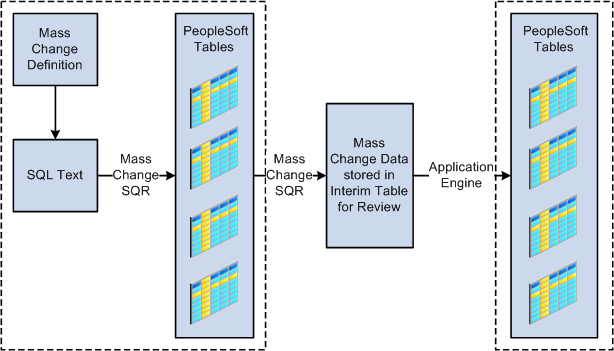Processing Mass Changes
Important! Mass Change is a deprecated product. Support will be maintained for this product, but no new development will be produced for Mass Change. It is strongly recommended that you use Application Engine instead. For more information on PeopleSoft Application Engine, see PeopleTools: Application Engine.
Processing mass changes consists of a definition phase and a processing phase. First, you define the selection criteria and changes for the selected data; then you run the Structured Query Reports (SQRs) that process the changes you defined.
Note: The development staff must create mass change types and templates before you can use the mass change definitions discussed in this section.
This section discusses how to:
Define a mass change.
Process a mass change.
|
Page Name |
Definition Name |
Navigation |
Usage |
|---|---|---|---|
|
Description |
MC_DEFN_00 |
|
Define the mass change. |
|
Criteria and Defaults |
MC_DEFN_01 |
|
Define criteria and set defaults for mass changes. |
|
Student Administration |
MC_DEFN_SA |
|
Set specific parameters for mass change definitions. The resulting mass change SQL statements will include these parameters. |
|
Generate SQL |
MC_DEFN_02 |
|
Generate the SQL to run a mass change. |
|
Execution History |
MC_DEFN_03 |
|
View the history of a completed mass change. |
|
Group Definition |
MC_GROUP_01 |
|
Combine mass change definitions into a group and set the execution sequence. |
|
Run Mass Change |
RUN_MASSCHNG |
|
Execute the mass change. |
|
Mass Change Result |
MC_CHK_RESULT |
|
View mass change results. |
The definition phase comprises these steps:
Select a mass change template, and use it to create a mass change definition.
Outline the criteria for selecting rows, and identify the columns and values to be changed.
Generate the SQL statement.
The processing phase comprises these steps:
Run the Mass Change SQR to select, change, and transfer the data to temporary tables.
(Optional) Review the data for accuracy (recommended).
This PeopleSoft application delivers features that enable you to review the mass change results. You can view the results of mass change definitions using the Mass Change Result page (one of the locations is ). Other Campus Solutions applications also have pages for reviewing mass change results; these pages are described in the documentation for the specific application.
Run the appropriate process to load the data from temporary tables into PeopleSoft tables (if applicable).
For example, to insert communications or checklists, you run the 3C Engine process to insert the mass change results into the PeopleSoft tables.
This flowchart illustrates mass change integration:
Image: Mass change in Campus Solutions
Example of how mass change moves through PeopleSoft tables using SQL and Application Engine.