Securing Academic Structure
To set up academic structure security, use these components: Academic Institution Security (SCRTY_TABL_INST), Institution/Campus (SCC_STY_TBL_CAMPUS), Institution/Career Security (SCRTY_TBL_CAREER), Academic Program Security (SCRTY_TABL_PROG), and Academic Plan Security (SCRTY_TBL_PLAN).
Securing the academic structure involves setting up security for academic institutions, academic institution and academic career combinations, academic institution and campus combinations, academic programs, and academic plans. It is important to set up security for academic institutions individually and jointly with campuses and academic careers because not all pages are keyed by both academic institution and campus/academic career, and not all campuses and careers are available for every institution.
This section provides an overview of academic structure security and discusses how to:
Set security for academic institutions.
Set security for institution and campus combinations.
Set security for institution and career combinations.
Set security for academic programs.
Set security for academic plans.
See PeopleTools: Security Administration
You secure the academic structure by user ID. Give each user ID access to the academic institutions, campuses, academic careers, academic programs, and academic plans that the user needs to work with in the system.
You complete these steps to assign academic structure security to a user:
Define high-level institution security on the Academic Institution Security page.
Define campus security by institution on the Institution/Campus Security page.
Define career security by institution on the Institution/Career Security page.
Define academic program security on the Academic Program Security page.
Define academic plan security on the Academic Plan Security page.
|
Page Name |
Definition Name |
Navigation |
Usage |
|---|---|---|---|
|
Academic Institution Security |
SCRTY_TABL_INST |
|
Set security to determine the academic institutions that a user can access. |
|
Institution/Campus Security |
SCC_STY_TBL_CAMPUS |
|
Set security for institution and campus combinations to determine the combinations that a user can access. |
|
Institution/Career Security |
SCRTY_TBL_CAREER |
|
Set security for institution and career combinations to determine the combinations that a user can access. |
|
Academic Program Security |
SCRTY_TABL_PROG |
|
Set security to determine the academic programs that a user can access for the selected institution and career combination. |
|
Academic Plan Security |
SCRTY_TBL_PLAN |
|
Set security to determine the academic plan that a user can access for the selected academic institution. |
Access the Academic Institution Security page ().
|
Field or Control |
Definition |
|---|---|
| Academic Institution |
Enter an academic institution to grant the user ID access. You must list all academic institutions that the user ID can access. |
Access the Institution/Campus Security page ().
Image: Institution/Campus Security page
This example illustrates the fields and controls on the Institution/Campus Security page. You can find definitions for the fields and controls later on this page.
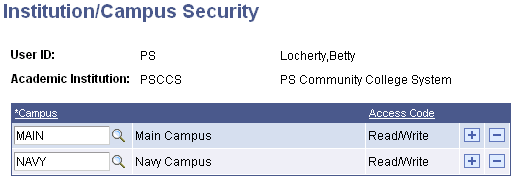
|
Field or Control |
Definition |
|---|---|
| Campus |
Enter a campus to assign to the user ID for the selected academic institution. List all the campuses that the user ID can access for the selected academic institution. If a user ID is associated with more than one academic institution, enter campus information separately for each institution. |
Note: This setup is used only in the Security Views Update process. No other functionality (security) is associated with this setup.
Access the Institution/Career Security page ().
|
Field or Control |
Definition |
|---|---|
| Academic Career |
Enter an academic career to assign to the user ID for the selected academic institution. List all of the academic careers that the user ID can access for the selected academic institution. If a user ID is associated with more than one academic institution, enter career information separately for each institution. |
Access the Academic Program Security page ().
Image: Academic Program Security page
This example illustrates the fields and controls on the Academic Program Security page. You can find definitions for the fields and controls later on this page.
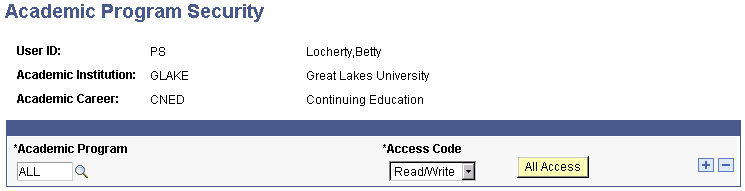
|
Field or Control |
Definition |
|---|---|
| Academic Program |
For the selected academic institution and academic career combination, enter the specific academic programs that the user ID can access. If a user ID is associated with more than one institution and career combination, enter program information separately for each combination. |
Access the Academic Plan Security page ().
Image: Academic Plan Security page
This example illustrates the fields and controls on the Academic Plan Security page. You can find definitions for the fields and controls later on this page.
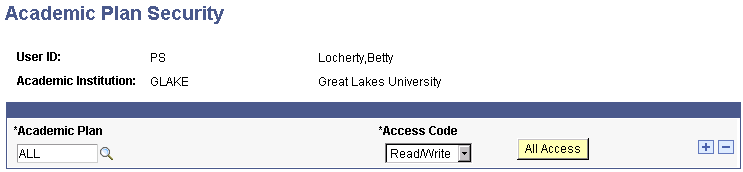
|
Field or Control |
Definition |
|---|---|
| Academic Plan |
For the selected academic institution, enter the specific academic plans that the user ID can access. If a user ID is associated with more than one academic institution, enter academic plan information separately for each user ID and academic institution combination. |