Setting Security Options
To set up security options, use the Security Options component (SECURITY_OPTIONS).
You can select no security, user ID security, or permission list security for the setID, business unit, credit card number, company, institution set, origin, and item type in Student Financials. After you make selections on the Security Options page, you use other pages to enter user IDs or permission lists to secure the selected items.
This section discusses how to select security options.
|
Page Name |
Definition Name |
Navigation |
Usage |
|---|---|---|---|
|
Security Options |
SCRTY_OPTIONS_SF |
|
Select the security options that you plan to implement and the key fields that you want to secure in Student Financials. Note: This page is not keyed by setID or business unit. The system implements the options that you select here throughout the system. |
Access the Security Options page ().
Image: Security Options page
This example illustrates the fields and controls on the Security Options page. You can find definitions for the fields and controls later on this page.
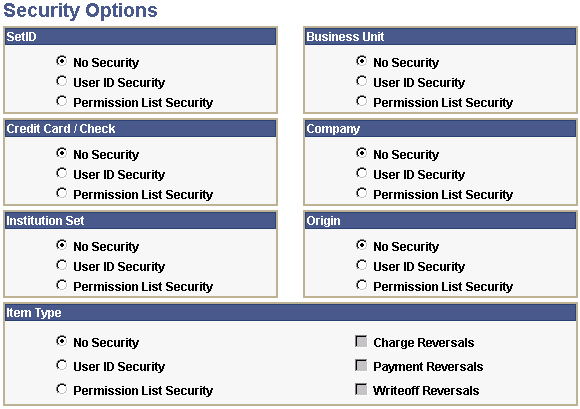
SetID, Business Unit, Credit Card/Check, Company, Institution Set, and Origin
For each area, select a security option:
Note: If you select No Security for Credit Card / Check, all users can view the entire credit card number. If you select User ID Security or Permission List Security, only users who are granted access can view the whole credit card number.
|
Field or Control |
Definition |
|---|---|
| No Security |
Select to disable PeopleSoft application security. All users authorized to access a page can select any valid setID, business unit, credit card, company, institution set, origin, or item type. PeopleSoft applications are delivered with security disabled. When you select this option, the system does not use any of the security setup that is described in these sections. Even if you enter information on the pages in these sections, the security is not implemented if you select the No Security option here. |
| User ID Security |
Select to enable PeopleSoft application security. Users are limited to the setID, business unit, credit card, company, institution set, origin, or item type specified by user ID. This and other related topics also discuss how to set up security for a user ID. |
| Permission List Security |
Select to enable PeopleSoft application security. Users are limited to the setID, business unit, credit card, company, institution set, origin, or item type specified by a permission list. All users in the permission list have the same security. This and other related topics also discuss how to set up security for permission lists. |
Item Type
The following check boxes are available only if you select the User ID Security or Permission List Security options in the Item Type group box.
|
Field or Control |
Definition |
|---|---|
| Charge Reversals |
Select to restrict the user to reverse only those item types that you define as charge item types. |
| Payment Reversals |
Select to restrict the user to reverse only those item types that you define as payment item types. |
| Writeoff Reversals |
Select to restrict the user to reverse only those item types that you define as write-off item types. |