Setting Security for Application Centers
To set up application center security, use the Application Center Security component (SCRTY_APPL_CENTER).
This section lists prerequisites and discusses how to assign application center access.
Before you set security for application centers:
Set up academic institutions and application centers.
Set up institution security.
|
Page Name |
Definition Name |
Navigation |
Usage |
|---|---|---|---|
|
Application Center Security |
SCRTY_APPL_CENTER |
|
Assign application center access to a specified user ID for an institution. |
Access the Application Center Security page ().
Image: Application Center Security page
This example illustrates the fields and controls on the Application Center Security page. You can find definitions for the fields and controls later on this page.
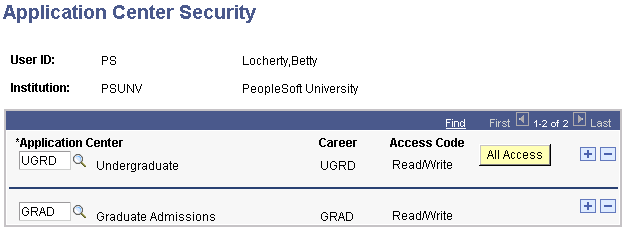
Enter an application center that the combination of user ID and institution can access. The career associated with the application center appears if you added it when you set up the application center.