Setting Security for Test IDs
To set up test ID security, use the Test ID Security component (SAD_TEST_SCTY).
This section provides an overview of test ID security, lists prerequisites, and discusses how to assign test ID security.
User ID based security for test IDs now ensures users access and process only the test data for which they have permission. Because the menus for the Load Processes and the Suspense pages have been consolidated, users must enter a test ID to access the correct pages. This security will also determine what test scores the user will see in Test Results and Academic Test Summary.
Select the test IDs for which a user has Read/Write security on the Test ID Security page. The system enforces test ID security on the following components:
Test Results component.
Academic Test Summary component.
External Test Score Load component.
External Test Score Suspense component.
Search/Match/Post Test Scores component.
Test Score Candidate Data component
External Test Score Purge component.
For example, to review suspense data, users navigate to the External Test Score Suspense component. To review posted test data, users navigate to the Test Score Candidate Data component. Users enter the test ID that they want to review (and for which they have test ID security), and the appropriate pages appear.
Before you can assign test ID security, you must define test IDs on the Test Tables page.
|
Page Name |
Definition Name |
Navigation |
Usage |
|---|---|---|---|
|
Test ID Security |
SAD_TEST_SCTY |
|
Assign the test IDs that a user can access. The system enforces test ID security in several components throughout the system. |
Access the Test ID Security page ().
Image: Test ID Security page
This example illustrates the fields and controls on the Test ID Security page. You can find definitions for the fields and controls later on this page.
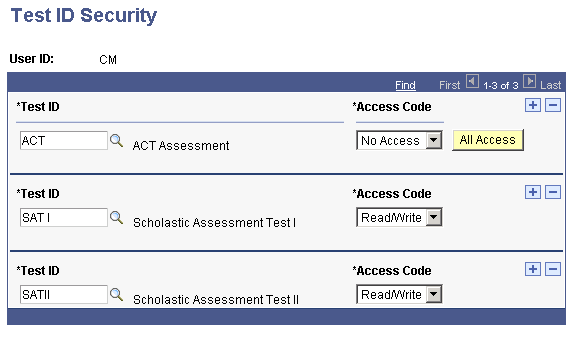
|
Field or Control |
Definition |
|---|---|
| Test ID |
Enter a test ID to grant or limit access to it. You define test IDs on the Test Tables page. |