Setting Up Enrollment Access Groups
To set up enrollment access groups, use the Enrollment Group Access component (ENRL_GROUP_ACCESS).
This section provides an overview of enrollment access groups and discusses how to:
Define students for enrollment group access.
Define access to courses and assign enrollment access IDs.
You use enrollment access groups to allow or restrict enrollment access to groups of students; for example, undergraduate athletes or students in the law career. You can define student groups using any combination of academic institutions, academic careers, academic programs, academic plans, and student groups. You can further restrict enrollment for the student group by assigning enrollment access IDs to limit the time periods when certain enrollment functions are allowed. In addition, you can restrict the enrollment for the student group to courses from a certain academic organization, to specific course catalog numbers, or to specific sessions.
You can also set up enrollment access groups that deny access to a particular group of students or that deny enrollment to particular courses—for example, courses of a particular academic organization, courses with particular catalog numbers, or courses in particular sessions. If you set up an enrollment access group that denies access to groups of students, that enrollment access group cannot be used to provide access to a different group of students. Similarly, if you deny access to particular types of courses for groups of students, you cannot add other rules that allow access to those types of courses.
Before you can set up enrollment access groups, you must:
Set up the academic institutions, academic careers, academic programs, academic plans, and student groups.
Set up enrollment access IDs, academic organizations, course catalog, and session information.
|
Page Name |
Definition Name |
Navigation |
Usage |
|---|---|---|---|
|
Enrollment Group Access |
ENRL_GROUP_ACCESS |
|
Define students for enrollment group access. |
|
Enrollment Group Access Course |
ENRL_GROUP_ACCESS2 |
|
Define access to courses for the student group created on the Enrollment Group Access page. You can also assign an enrollment access ID to the student group. |
Access the Enrollment Group Access page ().
Image: Enrollment Group Access page
This example illustrates the fields and controls on the Enrollment Group Access page. You can find definitions for the fields and controls later on this page.
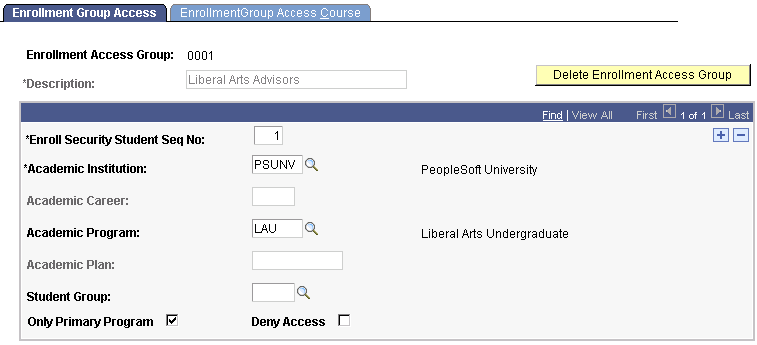
|
Field or Control |
Definition |
|---|---|
| Description |
Enter the description for the enrollment access group. You can only enter a description in this field for a new value. After the page is saved, you cannot change the description. |
| Delete Enrollment Access Group |
Click to delete this enrollment access group. After you click the button, you can still cancel the deletion. |
| Enroll Security Student Seq No (enrollment security student sequence number) |
Displays a counter for each group of students that you define. When you insert additional rows to define parameters for additional student groups, the number increments by one. This field appears on the Enrollment Group Access Course page so that you can define the course information for each group. |
| Academic Institution |
Enter the academic institution that this enrollment access group can access. |
| Academic Career |
Enter the academic career within the selected academic institution that this enrollment access group can access. If you select an academic career, you cannot select an academic program or academic plan. |
| Academic Program |
Enter the academic program within the selected academic institution that this enrollment access group can access. If you select an academic program, you cannot select an academic career or academic plan. |
| Academic Plan |
Enter the academic plan within the selected academic institution that this enrollment access group can access. If you select an academic plan, you cannot select an academic career or academic program. |
Note: You can specify only an academic career, an academic program, or an academic plan. You cannot specify a combination of these.
|
Field or Control |
Definition |
|---|---|
| Student Group |
Enter the student group that this enrollment access group can access. You define student groups in Student Records. |
| Only Primary Program |
Select to grant access only to students whose primary academic program matches the academic program selected. If you select this check box, the user cannot access students whose secondary academic program matches the academic program selected. This check box is available only if you entered a value in the Academic Program field. |
| Deny Access |
Select to deny access to the specified group of students. If you select Deny Access for one group of students (identified by the enrollment security student sequence number), you deny access for any subsequent groups of students that you define for the enrollment access group. |
Warning! When this page is saved, the selected access for the enrollment access group becomes effective immediately.
Access the EnrollmentGroup Access Course page ().
Image: EnrollmentGroup Access Course page
This example illustrates the fields and controls on the EnrollmentGroup Access Course page. You can find definitions for the fields and controls later on this page.
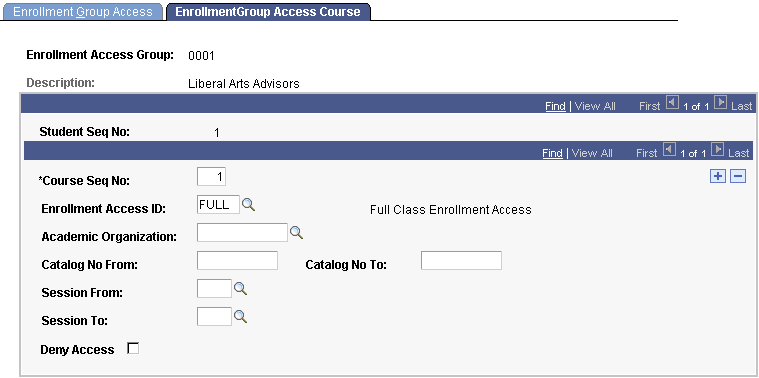
|
Field or Control |
Definition |
|---|---|
| Student Seq No (student sequence number) |
Displays the enrollment security student sequence number. This is the same field used to count the student groups defined on the Enrollment Group Access page. For each student group, you can define different parameters. |
| Course Seq No (course sequence number) |
This counts each set of parameters for course enrollment—enrollment access ID, academic organization, catalog numbers, and sessions—for each student sequence number. For example, for a particular group of students, you might allow enrollment in two academic organizations. In this case, you would have two course sequence numbers, one to define each academic organization. |
| Enrollment Access ID |
Enter an enrollment access ID if you want to attach a defined set of allowable enrollment functions and overrides to the enrollment access group. You define enrollment Access IDs on the Enrollment Functions page. Enrollment Access ID is not a required field. If you do not enter an enrollment access ID on this page, all enrollment functions are allowed for all time periods during the session for the students and courses specified for the enrollment group access. Note: You can select any combination of the Enrollment Access ID field, the Academic Organization field, the Catalog No From (catalog number from) field, the Catalog No To (catalog number to) field, the Session From field, and the Session To field. Each of these fields creates different parameters for limiting enrollment of the student group. |
| Academic Organization |
Enter an academic organization in which you want to allow the student group to enroll. If you do not select any value, then the student group can be enrolled in classes in any academic organization, unless you specify a catalog number range. |
| Catalog No From (catalog number from) and Catalog No To (catalog number to) |
Enter the catalog number range in which you want to allow the student group to enroll. Entering a catalog number range allows students in the defined student group to enroll in courses within the range. If you want to include more than one range of catalog numbers, add another row to define the second catalog number range. |
| Session From and Session To |
Enter the session range in which you want to allow the student group to enroll. You can include more than one range of sessions by adding a row. |
| Deny Access |
Select to prevent enrollment in the selected parameters. For example, if you select the Deny Access check box, the range of the courses selected is the courses in which the student group cannot be enrolled. All other courses would be available. If you select the Deny Access check box for one course sequence number, select it for any subsequent course sequence numbers that you define for the student group. Each student group has its own student sequence number. Note: You do not need to select an enrollment access ID if you select the Deny Access check box because you are denying access for all time periods and functions. |
Warning! When this page is saved, the selected access for the enrollment access group becomes effective immediately.