Defining Assignment Categories
Before instructors can set up their Gradebook data, a power user must define assignment categories. Assignment categories are high-level groupings of assignments that an instructor might track (for example, homework, extra credit, quizzes, tests, midterm, final, and so on). Traditionally, administrators, not instructors, set up assignment categories.
This section discusses how to define assignment categories.
|
Page Name |
Definition Name |
Navigation |
Usage |
|---|---|---|---|
|
Gradebook Category |
LAM_TYPE |
|
Define assignment categories. |
Access the Gradebook Category page ().
Image: Gradebook Category page
This example illustrates the fields and controls on the Gradebook Category page. You can find definitions for the fields and controls later on this page.
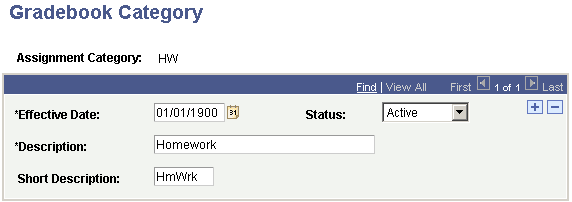
When you access the page, enter an alphanumeric assignment category (1 to 10 characters in length). Instructors cannot set up assignment categories through the self-service application, although they can access the page through PeopleSoft Campus Portal or through regular database access if you grant them authority.
|
Field or Control |
Definition |
|---|---|
| Effective Date |
Enter an effective date for the assignment category. The assignment category must be active as of the course and class component effective date to which the assignment is attached. |
| Status |
Select a status for the assignment category. Values are: Active: Select when adding a new assignment category. Inactive: Select only if your institution no longer uses the assignment category. In particular, do not inactivate assignment category values that are assigned to ungraded class components. Doing so orphans Gradebook data. |