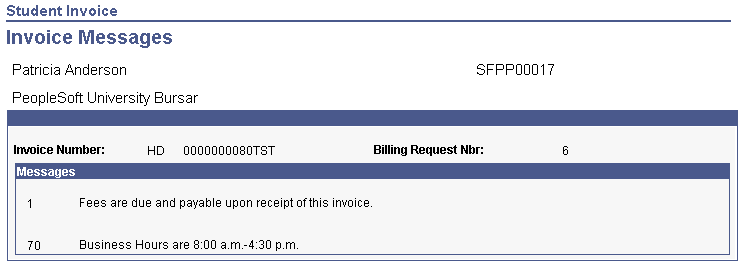Billing Specific Charges for Individual Students
Student Financials enables you to create an individual bill for a student for only some of the charges on the account. In addition, you can review pending billing items and an invoice summary when you are done.
This section discusses:
|
Page Name |
Definition Name |
Navigation |
Usage |
|---|---|---|---|
|
Pending To Bill Items |
SSF_BI_CUR_ACCOUNT |
|
Viewing pending to bill items. |
|
Identify Student Charges |
BI_BILL_SELECT |
|
Create individual bills for students. |
|
Prior Billing |
BI_BILL_HEADER_SP |
Click the Get Prior Billing link on the Bill Select page. |
View information regarding past billing for the student. |
|
Billing Detail |
BI_BILL_DETAIL_SP |
Click the Get Billing Detail Lines link on the Prior Billing page. |
View detail of bills appearing on the Prior Billing page. |
|
Student Invoice Summary |
SSF_BI_INV_MAIN |
|
Lists all invoices for a student. |
|
Invoice Header |
SSF_BI_INV_HDR |
Click the link on the Student Invoice Summary page. |
View student invoice information. |
|
Invoice Career |
SSF_BILL_CAREER |
Click the Invoice Career link on the Invoice Header page |
Displays academic information for a student. |
|
Invoice Detail |
SSF_BILL_DETAIL |
Click the Invoice Detail link on the Invoice Header page |
Lists the individual charges and payments for this invoice. |
|
Invoice Messages |
SSF_BILL_MESSAGES |
Click the Invoice Messages link on the Invoice Header page |
Displays any messaging on invoices. |
Access the Pending To Bill Items page ().
Image: Pending To Bill Items page
This example illustrates the fields and controls on the Pending To Bill Items page. You can find definitions for the fields and controls later on this page.
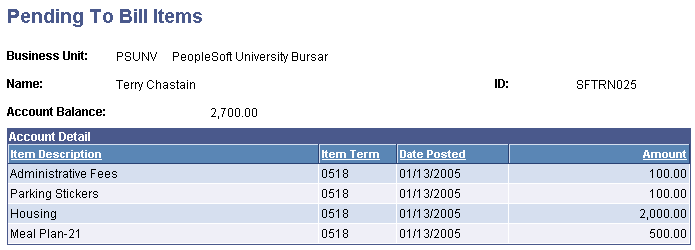
This page displays charges that have not been billed for a specific student. After you run the billing process, the pending items no longer appear on this page.
|
Field or Control |
Definition |
|---|---|
| Account Balance |
The total amount shown is not the total amount due for a student. Amounts that were billed prior to this summary might exist. |
Access the Identify Student Charges page ().
Image: Identify Student Charges page
This example illustrates the fields and controls on the Identify Student Charges page. You can find definitions for the fields and controls later on this page.
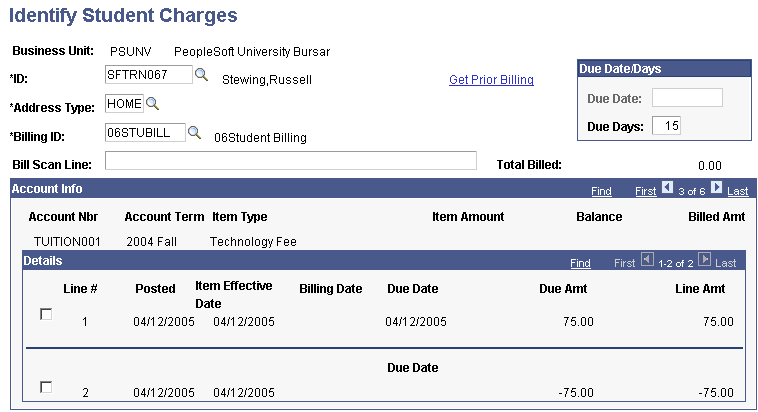
|
Field or Control |
Definition |
|---|---|
| ID |
Enter the unique ID of the student whom you want to bill. |
| Address Type |
Enter the address that you want to use when creating the bill. |
| Billing ID |
Enter the ID of the billing standard request that you want to use to generate the bill. |
| Bill Scan Line |
Enter a bill scan line if your bank requires it. |
| Due Date |
Enter the default due date that you want to assign to charges without a due date when you create the bill. |
| Due Days |
You can also set the default due date as a function of the date on which you generate the bill. Enter the number of due days that the system adds to the day that you generate the bill to determine a due date. |
The page displays a list of line items in the two group boxes at the bottom of the page. Select the check box next to each line item that you want to include in the student's bill.
After you save your configured individual bill, you can review the individual bill and print it using the specified print option.
|
Field or Control |
Definition |
|---|---|
| Get Prior Billing |
Click to access the Prior Billing page. |
Access the Student Invoice Summary page ().
Image: Student Invoice Summary page
This example illustrates the fields and controls on the Student Invoice Summary page. You can find definitions for the fields and controls later on this page.
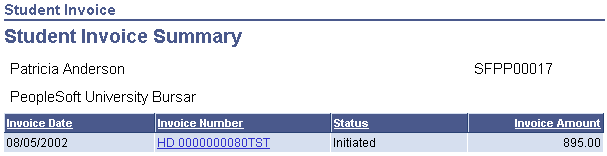
This page lists all invoices for a specific student with the most recent invoice listed first.
|
Field or Control |
Definition |
|---|---|
| Invoice Number |
Click to view the details of the invoice on the Invoice Header page. |
Image: Invoice Header page
This example illustrates the fields and controls on the Invoice Header page. You can find definitions for the fields and controls later on this page.
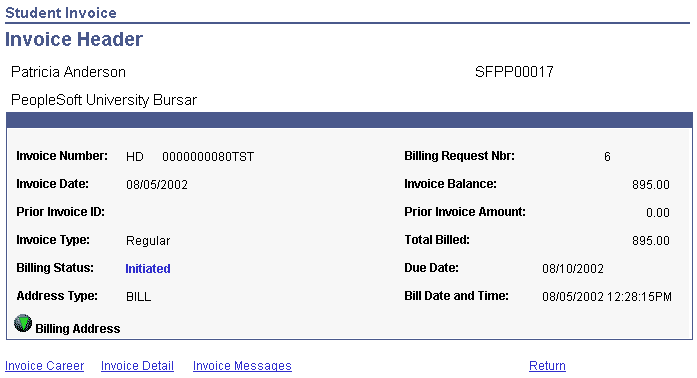
The Invoice Header page displays more detail about this invoice.
|
Field or Control |
Definition |
|---|---|
| Billing Status |
This field will indicate Initiated or Cancelled. |
| Billing Address |
Click the arrow button to display or hide the student's address information. |
| Invoice Career, Invoice Detail, and Invoice Messages |
These links provide the same information as Invoice Info Student Information pages, and are displayed next. |
Image: Invoice Career page
This example illustrates the fields and controls on the Invoice Career page. You can find definitions for the fields and controls later on this page.
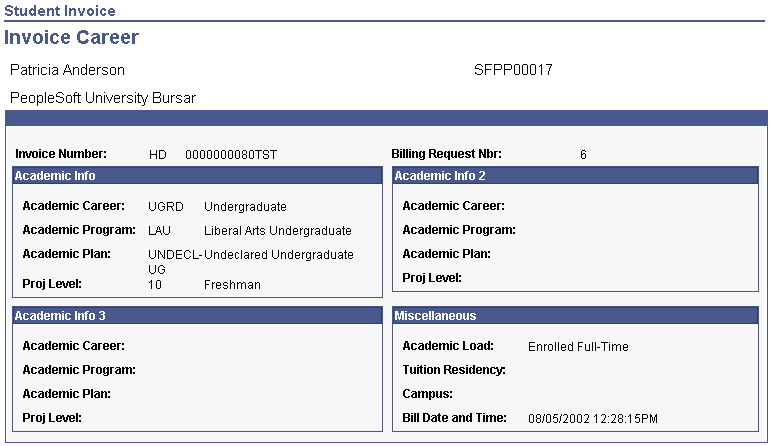
Image: Invoice Details page
This example illustrates the fields and controls on the Invoice Details page. You can find definitions for the fields and controls later on this page.
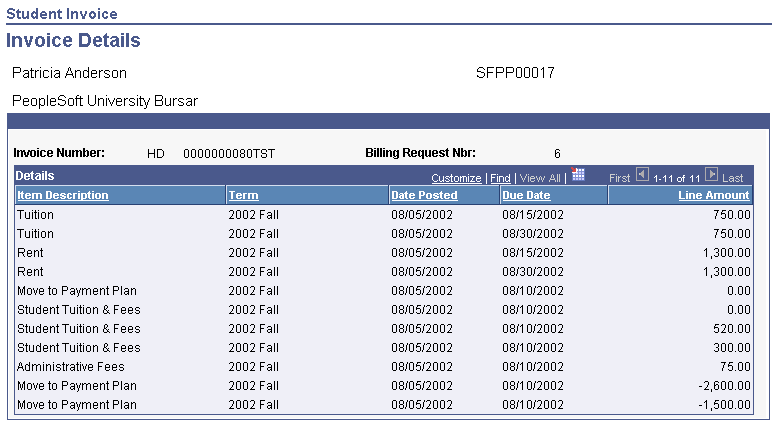
Image: Invoice Messages page
This example illustrates the fields and controls on the Invoice Messages page. You can find definitions for the fields and controls later on this page.