Calculating Tuition for Multiple Students
You can calculate tuition for multiple students using a batch process. You can define this process so that it automatically calculates tuition at times when processing demands are low.
|
Page Name |
Definition Name |
Navigation |
Usage |
|---|---|---|---|
|
Tuition for Multiple Students |
RUNCTL_SFPBCALC |
|
Calculate tuition in batch. |
|
Fees After Calculation (Batch) |
TUIT_CALC_B_PANEL |
|
Review fees after batch tuition calculation. |
|
Fee Calculation Messages (Batch) |
CALC_MSG_B_PANEL |
|
Review messages resulting from batch tuition calculation. |
Access the Tuition for Multiple Students page ().
Image: Tuition for Multiple Students page
This example illustrates the fields and controls on the Tuition for Multiple Students page. You can find definitions for the fields and controls later on this page.
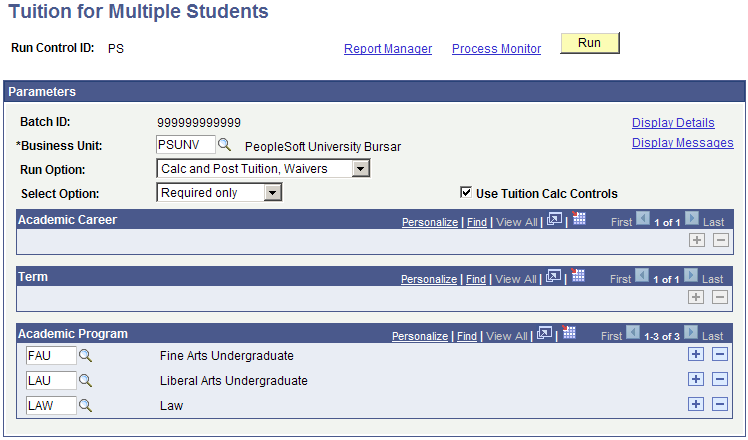
|
Field or Control |
Definition |
|---|---|
| Business Unit |
Enter the business unit for which you are calculating the tuition. |
| Run Option |
Enter the appropriate run option: Warning! Values for this field are delivered with your system as translate values. Do not modify these values in any way. Any modifications to these values require a substantial programming effort. Values are: Calc and Post Tuition, Waivers: (calculate and post tuition, waivers): Calculates and posts tuition and fee waivers for all students who meet the criteria that you select on this page. Calculate Tuition only: Calculates but does not post tuition for all students who meet the criteria that you select on this page. This option does not calculate or post waivers. Calculate Waivers only: Calculates but does not post waivers for all students who meet the criteria that you select on this page. This option does not calculate or post tuition. Calculate and Post Tuition: Calculates and posts tuition only for all students who meet the criteria that you select on this page. Calculate and Post Waivers: Calculates and posts fee waivers only for all students who meet the criteria that you select on this page. Post Tuition only: Posts tuition that you have already calculated. Post Waivers only: Posts waivers that you have already calculated. |
| Select Option |
Select how students should be selected for tuition calculation. Warning! Values for this field are delivered with your system as translate values. Do not modify these values in any way. Any modifications to these values require a substantial programming effort. Values are: All students: Calculates tuition for all students, regardless of when their tuition was last calculated. Required Only: Calculates tuition for students who meet the criteria in the page and for whom the tuition calculation required check box is set to yes. |
| Use Tuition Calc Controls |
Select to run the batch tuition calculation process for the academic careers and terms that you identified in the Tuition Calculation Controls page. If you select this check box, the Academic Career and Term fields will not be available. If you did not identify any academic program, the batch tuition calculation process is run for all programs in the academic careers that you identified in the Tuition Calculation Controls page. |
| Display Details |
Click to review the Fees After Calculation (Batch) page. |
| Display Messages |
Click to review the Fee Calculation Messages (Batch) page. |
| Academic Career |
Enter an optional academic career for which you want to calculate tuition and fees. Leave this field blank to calculate tuition for all careers that are limited by your run option, and select option settings. |
| Term |
Enter the term for which you want to calculate tuition and fees. |
| Academic Program |
Enter an optional academic program for which you want to calculate tuition and fees. Leave this field blank to calculate tuition and fees for all eligible students in all academic programs that are limited by your run option, and select option settings. |