Creating Commonwealth Assistance Notices
Create the CAN after the census date to notify students of their liabilities (the loans they have secured, the amounts, and the courses). This notice must be provided to all students who are Commonwealth-supported or Commonwealth-assisted.
This section discusses how to create or update commonwealth assistance notices.
|
Page Name |
Definition Name |
Navigation |
Usage |
|---|---|---|---|
|
Commonwealth Assistance Notice |
SSF_RUNCTL_CAN |
|
Create or update Commonwealth Assistance Notices. |
Access the Commonwealth Assistance Notice page ().
Image: Commonwealth Assistance Notice page
This example illustrates the fields and controls on the Commonwealth Assistance Notice page. You can find definitions for the fields and controls later on this page.
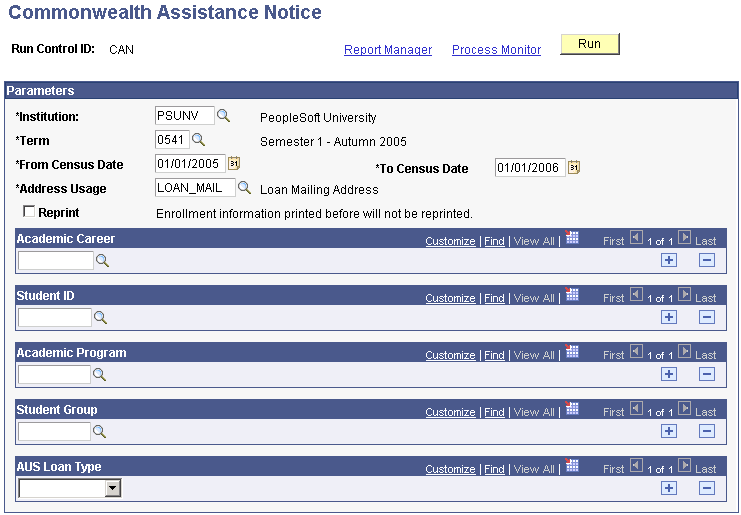
|
Field or Control |
Definition |
|---|---|
| Reprint |
Use this check box to toggle printing. Select Reprint to re-create all of the CAN data. Clear Reprint to re-create data only for those students who have made changes since the previous run. For instance, if you ran the CAN process yesterday and then you run it today with Reprint cleared, the CAN process will print only the students whose data changed since the last run. |
Group Boxes
You can enter information in any or all of the group boxes to define the group for which you want the CAN printed. If you leave all of the group boxes blank, you will get all students who have HECS-HELP, FEE-HELP, OS-HELP, or SA-HELP.