Creating Course Lists
To set up course lists, use the Course Lists component (CRSE_LIST_PANEL).
Course lists represent a group of linked courses. You can assign a course fee to a course list rather than attaching the fee to specific courses. Course lists can also be used with third-party contracts to control what courses are covered by the sponsor contract.
|
Page Name |
Definition Name |
Navigation |
Usage |
|---|---|---|---|
|
Course Lists |
CRSE_LIST_SF |
|
Define course lists. |
Access the Course Lists page ().
Image: Course Lists page
This example illustrates the fields and controls on the Course Lists page. You can find definitions for the fields and controls later on this page.
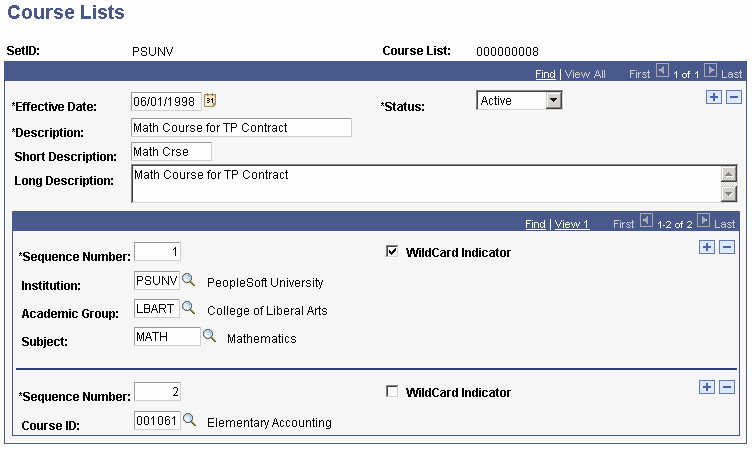
Note: The effective date of the course list cannot precede the effective date of the course catalog from which you select courses.
|
Field or Control |
Definition |
|---|---|
| Sequence Number |
Enter a sequence number for the class. Sequence numbers are important for writing course information to the table and cannot be duplicated. The sequence number does not affect the payment order. |
| WildCard Indicator |
Select if you are creating a list of courses with like characteristics. When you select this option, the Institution, Acad Group, and Subject fields replace the Course ID field. |
| Institution |
Select the appropriate institution. This field is available only if the WildCard Indicator check box is selected. |
| Academic Group |
Select the academic group in which the courses reside. This field is available only if the WildCard Indicator check box is selected. |
| Subject |
Select the subject area for the courses. This field is available only if the WildCard Indicator check box is selected. |
| Course ID |
To create a course list using one or more specific courses, enter a course ID. |