Creating and Updating FEE-HELP Loans
This section provides an overview of FEE-HELP loans and discusses:
FEE-HELP loans help students who are paying full fees in public and eligible private HEPs. Before you create or update FEE-HELP, the following business processes must be completed:
CHESSN allocation.
Student eligibility for FEE-HELP.
|
Page Name |
Definition Name |
Navigation |
Usage |
|---|---|---|---|
|
FEE-HELP Loan
|
SSF_STDNT_LN_AUS |
|
Create and update FEE-HELP loans. |
|
FEE-HELP Determination |
SSF_RUN_SFPBFHLP |
|
Update statuses for FEE HELP determinations. |
Access the FEE HELP Loan page ().
Image: FEE HELP Loan page
This example illustrates the fields and controls on the FEE HELP Loan page. You can find definitions for the fields and controls later on this page.
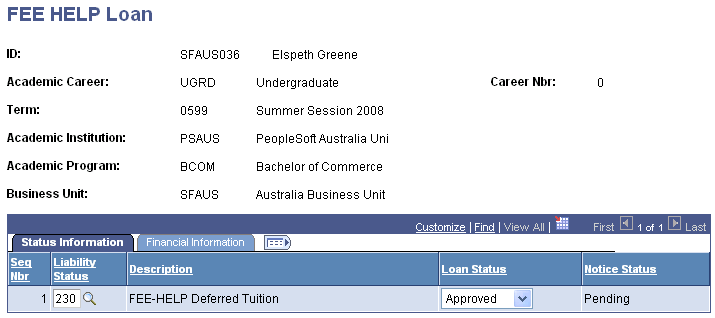
Use this page to add the loan and set or change the status (both the liability and the loan status).
Status Information
Use the Status Information tab to add the loan and set the status.
Financial Information
Access the FEE HELP Loan page. Select the Financial Information tab.
Image: FEE HELP Loan page - Financial Information tab
This example illustrates the fields and controls on the FEE HELP Loan page - Financial Information tab. You can find definitions for the fields and controls later on this page.
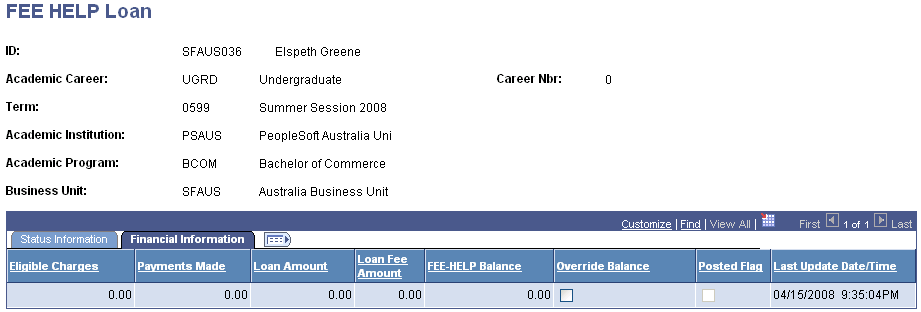
The Financial Information tab displays the eligible charges, any payments that have been made, the loan amount, the loan fee amount, the posted flag, and the last update date and time.
Access the FEE HELP Determination page ().
Image: FEE HELP Determination page
This example illustrates the fields and controls on the FEE HELP Determination page. You can find definitions for the fields and controls later on this page.
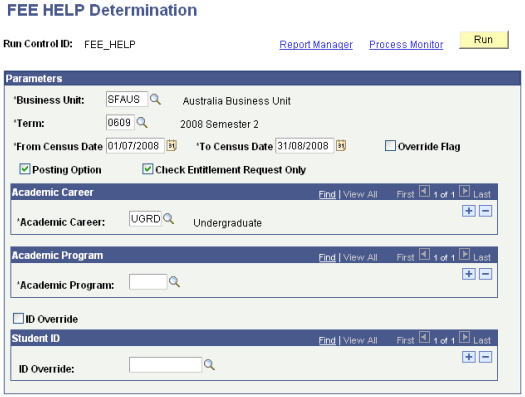
The FEE-HELP Determination process is run before the census date to process and post the FEE-HELP loan to the student's account (and pay the eligible charges). The FEE-HELP Determination process must be run; otherwise, the loan will not appear on the CAN.
|
Field or Control |
Definition |
|---|---|
| From Census Date and To Census Date |
Select the census date range to restrict the selection of classes by census date. Where there are multiple census dates within the term of processing, the census date range allows you to apply FEE-HELP deferrals to classes with earlier census dates, allowing student time to make a decision on payment for classes within census dates later in the term. Note: It is imperative that your increment the To Census Date on the run control when including later census dates in the term. The From Census Date parameter must include all dates within the term for which you have run deferral processing. For example, if you have two census dates in the term – 1 July and 31 August and you have run the process for Census Date 1 July, you must include 1 July in the date range when you are ready to include the second census date in August. The Override Flag check box still allows you to defer only those classes for which the census date is not past. |
| Posting Option |
Select to post the loan to the student account. If you clear this check box, the loan will not post to the student account. |
| Override Flag |
Select to override the census date criteria (if you are running the process after the census date has passed). |
| ID Override |
Select to enter a specific ID (or multiple IDs) to process. |
| Academic Career |
Select the careers to process. |
| Academic Program |
Select the programs to process for specific careers. |
| ID Override |
This is used in conjunction with the ID Override check box. Enter the IDs to process. |
Understanding FEE-HELP Process Rules
To determine whether a FEE-HELP deferral will occur and for what amount, it is important to understand the FEE-HELP Entitlement attributes for the student:
Entitlement check on the Student CHESSN record.
Balance Override check box on Student Loan Record.
Entitlement only check box on the process run control.
The combination of these attributes determines how the process assesses the student.
Note: If the student does not have a CHESSN record, no deferral occurs.
|
Student CHESSN Record Entitlement check box |
Student FEE-HELP Loan Record Override Balance check box |
FEE-HELP Process Run Control – Entitlement Request check box |
FEE-HELP Deferral (pending FEE-HELP balance available) |
FEE-HELP Balance Used (reflected in FEE-HELP balance field on student loan record for row inserted) |
|---|---|---|---|---|
|
On |
On |
Off |
Yes |
Override balance entered on fee-help loan record (max row). If amount is 0.00, no deferral occurs. |
|
On |
Off |
Off |
Yes |
FEE-HELP balance from CHESSN Record. If amount is 0.00, no deferral occurs. |
|
Off |
Off |
On |
No |
No deferral because there is no entitlement record. |
|
Off |
On |
On |
Yes |
Override balance entered on fee-help loan record (max row). If amount is 0.00, no deferral occurs. |
|
On |
Off |
On |
Yes |
FEE-HELP balance from CHESSN Record. If amount is 0.00, no deferral occurs. |
|
Off |
On |
Off |
Yes |
Override balance entered on fee-help loan record (max row). If amount is $0.00, no deferral occurs. |
|
On |
On |
On |
Yes |
FEE-HELP Limit from CHESSN Record. If this is 0.00 no deferral. |
|
Off |
Off |
Off |
Yes |
FEE-HELP Limit from CHESSN Record. If this is 0.00 no deferral. |
|
No record |
On |
On |
No |
No CHESSN Record. Student skipped. Row is inserted in fee-help loan record and FEE-HELP balance override reverted to $0.00. |
|
No record |
On |
Off |
No |
No CHESSN Record. Student skipped. Row is inserted in fee-help loan record and FEE-HELP balance override reverted to $0.00. |
|
No record |
Off |
On |
No |
No CHESSN record. Student skipped. |
|
No record |
Off |
Off |
No |
No CHESSN record. Student skipped. |
Processing Rules Where the Limit is Less Than the Eligible Charge
If a student has eligible charges in excess of the available FEE-HELP balance, application of the FEE-HELP balance is applied first to classes with the earliest census date and then to the most expensive units of study. This is in accordance with the HEIMS order of precedence for entitlement consumption.
Example 1
Assume the student has a FEE-HELP balance available of 1,000 AUD and enrolls in Class A with a census date of 31 March 2007. Tuition fees for Class A are 2,000 AUD.
When the FEE-HELP process is run, it defers Class A in part for $1,000.00. This results in a balance of 1,000 AUD remaining for payment.
The student subsequently enrolls in Class B also with a census date 31 March 2007. Tuition fees for Class B are 2,500 AUD.
When the FEE-HELP process runs, if the student has not made any payments, the deferral of 1,000 AUD swaps to apply to Class B, the more expensive class.
Example 2
Assume the student has a FEE-HELP balance available of 1,000 AUD and enrolls in Class A with a census date 31 March 2007. Tuition fees for Class A are 2,000 AUD.
When the FEE-HELP process runs, it defers class A in part for 1,000 AUD. This results in a balance of 1,000.00 AUD remaining for payment.
The student subsequently enrolls in Class B, which is scheduled in the same term as Class A, but has a census date 15 March 2007. Tuition fees for Class B are also 2,000 AUD.
When the FEE-HELP process runs, if the student has not made any payments, the deferral of 1,000 AUD swaps to Class B, the class with the earliest census date.