Entering Transactions from an External Source
Many institutions receive transaction information from external sources, such as third-party housing and parking applications, and lock box services. Loading external files enables you to maintain your receivables with transactions created by sources both outside and inside your institution.
This section discusses how to load external files.
|
Page Name |
Definition Name |
Navigation |
Usage |
|---|---|---|---|
|
External Files |
RUNCTL_SFGPLOAD |
|
Load external files. |
Access the External Files page ().
Image: External Files page
This example illustrates the fields and controls on the External Files page. You can find definitions for the fields and controls later on this page.
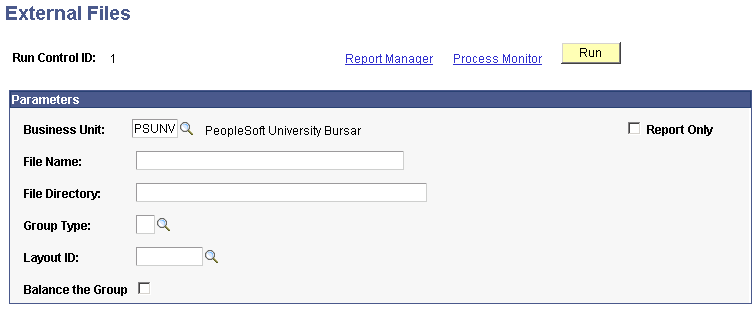
Parameters
|
Field or Control |
Definition |
|---|---|
| Business Unit |
Enter the business unit that uses the file. |
| File Name |
Enter the name of the data file. Do not include the file extension. The extension on data files must always be .dat. |
| File Directory |
Enter the file directory where the file was stored. |
| Group Type |
Enter the appropriate group type for the data source. |
| Layout ID |
Enter the layout ID that you defined for the type of file that is being loaded. |
| Balance the Group |
If you select this check box, the Balance Group check box is selected when you access the Group Entry page. |
| Report Only |
Select this option to generate a report to review the contents of the file after the file is loaded into Group Data Entry. |