Generating IHC Letters
This section discusses how to generate letters to students.
|
Page Name |
Definition Name |
Navigation |
Usage |
|---|---|---|---|
|
Person Communication |
COMM_MGMT1 |
Click the button on the International Health Coverage - Student Maintenance page.
|
Generate letters to students. |
Access the Communication Management 1 page ().
Image: Person Communication page
This example illustrates the fields and controls on the Person Communication page. You can find definitions for the fields and controls later on this page.
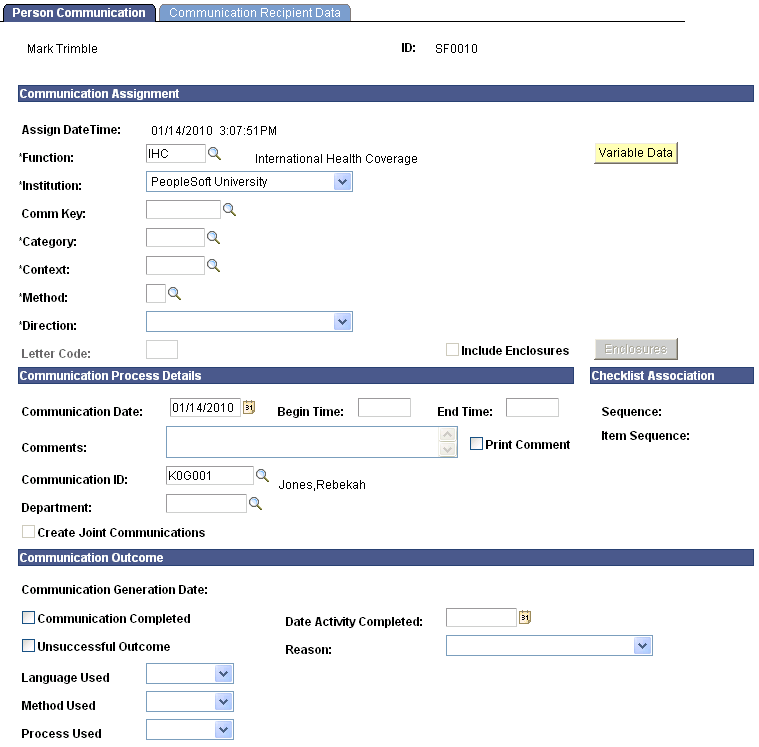
Click the Add a New Communication button on the International Health Coverage - Student Maintenance page to create a letter notifying the student of their member number and the batch number that was sent to the school by the provider.
The letter generation process creates a csv file named CCLTRIHC.CSV. This comma delimited file contains the data that you can merge into the delivered Microsoft Word document named CCLTRIHC.DOC.
|
Field or Control |
Definition |
|---|---|
| Function |
IHC appears as a default after you click the Add a New Communication button from the International Health Coverage - Student Maintenance page. |
| Variable Data |
Click to select the appropriate coverage number from the list. |
| Category, Context, and Method |
Select the appropriate IHC category and context codes. Letter codes, category codes, and method are set up in PeopleSoft Campus Community. |