Generating Income Tax and Donation Receipt Information
This section discusses:
|
Page Name |
Definition Name |
Navigation |
Usage |
|---|---|---|---|
|
Generate Tax Receipts |
RUNCTL_SFRECEPT |
|
Generate income tax receipt information. |
|
Generate Donation Receipts |
RUN_PARM_DONAT |
|
Generate donation receipt information. |
Access the Generate Tax Receipts page
Image: Generate Tax Receipts page
This example illustrates the fields and controls on the Generate Tax Receipts page. You can find definitions for the fields and controls later on this page.
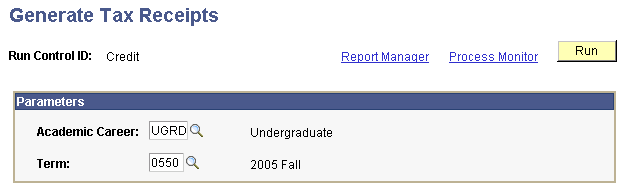
Select values in the Academic Career and Term fields for which you want to generate income tax receipt information and run the process. The process retrieves the required data from Student Records and Student Financials to populate the PS_CAN_TAX_RECEPT table. You can then use the data in this table to create official income tax receipts for students.
Access the Generate Donation Receipts page
Image: Generate Donation Receipts page
This example illustrates the fields and controls on the Generate Donation Receipts page. You can find definitions for the fields and controls later on this page.
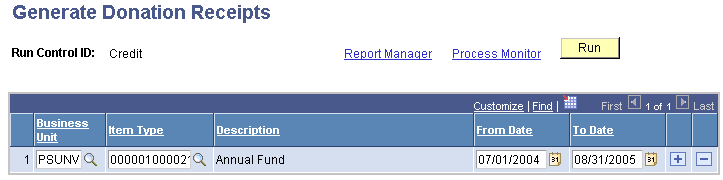
|
Field or Control |
Definition |
|---|---|
| Item Type |
Select the item type of the donation for which you want to generate receipt information. If you have more than one donation item type within your system, insert rows to include all types of donations for which you want to generate receipt information. |
| From Date and To Date |
Enter the range of dates for which you want to generate donation receipt information. |
The process retrieves the required data from Student Financials to populate the PS_CAN_DONAT_RECEPT table. You can then use the data in this table to create official donation receipts for students and third-party organizations.
Note: The Donation Receipt process obtains information according to the item types that you select when you establish the process parameters. Therefore, you must set up specific item types for each type of donation that your institution receives.