Linking Students to Deferral Contracts
When you link a student to deferral contracts, you specify certain parameters that are specific to the student you are linking.
This section discusses how to define student-specific details for a deferral contract.
|
Page Name |
Definition Name |
Navigation |
Usage |
|---|---|---|---|
|
Defer Student |
DEFER_STUDENT |
|
Define student-specific details for a deferral contract. |
|
Deferred Charges |
ITEM_LINE_DEFER_SP |
Click the Deferred Charges link on the Student Defer page. |
View all active charges in the student's account and confirm that eligible charges have been deferred to the correct due date. |
|
Defer Student Charges |
DEFER_STDNT_LINE |
|
Confirm the deferral contract calculation results. |
Access the Defer Student page ().
Image: Defer Student page
This example illustrates the fields and controls on the Defer Student page. You can find definitions for the fields and controls later on this page.
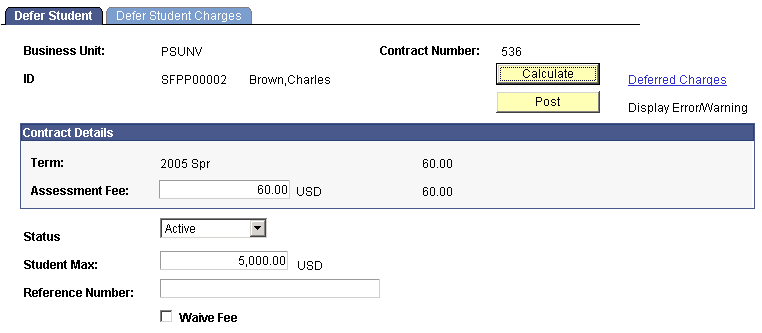
|
Field or Control |
Definition |
|---|---|
| Calculate |
Click to calculate charges to be deferred. After calculating the contract but before posting it, look at the Defer Student Charges page to confirm which charges the system selected for deferral. |
| Post |
Click to defer charges. |
| Deferred Charges |
After posting, click to confirm that the charges have been deferred to the correct dates. |
| Display Errors/Warnings |
Click to see errors and warning messages. |
| Assessment Fee |
The default amount in this field is the fee that you specified during the setup of the deferral contract. Use this field to override the default amount. |
| Student Max (student maximum) |
The default value for this field is the maximum amount that you specified during the setup of the deferral contract. You can override this amount. |
| Waive Fee |
Select to waive the student's assessment fee. |