Locking In a Minimum Tuition Amount
The Lock In Tuition Amount process enables you to charge students a minimum lock in amount for a fee, regardless of when they drop a class, the number of classes that they drop, or whether fees increase.
|
Page Name |
Definition Name |
Navigation |
Usage |
|---|---|---|---|
|
Lock In Tuition Amount |
RUNCTL_LCK_IN_TUIT |
|
Lock in a minimum tuition amount. |
Access the Lock in Tuition Amount page ().
Image: Lock In Tuition Amount page
This example illustrates the fields and controls on the Lock In Tuition Amount page. You can find definitions for the fields and controls later on this page.
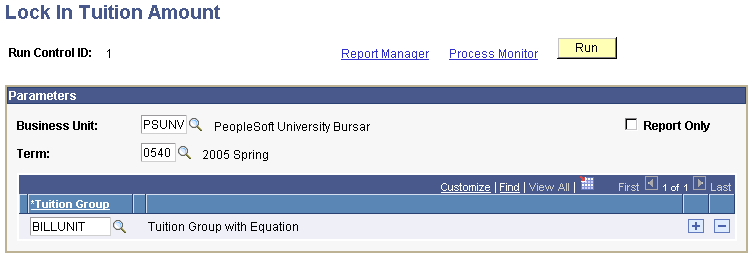
|
Field or Control |
Definition |
|---|---|
| Business Unit |
Enter the business unit for which you are processing the tuition lock. |
| Term |
Enter the term being locked. |
| Report Only |
Select to see the effect of the lock without processing it. |
| Tuition Group |
Enter the tuition group that you want to process. |