Posting Group Data Entries
This section discusses how to run the Group Post process.
After you correct entries in the group, you must save the group and then post it to update the affected accounts.
|
Page Name |
Definition Name |
Navigation |
Usage |
|---|---|---|---|
|
Post Transactions |
RUNCTL_SFPGRPST |
|
Run the Group Post process. |
|
Review Transactions |
GROUP_SUMM_VW |
|
Review group entry information after it is posted. |
Access the Post Transactions page ().
Image: Post Transactions page
This example illustrates the fields and controls on the Post Transactions page. You can find definitions for the fields and controls later on this page.
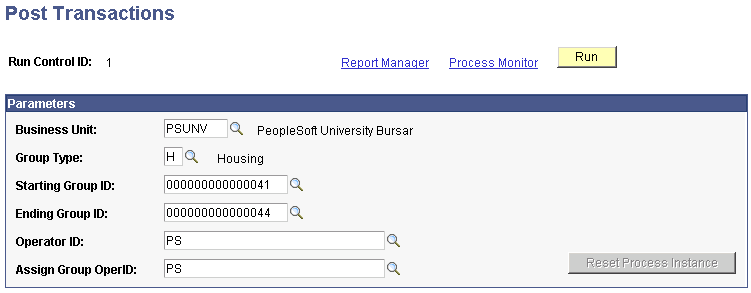
Parameters
|
Field or Control |
Definition |
|---|---|
| Business Unit |
Select the business unit to which the group is associated. |
| Group Type |
Select the group type to which the group ID is associated. |
| Starting Group ID and Ending Group ID |
Select the starting group ID and the ending group ID. The system generates these IDs when you complete the Group Data Entry pages. |
| Operator ID |
Optionally, select the user ID of the person posting the group. |
| Assign Group OperID (assign group operator ID) |
Optionally, select and assign a user to the group. |
| Reset Process Instance |
Click to delete a process instance number from a posting group that failed. |
| Run |
Click to access the Process Scheduler Request page. You can run two processes: Group Posting Common ID Create (SFPGRPDR) and Group Posting Process (SFPGRPST). The Group Posting Common ID Create (SFPGRPDR) process is an optional process that evaluates all pending groups to find new IDs that do not yet have a row in the SF_COMMON_ID table. When the system encounters a new ID, it inserts a row into SF_COMMON_ID, which eliminates the need for the posting process to perform this function before posting pending transactions to an account. This process is especially useful during certain times of the year, such as the beginning of a term or the beginning of an academic year, when you have large groups with new IDs that have not undergone the posting process. If you run the Group Posting Common ID Create (SFPGRPDR) process before you run the Group Posting (SFPGRPST) process, the posting process is faster because it has fewer records to process. The Group Posting Process (SFPGRPST) posts group transactions and inserts rows into SF_COMMON_ID for new IDs if you do not run the Group Posting Common ID Create (SFPGRPDR) process first. |