Processing ePayment Service Requests
Student Financials provides a batch process that authorizes, captures, and credits submitted credit card transactions, or debits and credits eCheck transactions.
This section discusses:
|
Page Name |
Definition Name |
Navigation |
Usage |
|---|---|---|---|
|
Credit Card Processing |
RUNCTL_SFPCRCARD |
|
Process submitted credit card transactions. |
|
eCheck Processing |
RUNCTL_SFPECHECK |
|
Process submitted eCheck transactions. |
|
Security Code Purge Process |
SCC_RUN_CVPURGE |
|
Purge Security Code data. |
Access the Credit Card Processing page ().
Image: Credit Card Processing page
This example illustrates the fields and controls on the Credit Card Processing page. You can find definitions for the fields and controls later on this page.
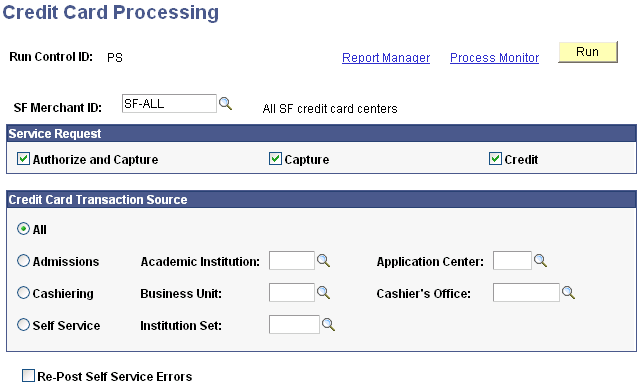
|
Field or Control |
Definition |
|---|---|
| SF Merchant ID (Student Financials merchant ID) |
Select the ID of the SF merchant whose transactions you want to process. |
Service Request
Hosted transactions cannot be authorized or captured in batch.
The Real-Time Authorization and Real-Time Capture check boxes on the SF Merchants page are selected by default and are not available for edit for hosted payment providers.
See Processing ePayment Service Requests.
|
Field or Control |
Definition |
|---|---|
| Authorize and Capture |
Select to authorize and capture any credit card transactions that have not yet been authorized for the SF merchant ID selected. If you set up your SF merchant ID to not authorize or capture in real time, you must run the batch process with this check box selected to authorize and capture your credit card transactions. |
| Capture |
Select to capture any credit card transactions that have been authorized, but not captured. If you set up your SF merchant ID to authorize in real time, but not to capture in real time, you must run the batch process with this check box selected to capture your credit card transactions. Note: Even if you authorize credit card transactions in real time, you might have connection errors with your credit card processing vendor. When this happens, your transactions fail and remain unauthorized. Therefore, you eventually need to run the batch process with the Authorize and Capture check box selected to process those failed transactions. |
| Credit |
Select to credit the credit card accounts of students whose credit card transactions have been refunded, voided, or reversed. Note: If you intend to process credits originating from a refund using the batch process, be sure that you have already run the Process ePayment Refunds process (SFPCCBAT). It generates the student refund credits that you send to the web credit card processing vendor using the Credit Card Processing batch process. |
Credit Card Transaction Source
|
Field or Control |
Definition |
|---|---|
| All |
Select to process credit card transactions from all sources using the same SF merchant ID. |
| Admissions |
Select to process credit card transactions in order to view historical Admissions data. You must also specify an academic institution and application center. |
| Application Center |
In order to view historical Application Center data, select an application center for the processing of admissions deposits. |
| Cashiering |
Select to process credit card transactions from cashiering offices. You must also specify a business unit and cashier's office. |
| Self Service |
Select to process credit card transactions from self-service sources. |
Other Fields
|
Field or Control |
Definition |
|---|---|
| Re-Post Self Service Errors |
Select to post any transactions that previously failed to post due to setup or system errors. |
To create a file log or troubleshoot batch credit card transactions, use Application Designer: Open the Business Interlink (CREDITCARD_TRANSACTION), click on the Input tab, and change the default value of Trace to Y.
Access the eCheck Processing page ().
Image: eCheck Processing page
This example illustrates the fields and controls on the eCheck Processing page. You can find definitions for the fields and controls later on this page.
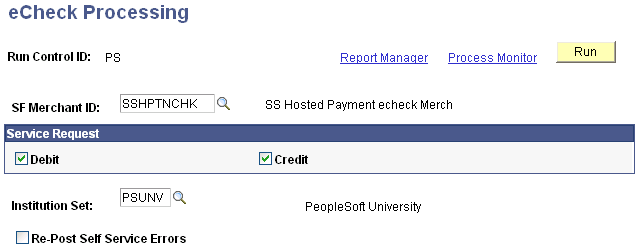
|
Field or Control |
Definition |
|---|---|
| Debit |
Select to debit any eCheck transactions that have not yet been debited for the SF merchant ID selected. This is not applicable for hosted payment transactions. |
| Credit |
Select to credit the eCheck accounts of students whose eCheck transactions have been refunded, voided, or reversed. |
| Institution Set |
Select the institution set for which you are processing eCheck transactions. |
| Re-Post Self Service Errors |
Select to post any transactions that previously failed to post due to setup or system errors. |
To create a file log or troubleshoot batch eCheck transactions, use Application Designer: Open the Business Interlink (ECHECK_TRANSACTION), click on the Input tab, and change the default value of Trace to Y.
Access the Security Code Purge Process page ().
Image: Security Code Purge Process page
This example illustrates the fields and controls on the Security Code Purge Process page. You can find definitions for the fields and controls later on this page.
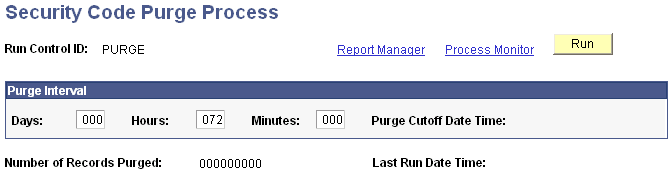
The Security Code that is located on credit cards is a security feature for card not present transactions such as Internet transactions. The Security Code is sent to the issuing bank at the time of authorization. The merchant can stop the transaction if the Security Code is invalid.
The Security Code is supported only if you use the Integration Broker based interface for processing credit card transactions. Collecting the Security Code at the time of the ePayment transaction can lower your transaction costs.
Payment Application Best Practices require software vendors to delete Security Code data stored in any tables after the transaction is completed. Security Code data is stored encrypted in the SSF_PAYMENT_CVV table. The row is retained only as long as authorization is pending.
In real time transactions, the Security Code record is deleted immediately after submission and transmission of authorization and/or capture transaction.
For batch authorizations, a lag time can exist between the submission of a self-service or administrative transaction and the authorization of the transaction.
The Security Code Purge process is intended as a fail-safe measure to ensure that the Security code is either processed or purged from the system in a reasonable amount of time.
See:
Electronic Payment Integration Developer's Reference Guide on My Oracle Support.