Reversing Direct to GL Entries
Use the Reverse Direct to GL (SSF_RNCTL_REVGL) component to reverse the most recent entries generated through the Generate Direct to GL Entries process.
This section discusses how to reverse Direct to GL entries.
|
Page Name |
Definition Name |
Navigation |
Usage |
|---|---|---|---|
|
Reverse Direct to GL Entries |
SSF_RNCTL_REVGL |
|
Reverse Direct to GL entries. |
Access the Reverse Direct to GL Entries page ().
Image: Reverse Direct to GL Entries page
This example illustrates the fields and controls on the Reverse Direct to GL Entries page. You can find definitions for the fields and controls later on this page.
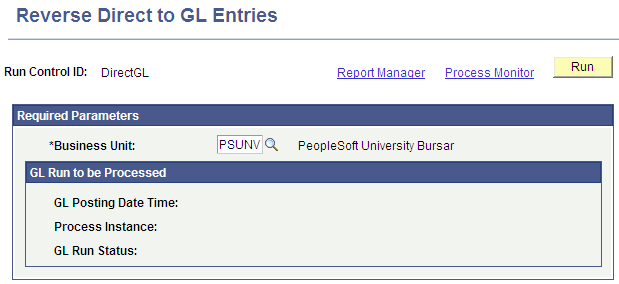
The Reverse Direct to GL process deletes the Accounting Line (SF_ACCTG_LN) entries for the most recent Generate Direct to GL Entries process instance and updates the GL Transaction (SSF_GL_TRANS) table to indicate the records are yet to be processed/transferred to GL. The process therefore enables you to correct errors before information is sent to the general ledger.
Warning! Use caution when running the Reverse Direct to GL Entries process because reversing accounting entries from Student Financials that have already been posted in PeopleSoft or Oracle General Ledger leads to out-of-balance conditions between Student Financials and PeopleSoft or Oracle General Ledger. Run the process only if you are sure that the accounting lines have not already been transferred to PeopleSoft or Oracle General Ledger. If the accounting lines have been transferred to PeopleSoft or Oracle General Ledger and you proceed with the Reverse Direct to GL Entries process, you must manually reverse the corresponding entries in PeopleSoft or Oracle General Ledger.