Reviewing Data for AP Refunds
This section discusses:
|
Page Name |
Definition Name |
Navigation |
Usage |
|---|---|---|---|
|
Vendor Information - SA Student Vendor |
SF_EMP_VNDR_INQ |
|
View vendor details for a student refund processed through Accounts Payable. The data on this page relates only to the Create Vendors and Vouchers process. |
|
Vendor Information - SA Corp Vendor |
SF_ORG_VNDR_INQ |
|
View vendor details for an organization refund processed through Accounts Payable. The data on this page relates only to the Create Vendors and Vouchers process. |
|
Voucher Data - Vouchers |
SF_VCHR_INQ |
|
View voucher details for student or organization refunds processed through Accounts Payable. |
|
SA Voucher Detail |
SF_VCHR_DTL_INQ |
|
View voucher data by Accounts Payable business unit. The data on this page relates only to the Create Vendors and Vouchers process. |
|
Voucher Details |
SSF_VCHR_REVIEW |
|
View voucher details sent to AP by the Create Refund Voucher process. |
If you use the Create Vendors and Vouchers process, use the Vendor Information - SA Student Vendor, Vendor Information - SA Corp Vendor, Voucher Data - Vouchers, and SA Voucher Detail pages to review data.
Access the Voucher Details page ().
Image: Voucher Details page
This example illustrates the fields and controls on the Voucher Details page. You can find definitions for the fields and controls later on this page.
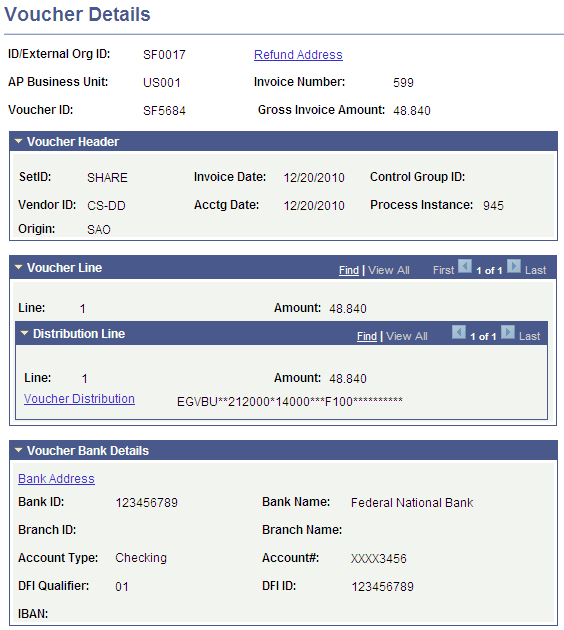
The data on this page relates only to the Create Refund Voucher process.
After you run the Create Refund Voucher process, use this page to review details of refunds interfaced to AP.
The values in the SetID, Control Group, Vendor ID, Origin, DFI Qualifier, and DFI ID field are based on the setup on the AP Business Unit Options page.
The Vendor ID, DFI Qualifier, and DFI ID values are required by AP to process a single payment voucher.
|
Field or Control |
Definition |
|---|---|
| Vendor ID |
If the refund is a direct deposit, this value is based on the Direct Deposit Vendor ID value on the AP Business Unit Options page. If the refund is a check, the value is based on the Check Vendor ID value. |
| DFI Qualifier |
This value is based on the option that is selected in the DFI Qualifier group box on the AP Business Unit Options page: Transit Number or Swift ID. |
| DFI ID |
This value is derived by the Create Refund Voucher process. If the DFI Qualifier is Transit Number, the DFI ID is similar to the routing number. If the DFI Qualifier is Swift ID, the DFI ID is similar to the BIC code. |
| Refund Address |
Click this link to view Student Name, Email, and Refund address details. |
| Voucher Distribution |
Click this link to view the GL Business Unit and Chartfields information. |
| Bank Address |
Click this link to view the bank/branch address details (from the bank/branch setup in HR). |
For information about the setup for other fields on this page, see Understanding Refunding Setup.