Setting Up Collection Letter Templates
To set up collection letter templates, use the Collection Letter Template component (COLL_LTRTMP_TABLE).
The Collect Receivables feature enables you to create a template for the dunning letters that you automatically generate to send to students with past-due charges on their accounts. In addition, this template enables you to set a schedule for sending different dunning letters to students depending on how long their past-due charges have been in the collections system.
|
Page Name |
Definition Name |
Navigation |
Usage |
|---|---|---|---|
|
Collections Letter Template |
COLL_LTRTMP_TABLE |
|
Define collection letter templates. |
Access the Collections Letter Template page ().
Image: Collections Letter Template page
This example illustrates the fields and controls on the Collections Letter Template page. You can find definitions for the fields and controls later on this page.
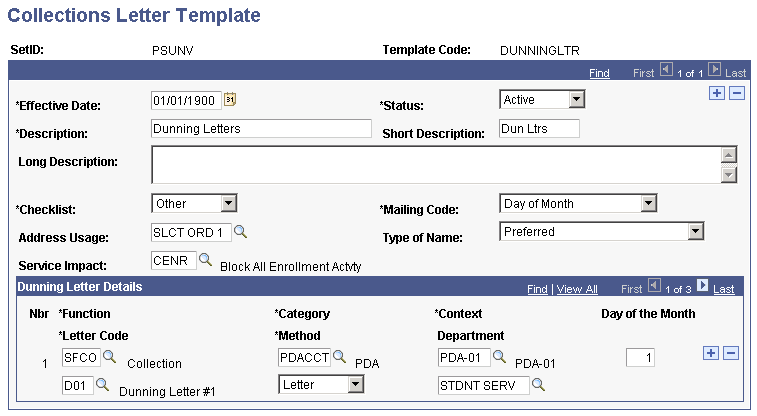
|
Field or Control |
Definition |
|---|---|
| Checklist |
Select the type of checklist with which you want to associate this collections letter template. |
| Mailing Code |
Select the method that the system uses to determine the schedule for sending out the different dunning letters that you attach to the template. If you select Day of Month, the corresponding field that appears in the Dunning Letter Details group box is Day of the Month. When you select this mailing code, the system sends dunning letters according to the day of the month in which you run the Collections Dunning Letter process. If you select Days in Collection, the corresponding field that appears in the Dunning Letter Details group box is Days in Collection. When you select this mailing code, the system sends dunning letters according to how long a collections item that is associated with this letter template has been in the collections system. |
| Address Usage |
Enter the method that the system uses to determine the addresses to which it sends dunning letters. |
| Type of Name |
Select the type of name that the system uses when addressing the dunning letters. |
| Service Impact |
Enter the service impact that the system attaches to students when it sends dunning letters to them using this template. |
Dunning Letter Details
Specify details for each dunning letter that is attached to the template.
|
Field or Control |
Definition |
|---|---|
| Nbr (number) |
Indicates the number of the dunning letter with respect to all the dunning letters that you attach to the template. |
| Function |
Enter the administrative function that you want to associate with the dunning letter. |
| Category |
Enter the communication category that you want to associate with this dunning letter. |
| Context |
Enter the communication context that you want to associate with the dunning letter. |
| Day of the Month |
The system compares the number that you enter in this field to the day of the month on which you run the Collections Dunning Letter process to determine whether a dunning letter should be sent for any collections item associated with the collections letter template. For example, suppose that you enter 15 in this field and run the Collections Dunning Letter process on 07/18/2005. Because the day that you ran the process is on or after the value in the Day of the Month field, the system would determine that a dunning letter should be sent for any collections items associated with this collections letter template. |
| Days in Collections |
When you run the Collections Dunning Letter process, the system generates a dunning letter for any collections items that are associated with this collections letter template that have been in the collections system for a number of days equal to or greater than the number that you enter in this field. |
| Letter Code |
Enter the code of the standard letter that you want to associate with this dunning letter. |
| Method |
Enter the method of communication for the dunning letter. |
| Department |
Enter the department that is associated with the dunning letter. |
Insert rows to associate additional dunning letters with the collections letter template. In this way, you can create a schedule for sending out multiple dunning letters. For example, suppose that you attach three different dunning letters to the collections letter template with values of 1, 15, and 30 in the Day of the Month field. If you run the Collections Dunning Letter process on 07/18/2005, the system knows to generate the first and second dunning letter for associated collections items based on the schedule that you set up here.