Setting Up Collectors
To set up collectors, use the Collector component (COLLECTOR_SF).
Before you can start assigning past due items for collection, you must establish collectors within the system.
|
Page Name |
Definition Name |
Navigation |
Usage |
|---|---|---|---|
|
Collector |
COLLECTOR_SF |
|
Define collectors. |
Access the Collector page ().
Image: Collector page
This example illustrates the fields and controls on the Collector page. You can find definitions for the fields and controls later on this page.
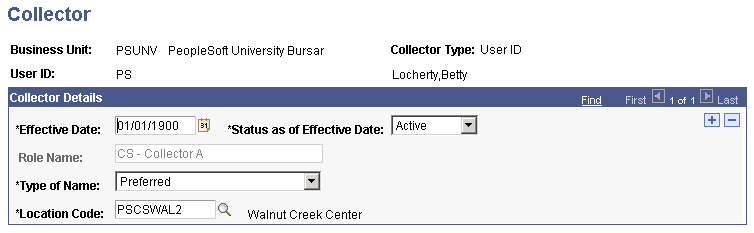
|
Field or Control |
Definition |
|---|---|
| Role Name |
If your business unit assigns collection responsibilities by role rather than by user ID, select a collector role. |
| Type of Name |
Select the type of name that the system uses when referring to this collector. |
| Location Code |
Enter the code that is associated with the location where the collector is based. |