Setting Up Late Fees - Billing
This section provides an overview of late fees – billing and discusses how to defining Late Fees - Billing Parameters.
To supplement the Late Fees process, Campus Solutions offers an alternative Late Fees calculation process
While Late Fees uses past-due amounts, aging categories, or both to calculate late fees, Late Fees - Billing compares the amount due from a specified billing record with the amount of payments or credits on the account. If the payments or credits are less than the amount due, the student is assessed a late fee.
Late Fees - Billing enables you to:
Define which payments or credits are considered in the calculation, using Item Type Group.
Define a threshold amount for which, the account is not assessed the late fee if the unpaid balance is less than this threshold.
Note: You must select either the Late Fees method or the Late Fee — Billing method, but not both, at the Business Unit level as the method for calculating and processing late fees.
|
Page Name |
Definition Name |
Navigation |
Usage |
|---|---|---|---|
|
Late Fees - Billing |
SSF_LATE_FEE_CD |
|
Set up parameters for late fees - billing. |
Access the Late Fees - Billing page ().
Image: Late Fees - Billing page.
This example illustrates the fields and controls on the Late Fees - Billing page.. You can find definitions for the fields and controls later on this page.
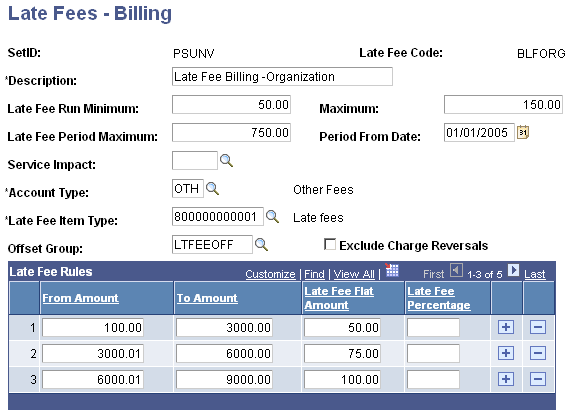
|
Field or Control |
Definition |
|---|---|
| Late Fee Run Minimum |
Enter a minimum balance for the run. |
| Maximum |
Enter a maximum balance for the run. |
| Late Fee Period Maximum |
Enter a maximum late fee amount for the period. |
| Period From Date |
Note: Indicate the from date to be used for determining previously assessed late fees (part of period maximum calculation). |
| Service Impact |
Enter a positive service impact to prevent late fee assessment |
| Account Type |
Indicate the account type to be used to post the late fee. |
| Late Fee Item Type |
Indicate the item type to be used to post the late fee. |
| Offset Group |
Enter the offset item group to be used to identify credits that should be applied for processing. |
| Exclude Charge Reversals |
Select to indicate whether reversals should be included when the system is determining the charge adjustments. These are charge reversals from charges that have already been billed. |
Late Fee Rules
|
Field or Control |
Definition |
|---|---|
| From Amount |
Identify a minimum amount for the range. |
| To Amount |
Identify a maximum amount for the range. |
| Late Fee Flat Amount |
Optionally, indicate a flat amount for the late fee. You must have at least the flat amount or the percentage set up. |
| Late Fee Percentage |
Optionally, indicate a percentage amount for the late fee. |