Using the Back Out GL Interface Process
The Back Out GL Interface process enables you to reverse the most recent run of the GL Interface process. When you run the Back Out GL Interface process, it effectively deletes the accounting lines created in the Accounting Line table PS_SF_ACCTG_LN for the most recent process instance and resets the corresponding rows in PS_ITEM_SF as not having been processed by the GL Interface. The back out process enables you to correct errors before information is sent to the general ledger.
|
Page Name |
Definition Name |
Navigation |
Usage |
|---|---|---|---|
|
Back Out GL Interface |
RUNCTL_SFPGLBCK |
|
Run the Back Out GL Interface process. |
Access the Back Out GL Interface page ().
Image: Back Out GL Interface page
This example illustrates the fields and controls on the Back Out GL Interface page. You can find definitions for the fields and controls later on this page.
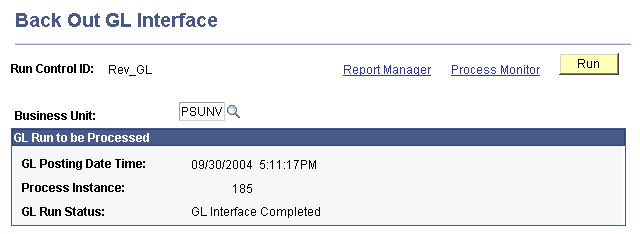
|
Field or Control |
Definition |
|---|---|
| Business Unit |
Enter the business unit for which you want to run the back out process. |
This process deletes accounting lines created in error.
If you need to reverse an earlier run of the GL Interface process, you can return to the Back Out GL Interface page and run the process again. Continue to run the process until you have backed out all of the entries that you need to correct.
After the back out process finishes, you can enter any correcting transactions in Student Financials. Then rerun the GL Interface process to create new accounting lines for the transactions.
Note: The Back Out GL Interface process does not back out accounting lines that are created by the Cashiering GL Interface process.
Warning! Use caution when running the Back Out GL Interface process because backing out accounting entries from Student Financials that have already been posted in PeopleSoft or Oracle General Ledger would lead to out-of-balance conditions between Student Financials and PeopleSoft or Oracle General Ledger. Run the Back Out GL Interface process only if you are sure that the accounting lines have not already been transferred to PeopleSoft or Oracle General Ledger. If the accounting lines have been transferred to PeopleSoft or Oracle General Ledger and you proceed with the Back Out GL Interface process, you must manually reverse the corresponding entries in PeopleSoft or Oracle General Ledger.