Viewing Billing Information
Several tools are available to use in Student Financials to view the billing activity for a customer's account.
|
Page Name |
Definition Name |
Navigation |
Usage |
|---|---|---|---|
|
Invoice Info Student |
BI_BILL_HEADER |
|
Review student billing history. |
|
Billing Address Info (billing address information) |
BI_BILL_HDR_SEC_PN |
Click the Address Info link on the Invoice Info Student page. |
View the address information that is associated with a student bill. |
|
Bill Career |
BILL_CAREER |
|
Review the academic information that is associated with a student bill. |
|
Bill Detail |
BILL_DETAIL_1 |
|
View details regarding all the items that are included in a student bill. |
|
Bill Messages |
BILL_MESSAGES_SCPN |
|
View any messages that are associated with a student bill. |
|
Invoice Info Corp. (invoice information corporation) |
BI_BILL_HEADER_ORG |
|
Review an overview of corporate billing history. |
|
Invoice Info. Corp - Bill Detail (invoice information corporation - bill detail) |
BILL_DETAIL |
|
View details regarding all the items that are included in a corporate bill. |
|
Academic Information |
BILL_DETAIL_SP |
Click the Bill Header - Detail link on the Invoice Info. Corp. - Bill Detail page. |
View academic information regarding the student who is associated with the third-party contract. |
|
Invoice Info. Corp - Bill Messages (invoice information corporation - bill messages) |
BILL_MESSAGES_SCPN |
|
View any messages that are associated with a corporate bill. |
|
Invoice Printing |
BI_IVC_PRT_RQST |
|
View information regarding specific printing processes. |
Access the Invoice Info Student page ().
Image: Invoice Info Student page
This example illustrates the fields and controls on the Invoice Info Student page. You can find definitions for the fields and controls later on this page.
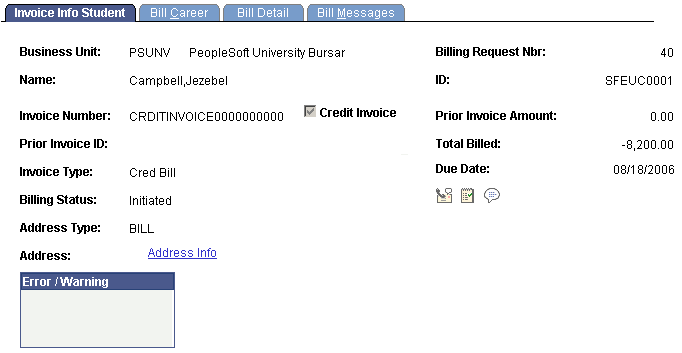
The Credit Invoice indicator is visible if the invoice is a credit invoice.
Access the Bill Detail page ().
Image: Bill Detail page
This example illustrates the fields and controls on the Bill Detail page. You can find definitions for the fields and controls later on this page.
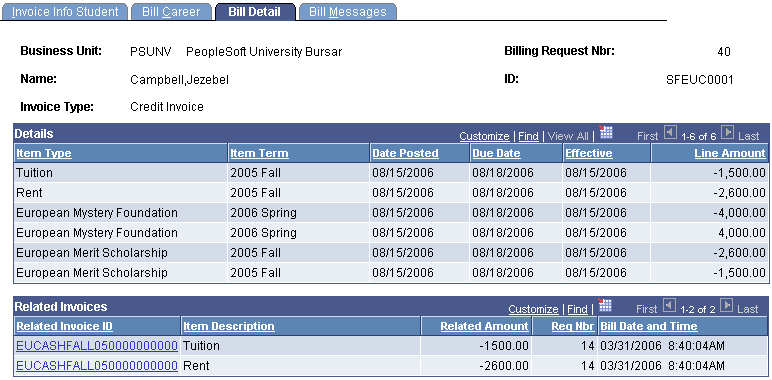
View details regarding all the items included in a student bill.
Related Invoices
Related Invoice ID appears only if the invoice is a credit invoice. The Related Invoice ID link opens the same page for the related invoice ID in a new window.