Viewing Customers or Corporations That Are in Collection
This section discusses:
|
Page Name |
Definition Name |
Navigation |
Usage |
|---|---|---|---|
|
Collector Queue |
SSF_COLLECTOR_INQ |
|
View collection activity for a student or corporation by collector queue, enabling you to view what is currently in a collector's queue. |
Access the Collector Queue page ().
Image: Collector Queue page
This example illustrates the fields and controls on the Collector Queue page. You can find definitions for the fields and controls later on this page.
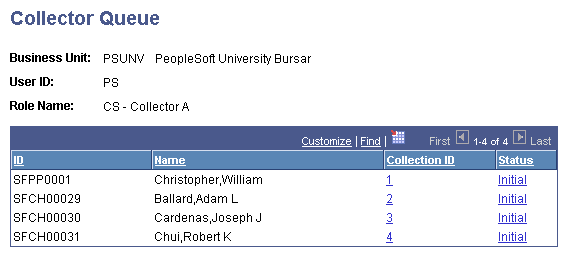
|
Field or Control |
Definition |
|---|---|
| Collection ID and Status |
Click to either link to view the Demographic Information page. |
Access the Collector Queue page (). This page is identical to the page for customers.