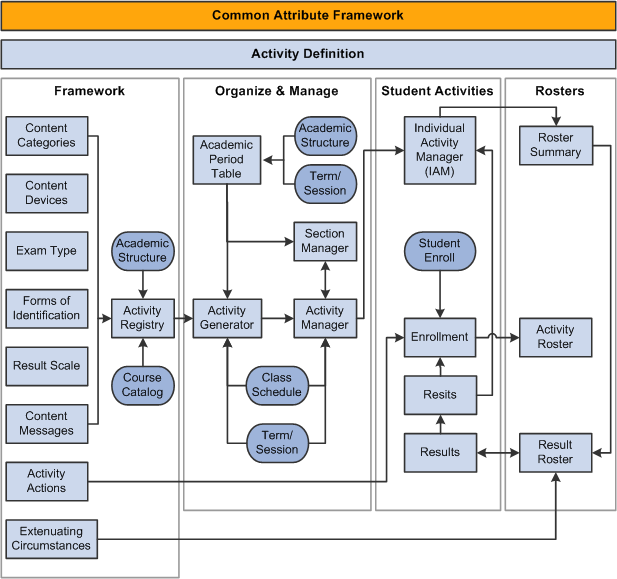Understanding Activity Management
Activity management enables your institution to define student requirements at the course level. The heart of activity management is the activity registry. You define learning content within the registry, in a hierarchical structure, where grading options and exam specifics are associated with content types. Registries can apply to a single course or multiple courses that share the same structure and grading and exam requirements.
When the activity registry is completed, it creates a content tree that is a visual representation of the learning content of a course. The major benefit of defining the course content in a tree structure is that it establishes a calculation structure. The overall course mark is calculated from the bottom up; that is, from the lowest level of the tree, or from the child up to the parent. No matter how many elements or levels you create within a content tree, all components listed under a course can combine to calculate the course mark.
Once this course structure is defined it will be accessible on a term basis for scheduled class sections or in an academic period for scheduled course examinations. Within these time constructs, the course structure can be organized (Activity Generator), edited administratively (Activity Manager), and the exams can be scheduled (Section Manager).
As students enroll in classes or exam-only courses (EOCs) an Individual Activity Manager (IAM) is created. This record attaches the course activities to a student and allows results to be assigned to their completed coursework.
Users will use the Activity Roster component to access the list of students for a class or exam. The Activity Roster lists all students associated with a given activity and provides each student’s academic information. The Result Roster allows users to manually enter activity results and calculate those results to an overall course result. Course results can then be synchronized to a student's Academic Progress Tracker (APT) and student enrollment record.
Image: Activity Management deliverables
The following diagram illustrates Activity Management deliverables: