Creating Student-Specific Agreements
Student-specific agreements are generally made prior to the student enrolling at your academic institution. Sometimes, however, your course transfer equivalency rules do not satisfy a specific student's situation, or an advisor wants to make a unique transfer agreement with a student.
This section discusses how to:
Describe student agreements.
Enter student agreement details.
|
Page Name |
Definition Name |
Navigation |
Usage |
|---|---|---|---|
|
Student Agreements |
STDNT_AGRMNT |
|
Describe specific student agreements, and enter the catalog organization and comments. |
|
Student Agreement Courses |
STDNT_AGRMNT_CRSE |
|
Enter the external courses and equivalent internal courses of specific study agreements. These study agreement equivalency rules are separate from the course transfer equivalency rules that you might have created and attached to academic programs and plans. |
Access the Student Agreements page ().
Image: Student Agreements page
This example illustrates the fields and controls on the Student Agreements page. You can find definitions for the fields and controls later on this page.
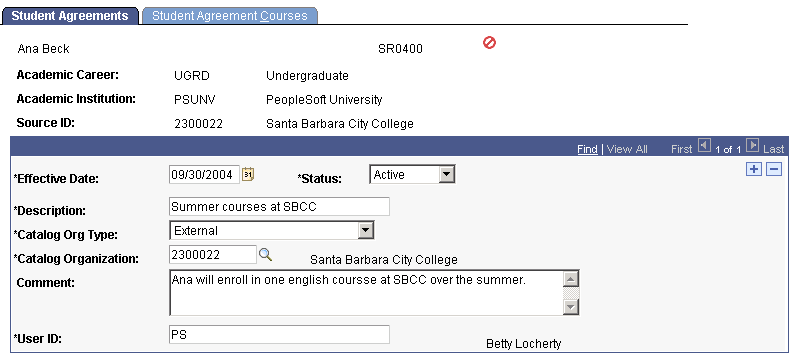
|
Field or Control |
Definition |
|---|---|
| Catalog Org Type (catalog organization type) |
The information in this field designates the table from which you will select a catalog organization for the external courses of the study agreement. Values are: External: The system prompts you with external organizations in your system. Internal: The system prompts you with academic institutions in your system. |
| Catalog Organization |
Select the catalog organization for the external courses of this study agreement. The system prompts you with values based on your selection in the Catalog Org Type field. When you define course equivalencies for this study agreement on the Study Agreement Courses page, the system prompts you with courses based on the catalog organization that you select here. You can use any external organization or internal academic institution as the catalog organization to define external courses for this study agreement. However, when you define an external course on the Study Agreement Courses page, the Catalog Org Type and Catalog Organization fields become unavailable. |
| Comment |
Enter any comments that are relevant to this study agreement. |
| User ID |
Displays the user identification code of the person who entered the study agreement into the system. |
Access the Student Agreement Courses page ().
Image: Student Agreement Courses page
This example illustrates the fields and controls on the Student Agreement Courses page. You can find definitions for the fields and controls later on this page.
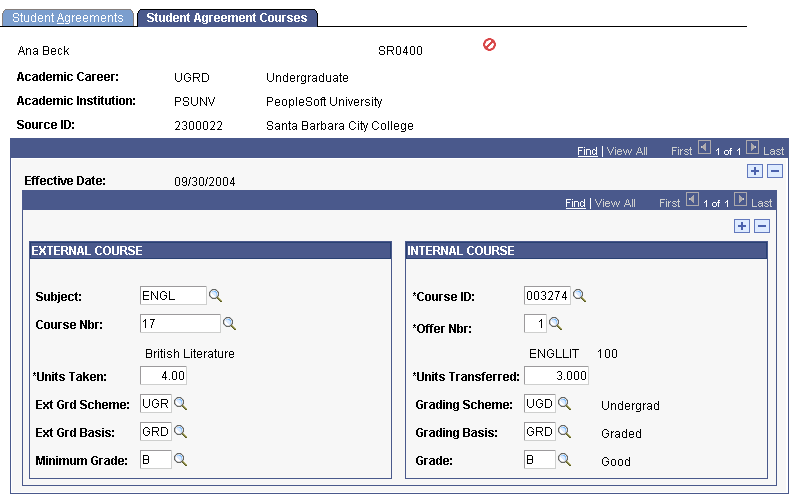
EXTERNAL COURSE
Enter the external course information for the study agreement in the EXTERNAL COURSE group box.
|
Field or Control |
Definition |
|---|---|
| Subject |
Select the subject of the course. |
| Course Nbr (course number) |
Select the course number for the external course. If you are using an external organization for the catalog organization (as defined on the Study Agreements page), the system prompts you with courses that you have associated with the external organization on the School Course Classification page. If you are using an internal academic institution for the catalog organization, the system prompts you with courses that are defined for that academic institution in the Course Catalog component. |
| Units Taken |
By default, the system displays the units of the external course according to the course definition. You can override this default value. |
| Ext Grd Scheme (external grading scheme) |
Select the grading scheme from which you can select a valid grading basis for this external course. |
| Ext Grd Basis (external grading basis) |
Select a grading basis to define all of the valid grades from which you can select a minimum grade for this external course. |
| Minimum Grade |
Select a minimum grade that the student must receive in this external course for the course to fulfill the study agreement. Note: On this page, the minimum grade that is needed is a letter grade, whereas in the Course Credit Transfer Rule component the minimum grade is entered as specific grade points. This is a feature intending that advisors who create student-specific agreements might not always be aware of the grading point scheme. |
INTERNAL COURSE
Enter the internal course information for the study agreement in the INTERNAL COURSE group box.
|
Field or Control |
Definition |
|---|---|
| Course ID |
Select the internal course that is equivalent to the external course for this study agreement. The system prompts you to select a course from your academic institution's course catalog. |
| Offer Nbr (offering number) |
By default, the system displays the offering number of the course that you selected according to the definition of the course in your academic institution's course catalog. You can override this default value. |
| Units Transferred |
By default, the system displays the units of the course that you selected according to the definition of the course in your academic institution's course catalog. You can override this default value. These units represent the number of units that the student will receive for the internal course if the student fulfills the study agreement. |
| Grading Scheme |
Select a grading scheme from which you can select a valid grading basis for this external course. |
| Grading Basis |
Select a grading basis to define all of the valid grades from which you can select a grade for this internal course. |
| Grade |
Select the grade that the student will receive for the internal course if the student fulfills the study agreement. |