Creating Student Appointment Blocks
This section provides an overview of student appointment blocks and discusses how to
Define student appointment blocks.
Define processing priorities for student appointment blocks.
When you define a student appointment block you are selecting criteria—such as academic career, academic program, cumulative GPA, and academic level—that will constitute a particular population of your student body for whom you want to assign enrollment or validation appointments. For example, you might want to assign appointments based solely on academic level, so your freshmen, sophomore, junior, and seniors have different appointments, or you might want to assign particular appointments to all senior undergraduate honors students with a cumulative GPA of 3.5 or better. You can define as many appointment blocks as you want on the Student Appointment Block page and reuse them term after term.
You can also create a custom student appointment block by selecting specific student IDs for the block.
You use student appointment blocks when assigning appointments in batch on the Assign Appointments page. On this page, you select an appointment block—created on the Enrollment Appointment or Validation Appointment pages—and then you a select a student appointment block. The Assign Students Appointment process assigns the appointment numbers from the appointment block to the students who fit the criteria of the student appointment block. The processing priorities that you define on the Processing Priorities page for the student appointment block determine the order in which the system assigns students appointment numbers.
|
Page Name |
Definition Name |
Navigation |
Usage |
|---|---|---|---|
|
Student Appointment Block |
SSR_APPT_STDT_BLCK |
|
Define a student appointment block to be used when assigning appointments to students using the Assign Students Appointment process on the Assign Appointments page. |
|
Add Programs |
SSR_APPT_STDT_SEC |
Click the Add Programs link on the Student Appointment Block page. |
Add additional academic programs to the student appointment block. |
|
Processing Priorities |
SSR_APPT_STDT_PRIO |
|
Define ranking priorities for the student appointment block. The Assign Appointment process obeys these rankings when assigning enrollment appointments to students. |
Access the Student Appointment Block page ().
Image: Student Appointment Block page
This example illustrates the fields and controls on the Student Appointment Block page. You can find definitions for the fields and controls later on this page.
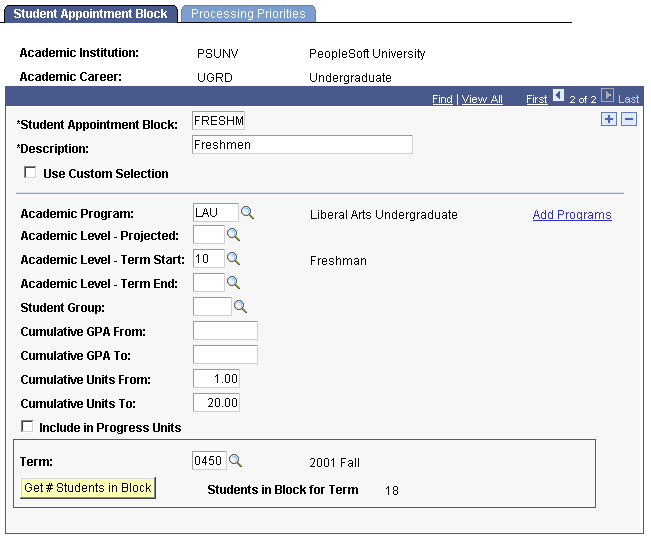
|
Field or Control |
Definition |
|---|---|
| Student Appointment Block and Description |
Enter a name, up to six characters, and a description for this student appointment block. |
| Use Custom Selection |
Select this check box if you want to create this student appointment block by selecting individual student IDs. The ID field appears. |
| ID |
Add individual students, by ID, to this student appointment block. All students within this academic career are available. |
| Academic Program |
Select an academic program to limit this student appointment block to students who are active in this academic program. If you do not select an academic program, the available options in the academic level fields includes all levels for all programs in this career. This enables you to select all freshman in this career, for instance, regardless of their academic programs. |
| Add Programs |
Select to choose particular programs for this student appointment block. The Add Programs page appears. When you add programs, the academic level fields will include all of the levels for every program that you select. Note: All academic programs might not contain all the same academic levels. When selecting multiple programs and levels for an appointment block, be sure to validate that the expected population was included in your block. |
| Academic Level - Projected |
Select a projected academic level to limit this student appointment block to students with this projected academic level. Only the levels for the academic program that you selected are available. If no academic program is selected, then all levels for all programs within this career are available. If multiple academic programs are selected, all levels for all of the selected programs are available. |
| Academic Level - Term Start |
Select a value to limit this student appointment block to students who are assigned this academic level at the start of the term. Only the levels for the academic program that you selected are available. If no academic program is selected, then all levels for all programs within this career are available. If multiple academic programs are selected, all levels for all of the selected programs are available. |
| Academic Level - Term End |
Select a value to limit this student appointment block to students who are assigned this academic level at the end of the term. Only the levels for the academic program that you selected are available. If no academic program is selected, then all levels for all programs within this career are available. If multiple academic programs are selected, all levels for all of the selected programs are available. |
| Student Group |
Select a student group to limit this student appointment block to students who are assigned to this student group. Assign students to student groups on the Student Group page. |
| Cumulative GPA From |
Enter a value to limit this student appointment block to students who have at least this cumulative GPA on the CUM_GPA table. |
| Cumulative GPA To |
Enter a value to limit this student appointment block to students who have up to this cumulative GPA on the CUM_GPA table. |
| Cumulative Units From |
Enter a value to limit this student appointment block to students who have at least this amount of cumulative units on the TOT_CUMULATIVE table. When you navigate out of this field the Include in Progress Units check box appears. |
| Cumulative Units To |
Enter a value to limit this student appointment block to students who have up to this amount of cumulative units on the TOT_CUMULATIVE table. When you navigate out of this field the Include in Progress Units check box appears. |
| Include in Progress Units |
Select to include in progress units in the cumulative unit totals. Selecting this check box adds the TOT_INPROG_GPA and TOT_INPROG_NOGPA records to the calculation. |
| Term |
Select a term to determine how many students fit this student appointment block criteria for a specific term. |
| Get # Students in Block |
Click to run an ad hoc query to determine how many students fit this student appointment block for the selected term. This functionality is available to assist you in assigning appointments appropriately. |
Access the Processing Priorities page ().
Image: Processing Priorities page
This example illustrates the fields and controls on the Processing Priorities page. You can find definitions for the fields and controls later on this page.
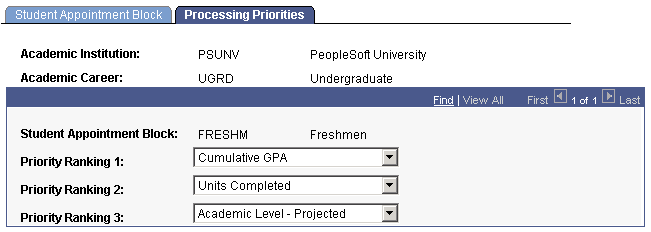
|
Field or Control |
Definition |
|---|---|
| Priority Ranking 1, Priority Ranking 2, and Priority Ranking 3 |
Define ranking priorities for this student appointment block. The Assign Appointment process obeys these rankings when assigning enrollment appointments to students. You can override these values on the Assign Appointments page. Select from: Units Completed: The Assign Students Appointment process uses a student's total cumulative units (TOT_CUMULATIVE) as found on the student's career term record (STDNT_CAR_TERM). This includes a student's total transfer credit (TOT_TRNSFR), total other credit (TOT_OTHER), and total test score credit (TOT_TEST_CREDIT). Cumulative GPA: The Assign Students Appointment process uses a student's total cumulative GPA (CUM_GPA) as found on the student's career term record. Inclusion of transfer credit, test credit, and other credit depend on how your institution sets up these various types of credit. Academic Level - Projected: The Assign Students Appointment process uses a student's projected academic level as found on the student's career term record. Academic Level - Term End: The Assign Students Appointment process uses a student's academic level at term end as found on the student's career term record. Academic Level - Term Start: The Assign Students Appointment process uses a student's academic level at term start as found on the student's career term record. |
If you leave these fields empty, or when multiple students are ranked the same, such as when multiple students have the same cumulative GPA, the system sorts those students by ID. A simple randomization feature loads the students into a temporary table and randomly assigns them a sequential number. Then, the system assigns the students appointments based on their number. This prevents a student from receiving an undesirable appointment every term based on his or her ID.