Creating Transcript Notes
To set up transcript notes, use the Transcript Notes Table component (TSCRPT_NOTES_TBL).
Use the Transcript Notes Table page to define transcript notes that can appear alongside a particular student enrollment record. Transcript notes only print on a student's transcript when you both attach the predefined note to an individual student's enrollment record and process a transcript type for which the Print Transcript Note check box is selected. Typically, transcript notes are generic enough that they can be reused for multiple students' enrollment records. You can attach notes to a student's enrollment record using either the Transcript Note link on the Enrollment Request page or the Transcript Note fields on the Student Enrollment 3 page.
|
Page Name |
Definition Name |
Navigation |
Usage |
|---|---|---|---|
|
Transcript Notes Table |
TSCRPT_NOTES_TBL |
|
Define transcript notes. |
Access the Transcript Notes Table page ().
Image: Transcript Notes Table page
This example illustrates the fields and controls on the Transcript Notes Table page. You can find definitions for the fields and controls later on this page.
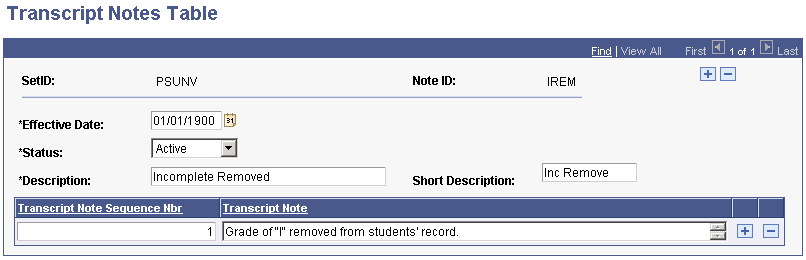
|
Field or Control |
Definition |
|---|---|
| Effective Date |
Enter an effective date for this transcript note. The effective date defines when the status you select is valid. |
| Status |
Select a status for this transcript note. Select Active when adding a new transcript note. The Inactive option should only be used if your institution will no longer use this transcript note. |
| Description |
The description is used for system related display purposes only. The description does not appear in the transcript. |
| Short Description |
The short description is used for system-related display purposes only. The short description does not appear in the transcript. |
| Transcript Note Sequence Nbr (transcript note sequence number) |
The transcript note sequence number enables you to create multiple note lines under one note ID. When you select a transcript note to appear on a transcript, all notes under the note ID appear. |
| Transcript Note |
Enter the transcript note in the free-form text field. This text appears on the student's transcript when you both attach the note to a student's enrollment record and process a transcript type for which the Print Transcript Note check box is selected. |