Defining Course Equivalencies for Academic Programs and Plans
This section provides an overview of course equivalencies for academic programs and plans and discusses how to:
Set up basic academic program and plan data.
Set equivalency rules.
To set up course equivalencies for academic programs and plans, use the Program/Source Equivalency (EXT_EQUIV) component.
After you set up your course transfer equivalency rules, you must use the Program/Source Equivalency component to select the academic programs and plans within your academic institution to which you want to assign these rules.
If you have multiple equivalency rules for a given external organization or internal academic institution, you can attach these rules to various academic program and academic plan combinations. For instance, if you create two course transfer equivalency rules for an external organization, then you can link one rule to the Liberal Arts program and the other rule to the Liberal Arts program and English plan. The English equivalency rule includes English course-specific equivalencies that are different from the liberal arts equivalencies.
Note: The Basic page enables you to attach course transfer equivalency rules to a specific academic program or academic plan. The system requires that you attach the rule to an academic program, but attaching the rule to an academic plan is optional.
Example of How the System Uses Effective Dating
The Transfer Credit Setup tables use effective dating to determine the correct row of data to use when determining the correct rule to be used at articulation.
You are articulating a student in Term 0370 - Fall 1999. The begin date for Fall 1999 is September 1, 1999. The system determines the correct row of data to use using this procedure:
The system accesses the Program/Source Equivalency page and finds the row that is less than or equal to September 1, 1999.
The date of this row is January 1, 1900.
The system accesses the Course Transfer Rules and finds the row that is less than or equal to January 1, 1900.
The date for this row is January 1, 1990.
The system locates the rules for the row that is less than or equal to January 1, 1900, and uses that rule.
|
Page Name |
Definition Name |
Navigation |
Usage |
|---|---|---|---|
|
Program/Source Equivalency - Basic |
EXT_TRNSFR |
|
Set up basic parameters, such as grading basis and transfer grade, for processing transfer credit within a specified academic program or plan. |
|
Rules Specification |
EXT_TRNSFR_EQUIV |
|
Set the course equivalency rules for academic programs or academic plans. The system uses these rules to evaluate transfer credit from the specified institution. On this page, like the external course catalog, you have the flexibility to point to any organization's ID to use as the source ID for course equivalency rules. |
Access the Program/Source Equivalency - Basic page ().
Image: Program/Source Equivalency - Basic page
This example illustrates the fields and controls on the Program/Source Equivalency - Basic page. You can find definitions for the fields and controls later on this page.
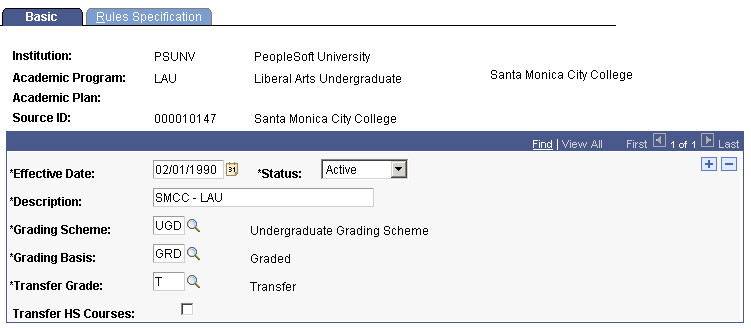
When accessing this page in Add mode, enter the credit source type from which you will select your source ID. By entering external organization, the system prompts you with the source IDs of external organizations in your system. You define external organizations on the Organization Table page. By entering institution, the system prompts you with source IDs of academic institutions in your system. You define institutions on the Academic Institution Table page.
|
Field or Control |
Definition |
|---|---|
| Effective Date |
In addition to the common definition of this element, the system uses the effective date in conjunction with the articulation term on the Transfer Course Detail page to determine the validity of equivalency rules. |
| Grading Scheme |
By default, the system displays the grading scheme of the specified academic program. Define grading schemes for academic programs on the Academic Program page in the Academic Program Table component. Define grading schemes for academic careers on the Academic Career Table page. You can override this default value now, and you can override this value later for individual transfer courses that you process. This grading scheme defines all of the valid grading bases from which you can select a default transfer grade for this academic program/plan and source combination. |
| Grading Basis |
By default, the system displays the grading basis default for transfer credit according to the specified academic program. Define grading-basis defaults for transfer-credit values on the Academic Program page in the Academic Program Table component for academic programs. Define grading-basis defaults for transfer-credit values on the Academic Career Table page for academic careers. You can override this default value now, and you can override this value later for individual transfer courses that you process. This grading basis defines all of the valid grades from which you can select a default transfer grade for this academic program, academic plan, and source combination. |
| Transfer Grade |
By default, the system displays the default transfer grade of the specified academic program. Define default transfer grades for academic programs on the Academic Program page in the Academic Program Table component. Define default transfer grades for academic careers on the Academic Career Table page. You can override this default value now, and you can override this value later for individual transfer courses that you process. This transfer grade defines the grade that an individual receives for courses that articulate into the specified academic program or academic plan. |
| Transfer HS Courses (transfer high school courses) |
To include any course taken during high school in an individual's transfer credit for this academic program, academic plan, and source combination, select this check box. Clear this check box to exclude courses taken during high school. |
Access the Rules Specification page ().
Image: Rules Specification page
This example illustrates the fields and controls on the Rules Specification page. You can find definitions for the fields and controls later on this page.
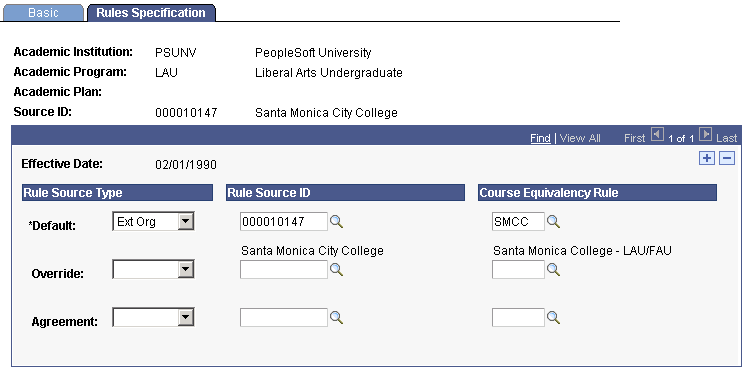
You must specify the credit source type from which you will select your source ID. If you enter external organization, the system prompts you with the source IDs of external organizations in your system. If you enter institution, the system prompts you with source IDs of academic institutions that you defined in your system.
All of the following group boxes have Agreement, Override, and Default fields. Each identically named field functions as a row of data to define a course equivalency rule. Each of these fields is documented once, following the group box definitions. As the Transfer Credit process evaluates courses, it uses the rules in this order: agreement, override, default.
Rule Source Type
Use the fields in this group box to select the table from which you will select each of your course equivalency rules for this academic program/plan and source combination. Select from the following choices.
|
Field or Control |
Definition |
|---|---|
| External Org (external organization) |
The system prompts you with the external organization source IDs in your system. Because external organizations and internal academic institutions can share the same course catalog, you might want to point to a different source ID for the course catalog. |
| Institution |
The system prompts you with institution source IDs in your system. |
Rule Source ID
Use the fields in this group box to select the source ID for the course transfer equivalency rule for this academic program/plan and source combination. You can point to any sources rules.
Course Equivalency Rule
Use the fields in this group box to select the specific course transfer equivalency rules for this academic program, academic plan, and source combination.
Common Course Equivalency Rule Fields
|
Field or Control |
Definition |
|---|---|
| Agreement |
The Transfer Credit process uses the course equivalency rule that you specify on this row first. If the transfer course meets the criteria of the rule specified on this row, the process applies the rule to the transfer course and evaluates the course no further. If you did not specify a rule for this row, or if the transfer course does not meet the criteria of the rule, the process then evaluates the course equivalency rule that you specify on the Override row. |
| Override |
The Transfer Credit process uses the course equivalency rule that you specify on this row next. If the transfer course meets the criteria of the rule specified on this row, the process applies the rule to the transfer course and evaluates the course no further. If you did not specify a rule for this row, or if the transfer course does not meet the criteria of the rule, the process then evaluates the course equivalency rule that you specify on the Default row. |
| Default |
The Transfer Credit process uses the course equivalency rule that you specify on this row last. If the transfer course meets the criteria of the rule specified on this row, the process applies the rule to the transfer course and evaluates the course no further. If you did not specify a rule for this row, or if the transfer course does not meet the criteria of the rule, the process will not articulate the course. In this case, the transfer course appears on the Transfer Course Details page with a status of no rule. |
Note: If you have only one rule for this source, you must enter it in Course Equivalency Rule field in the Default row. The Default row is the only row on the page that requires a course equivalency rule.